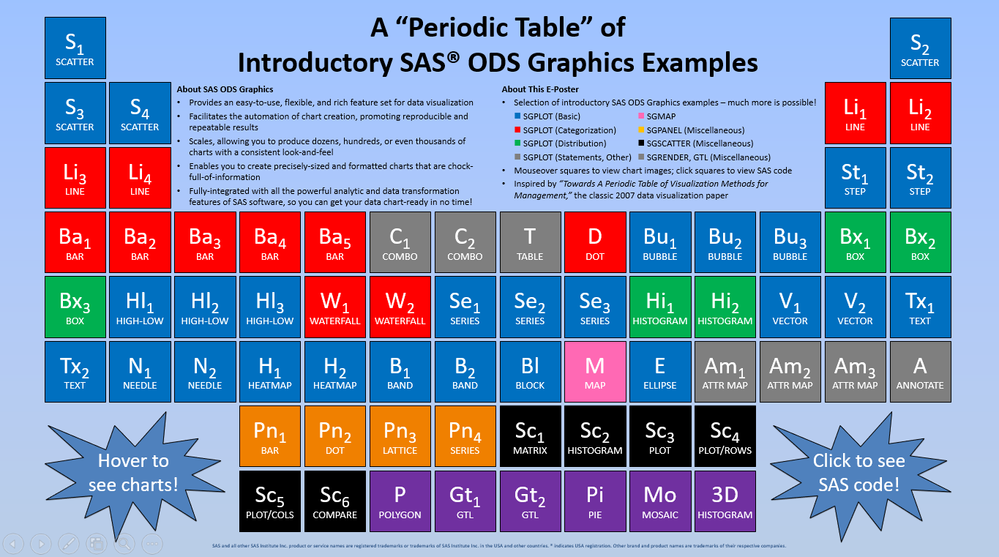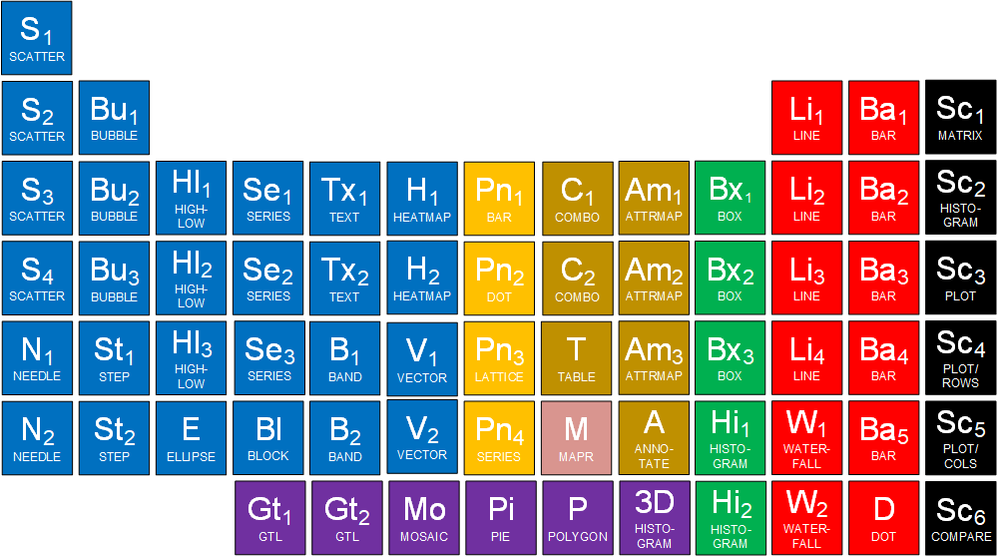- Home
- /
- Programming
- /
- Graphics
- /
- A Periodic Table of Introductory SAS® ODS Graphics Examples: SASGF 201...
- RSS Feed
- Mark Topic as New
- Mark Topic as Read
- Float this Topic for Current User
- Bookmark
- Subscribe
- Mute
- Printer Friendly Page
- Mark as New
- Bookmark
- Subscribe
- Mute
- RSS Feed
- Permalink
- Report Inappropriate Content
If anyone's curious, my 2018 SASGF e-Poster, a big – 40.97” x 23.04” (best viewed on a 4K monitor!) – interactive PowerPoint presentation with VBA macros that enable one to quickly view 68 SAS code samples and their ODS Graphics chart output, can be downloaded from Microsoft OneDrive (like many other sites, this site doesn't permit .pptm files to be uploaded). You'll have to run the PowerPoint locally - macros aren't yet supported in the Cloud.
When you mouseover a box that represents one of the 68 examples, the SAS ODS Graphics chart image output will pop-up adjacent to the box. And when you click on a box, the SAS code that generated the image will pop-up adjacent to the box.
Attached below are an accompanying paper and a text file with all the SAS code for the examples - much easier to use than trying to extract it from that crammed-full-of-images-and-SAS-code single PowerPoint slide!
Accepted Solutions
- Mark as New
- Bookmark
- Subscribe
- Mute
- RSS Feed
- Permalink
- Report Inappropriate Content
tc and RobertAllison_SAS,
I like what you are trying to present, but, having a doctorate in Chemistry, I can't accept how you've re-purposed the Periodic Table. To me this representation should always group related items together in columns (and, lower down, in rows), but NEVER split them (see your links for S, Li, Bx, Tx and Sc). While I've not recreated your clickable image in its entirety, I have been moved to re-organized your links.
Hopefully you'll be able to see what my "Chemistry" self is trying to demonstrate..............Phil
Recent book (see my blog site): "SAS Programming Experiences: A How-To Guide from a Power SAS User"
- Mark as New
- Bookmark
- Subscribe
- Mute
- RSS Feed
- Permalink
- Report Inappropriate Content
Thanks for sharing this @tc! I downloaded the PPTM file and tried it out -- it's a very cool approach for building an interactive survey of the many ODS graphics techniques.
- Mark as New
- Bookmark
- Subscribe
- Mute
- RSS Feed
- Permalink
- Report Inappropriate Content
To paraphrase George Box, “All stupid-VBA-tricks are wrong but some are useful.” ![]()
Btw, when I was playing show-and-tell with this at SASGF, @Jay54 asked if I’d thought of providing the viewer with a way to grab the SAS ODS Graphics code directly from the e-Poster - e.g., copying it to the clipboard, so it could be copied into or submitted from a SAS session. I hadn’t, but agree it would indeed be a nice enhancement for the viewer (and possibly only require a 1-line change!).
- Mark as New
- Bookmark
- Subscribe
- Mute
- RSS Feed
- Permalink
- Report Inappropriate Content
I've created a slightly different interface, that doesn't rely on Powerpoint/VBA, and is therefore easier to put up on the web for others to view. Here it is, if you'd like to try it out...
https://blogs.sas.com/content/sastraining/2018/04/19/a-periodic-table-of-sas-ods-graphics/
- Mark as New
- Bookmark
- Subscribe
- Mute
- RSS Feed
- Permalink
- Report Inappropriate Content
tc and RobertAllison_SAS,
I like what you are trying to present, but, having a doctorate in Chemistry, I can't accept how you've re-purposed the Periodic Table. To me this representation should always group related items together in columns (and, lower down, in rows), but NEVER split them (see your links for S, Li, Bx, Tx and Sc). While I've not recreated your clickable image in its entirety, I have been moved to re-organized your links.
Hopefully you'll be able to see what my "Chemistry" self is trying to demonstrate..............Phil
Recent book (see my blog site): "SAS Programming Experiences: A How-To Guide from a Power SAS User"
- Mark as New
- Bookmark
- Subscribe
- Mute
- RSS Feed
- Permalink
- Report Inappropriate Content
Thanks for the tutoring, Phil! I’ll have to take the blame for this one - Robert just stayed true to my e-Poster, which I’m afraid took the kind of “creative liberties” that one might expect from someone whose chemistry education ended with a less-than-stellar grade in CHEM101. ![]()
Learn how use the CAT functions in SAS to join values from multiple variables into a single value.
Find more tutorials on the SAS Users YouTube channel.
SAS Training: Just a Click Away
Ready to level-up your skills? Choose your own adventure.