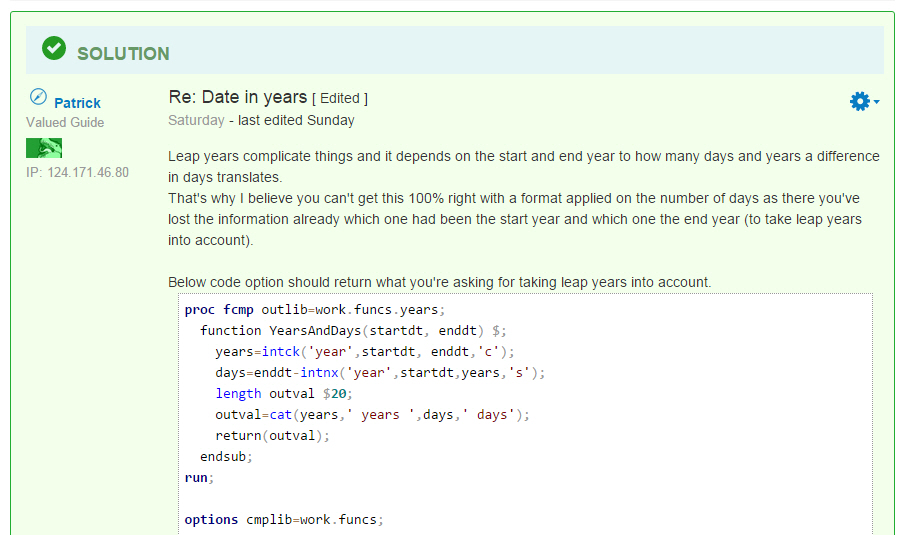Turn on suggestions
Auto-suggest helps you quickly narrow down your search results by suggesting possible matches as you type.
Showing results for
- Home
- /
- Welcome
- /
- Community Memo
- /
- Getting the Most from Your Post: SAS Syntax Highlighter
Article Options
- RSS Feed
- Mark as New
- Mark as Read
- Bookmark
- Subscribe
- Printer Friendly Page
- Report Inappropriate Content
Getting the Most from Your Post: SAS Syntax Highlighter
Posted 10-23-2015 08:00 AM
(11852 views)
From the 5 Quick Tips: Getting the Most from Your Post series where a new quick tip was rolled out each day this week. Tip #5:
5. You can add highlighted SAS code to your post.
Good-to-know (or remember):
- Just click the running man icon. A box pops open. Type or paste your SAS code. Then post.
- The highlighting will not appear in preview mode, but when you post it looks like this:
- Kudos to @Patrick for using this feature so effectively.
That's all the tips for now. I hope this series helped you start to get the most from your posts.
Feel free to post comments below. Do you have ideas or requests for more quick tips? Let me know. Talk with you soon!
To be notified of future posts, choose subscribe under blog options on the Community Memo.
12 Comments
You must be a registered user to add a comment. If you've already registered, sign in. Otherwise, register and sign in.
Latest Articles
- Announcing the 2025 Customer Recognition Awards Winners
- It’s Time to Vote! - SAS Customer Recognition Awards
- 2025 SAS Customer Recognition Awards — Submit your story by January 31
- SAS Communities wins recognition for use of data and insights!
- Win a Trip to SAS Innovate 2025 in Orlando
- Check Out The Winners - 2024 SAS Customer Recognition Awards
- New Support Operating Model Update from the SAS SVP of Global Technica...
- SAS Technical Support 2023 Overview from the SVP of Global Technical S...
- Vote For Your Favorite Entries!
- SAS Customer Recognition Awards Entries
Article Labels
Article Tags