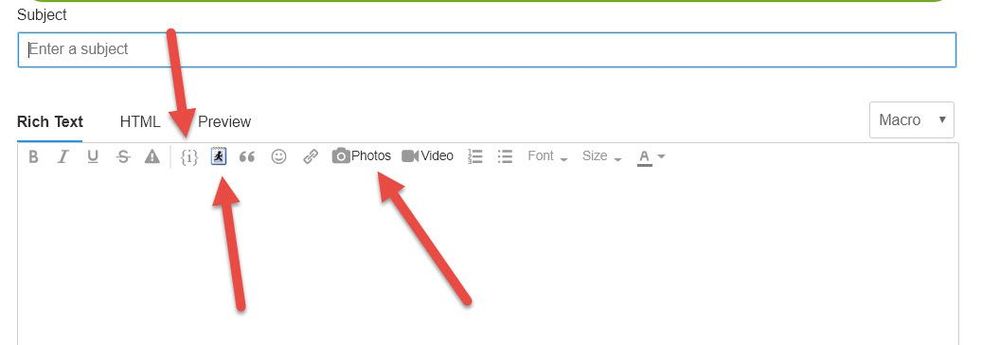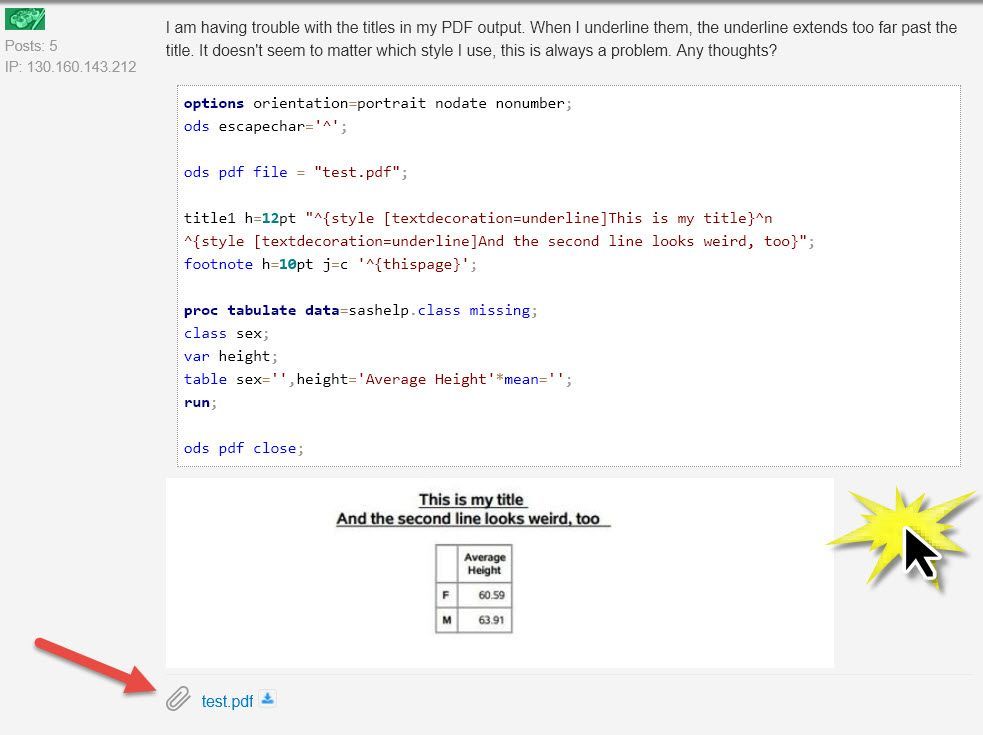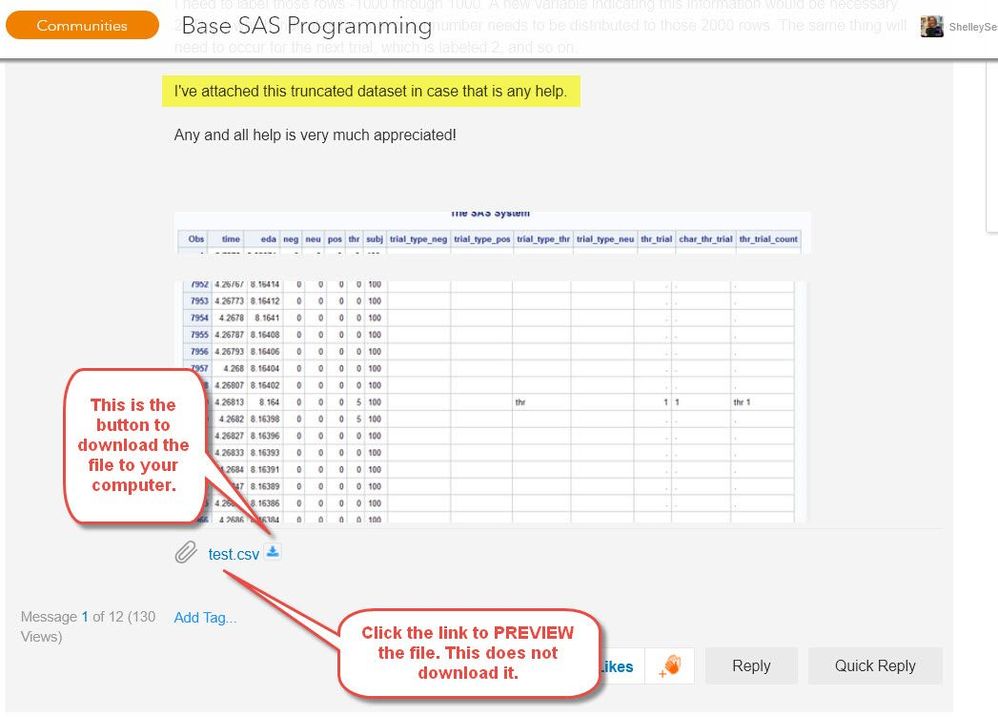- Home
- /
- Welcome
- /
- Community Memo
- /
- Adding attachments to your communities posts
- RSS Feed
- Mark as New
- Mark as Read
- Bookmark
- Subscribe
- Printer Friendly Page
- Report Inappropriate Content
You know how we’re always encouraging you to post good questions? And how that includes the data and code you’ve tried? Well, there seems to be some confusion around how, exactly, to do that. Some of you have even gotten a message saying a community member won’t open your attachment because it’s too “risky.” At this point, you might be thinking, “so, what do I do??”
Here’s the lowdown on attachments:
What can you attach?
You can attach common doc types such as .txt, .csv,.zip,.pdf, .doc, .xls, and more.
As we already mentioned, some community members are hesitant to open attachments. Sometimes, it’s necessary to include an attachment, that’s why we allow them! But consider your readers – you want experts to answer your question as quickly as possible, right? Including more information in the body of the message (rather than as attachments) helps them to help you quicker.
So, when shouldn’t you attach a document?
- If you have pictures or screenshots to include, use the Photos button.
- If you have small code segments, include them inline with the “running man” SAS code button.
- If you have text-based data to to show, consider including it inline if it’s small (say, 40 lines or less) using the {i} button. Otherwise, consider attaching it as a .csv file.
And you can do a combination of the above, as this community member did. He attached an example, added a screen shot inline and added SAS code inline within the article. Now, that’s a best practice!
Viewing posts with attachments
Here’s a handy tip for those of you responding to messages. You have two options for dealing with attachments: you can PREVIEW attachments (available only for the following common Office-style formats: .doc, .docx, .csv, .pdf, .txt, .xls, .xlsx) or you can DOWNLOAD the attachment. Preview does NOT download the attached file to your local system. The communities site renders the file contents for you so that you can view it like a web page. The appropriate icons are referenced below.
We hope this clears up any confusion around attachments. If not, though, don’t hesitate to reach out. We want to help you get the best answers possible…and that all starts with the best questions possible. Let us know at communities@sas.com if we can help.
You must be a registered user to add a comment. If you've already registered, sign in. Otherwise, register and sign in.
- Announcing the 2025 Customer Recognition Awards Winners
- It’s Time to Vote! - SAS Customer Recognition Awards
- 2025 SAS Customer Recognition Awards — Submit your story by January 31
- SAS Communities wins recognition for use of data and insights!
- Win a Trip to SAS Innovate 2025 in Orlando
- Check Out The Winners - 2024 SAS Customer Recognition Awards
- New Support Operating Model Update from the SAS SVP of Global Technica...
- SAS Technical Support 2023 Overview from the SVP of Global Technical S...
- Vote For Your Favorite Entries!
- SAS Customer Recognition Awards Entries