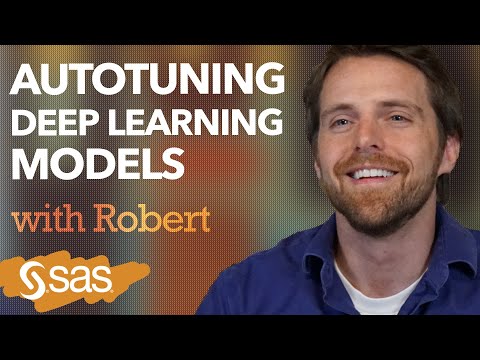- Home
- /
- SAS Training
- /
- Advanced Programming
- /
- Re: Unable to access hive tables from SAS
- RSS Feed
- Mark Topic as New
- Mark Topic as Read
- Float this Topic for Current User
- Bookmark
- Subscribe
- Mute
- Printer Friendly Page
- Mark as New
- Bookmark
- Subscribe
- Mute
- RSS Feed
- Permalink
- Report Inappropriate Content
Automated few sas reports sourcing data from hive schema. Programs were running fine till yesterday, Today encountering below error while accessing hive tables through SAS library and I am clueless. I am able to access hive tables and data through Ambari Hive.
219 H_BASE.ADCB_USER_PAGE_VIEWS A WHERE datepart(input(timestamp,anydtdtm.))> "&lastsdte."d ;
HADOOP_1: Prepared: on connection 0
DESCRIBE FORMATTED `db_appldigi`.`ADCB_USER_PAGE_VIEWS`
ERROR: Prepare error: Error while processing statement: FAILED: Execution Error, return code 1 from
org.apache.hadoop.hive.ql.exec.DDLTask. cannot find field adcb_user_page_views from [0:date, 1:segmentname,
2:engagementname, 3:productlabel, 4:channelname, 5:cookie, 6:impressiontimestamp, 7:impressionid, 8:crmid]
SQL statement: DESCRIBE FORMATTED `db_appldigi`.`ADCB_USER_PAGE_VIEWS`
- Mark as New
- Bookmark
- Subscribe
- Mute
- RSS Feed
- Permalink
- Report Inappropriate Content
Sounds like either the view is unavailable/change/damaged or ahve changed permissions.
Can you access the view outside the batch?
- Mark as New
- Bookmark
- Subscribe
- Mute
- RSS Feed
- Permalink
- Report Inappropriate Content
- Mark as New
- Bookmark
- Subscribe
- Mute
- RSS Feed
- Permalink
- Report Inappropriate Content
- Mark as New
- Bookmark
- Subscribe
- Mute
- RSS Feed
- Permalink
- Report Inappropriate Content
It may have something to do with the datepart() in the WHERE clause. Try SQL_FUNCTIONS=ALL in order for the SAS/ACCESS engine to pass SAS function to Hadoop.
- Mark as New
- Bookmark
- Subscribe
- Mute
- RSS Feed
- Permalink
- Report Inappropriate Content
Anytime a program works for a period time and then starts throwing errors the "solution" will usually come down to finding what changed.
Were user permissions changed?
Were rules for the connection to the Hive tables changed? New software on that side with different settings?
Were one or more files locations changed?
OR the more obnoxious, did someone change the layout or content of fields in the data?
- Ask the Expert: The AI Advantage: How SAS Customer Intelligence 360 Solves Real Marketing Challenges | 27-Jan-2026
- DCSUG presents SAS OnDemand for Academics: the Easy Way to Learn SAS For Free for Students, Educator | 27-Jan-2026
- Ask the Expert: How to Supercharge Enterprise Agentic Workflows With SAS Retrieval Agent Manager | 05-Feb-2026
- Ask the Expert - Génération de données synthétiques : innovation et confidentialité | 10-Feb-2026
- Ask the Expert: Implementing a Digital Twin for the Monopoly Board Game Using SAS® Viya® | 12-Feb-2026
- SAS CI360 Tips and Tricks: Quick Wins, Shortcuts and Hidden Features Every Marketer Should Know | 17-Feb-2026
- SAS Bowl LIX, Integrating SAS and Git | 18-Feb-2026
Follow along as SAS’ Robert Blanchard explains three aspects of autotuning in a deep learning context: globalized search, localized search and an in parallel method using SAS.
Find more tutorials on the SAS Users YouTube channel.