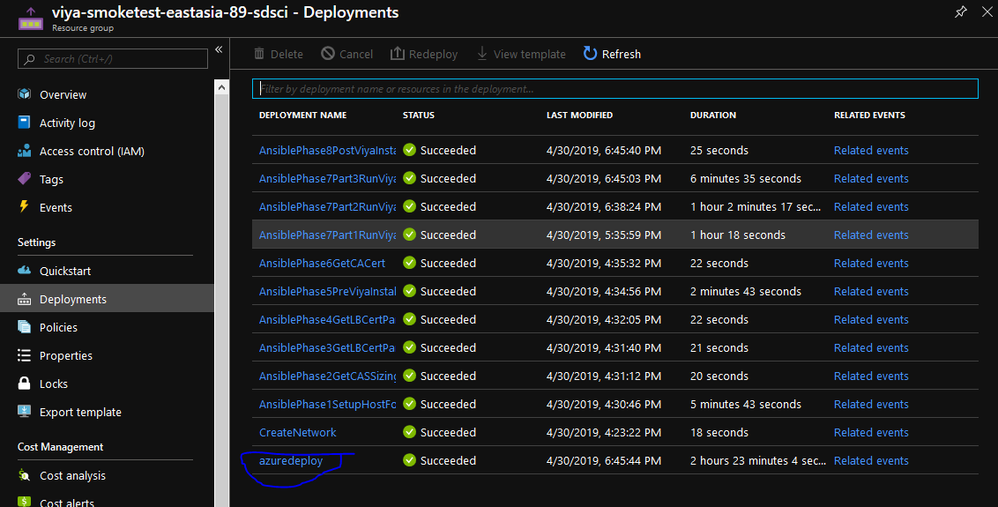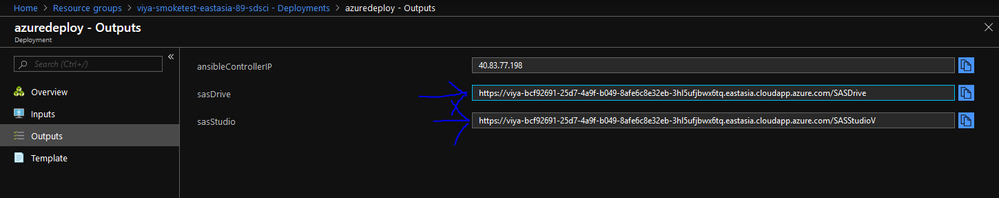🔒 This topic is solved and locked.
Need further help from the community? Please
sign in and ask a new question.
1 ACCEPTED SOLUTION
- Fall 2025: MONSUG Meeting | 08-Oct-2025
- Ask the Expert: Wie integriere ich SAS Viya Inhalte in Microsoft 365? | 09-Oct-2025
- Webinaire - Enhanced support : partage d'expérience du CHU de Nice | 14-Oct-2025
- Ask the Expert : Comment définir des batches avec SAS® 9 et avec SAS® Viya® ? | 14-Oct-2025
- Ask the Expert: Creating PowerPoints With SAS – 2 | 16-Oct-2025
- Ask the Expert: Orchestrating Your Multi-Wave Campaigns Through Scheduled Journeys | 21-Oct-2025
- SAS Bowl LV, Agentic AI | 22-Oct-2025
Get Started with SAS Information Catalog in SAS Viya
SAS technical trainer Erin Winters shows you how to explore assets, create new data discovery agents, schedule data discovery agents, and much more.
Find more tutorials on the SAS Users YouTube channel.