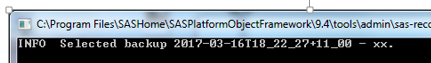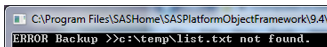- Home
- /
- Administration
- /
- Admin & Deploy
- /
- Re: sas-recover-metadata executed via call system() out of SAS EG
- RSS Feed
- Mark Topic as New
- Mark Topic as Read
- Float this Topic for Current User
- Bookmark
- Subscribe
- Mute
- Printer Friendly Page
- Mark as New
- Bookmark
- Subscribe
- Mute
- RSS Feed
- Permalink
- Report Inappropriate Content
Hi all,
I'm excuting the following code out of a SAS EG session (Win7, SAS 9.4, EG 7.13 HF3).
options noxwait xsync;
data _null_;
length cmd $2000;
cmd='"C:\Program Files\SASHome\SASPlatformObjectFramework\9.4\tools\admin\sas-recover-metadata.exe"';
cmd=catx(' ',cmd,"-host %sysfunc(getoption(metaserver))");
cmd=catx(' ',cmd,"-port %sysfunc(getoption(metaport))");
cmd=catx(' ',cmd,"-user %sysfunc(getoption(metauser))");
cmd=catx(' ',cmd,"-password &metapw_tmp");
cmd=catx(' ',cmd,"-time 2017-03-16T18:22:27");
cmd=catx(' ',cmd,"-rollForward");
cmd=catx(' ',cmd,"-list");
/* cmd=catx(' ',cmd,'>>c:\temp\list.txt');*/
call system(cmd);
stop;
run;
This works as expected and I'm seeing the following in a DOS prompt:
I've got two challenges where I just can't find a solution.
1. Capture message
I would like to capture the returned message from sas-recover_metadata.exe - just what I get in the DOS prompt in above screen shot.
When running the command directly out of a DOS prompt I simply add >>c:\temp\list.txt. That works just fine. BUT when I'm adding this bit to my call system() command as done in above code (the bit in comment) then things fall over and I end up with the following:
What am I missing??
2. Suppress DOS window
When using call system() is there any way how I could suppress the DOS prompt to show up? Something similar to -nosplash?
What I actually want: Just run sas-recover_metadata.exe and write any return messages back to the SAS log. I understand that this runs as a child process so I was thinking to just write everything to a temporary file and then write the content of this file back to the SAS log (via a data _null_ step).
Any guidance, pointers or working code would be highly appreciated.
What's a given: Execution out of SAS EG and/or a Stored Process.
Accepted Solutions
- Mark as New
- Bookmark
- Subscribe
- Mute
- RSS Feed
- Permalink
- Report Inappropriate Content
Hello @Patrick,
nice question! 🙂
Let me please answer your direct questions, then I will add some considerations:
- Capture the message:
- first I would try by adding some spaces between the ">>" sign> Somehow it looks as the command is recognizing the output pipe as a parameter.
- Secondly, in order to capture the output of system commands, SAS generally recoments to use the FILENAME - PIPE combo: http://blogs.sas.com/content/sgf/2016/03/11/using-a-pipe-to-return-the-output-of-an-operating-system...
- Supress DOS window:
- the system command "START /MIN /B your_program >> your_output.log" is your friend, and the closest to the Linux command "your_program &". You can use Powershell (start -NoNewWindow your_program ), as well as other tricks that can be googled.
My main consideration here would be:
- Try to prevent as much as possible to pass paswords as normal macro variables, specially if it is the sasadm@saspw user's and through a EG session. Sorry, I had to say it 🙂
- I would just create a bat file on the server itself, with all your command, with the parameter of the datetime only, for the "-time" option. Then you can make a simple call to
Way simplier for you and, linked to my previous comment, more secure.cmd="your_bat_file &your_datetime"; call system(cmd); - STP would be better than EG (since you can make available this to relevant locations and with a prompt), but, still, a batch process with no log to EG, except the exit of the command, would be even better
- Mark as New
- Bookmark
- Subscribe
- Mute
- RSS Feed
- Permalink
- Report Inappropriate Content
Hello @Patrick,
nice question! 🙂
Let me please answer your direct questions, then I will add some considerations:
- Capture the message:
- first I would try by adding some spaces between the ">>" sign> Somehow it looks as the command is recognizing the output pipe as a parameter.
- Secondly, in order to capture the output of system commands, SAS generally recoments to use the FILENAME - PIPE combo: http://blogs.sas.com/content/sgf/2016/03/11/using-a-pipe-to-return-the-output-of-an-operating-system...
- Supress DOS window:
- the system command "START /MIN /B your_program >> your_output.log" is your friend, and the closest to the Linux command "your_program &". You can use Powershell (start -NoNewWindow your_program ), as well as other tricks that can be googled.
My main consideration here would be:
- Try to prevent as much as possible to pass paswords as normal macro variables, specially if it is the sasadm@saspw user's and through a EG session. Sorry, I had to say it 🙂
- I would just create a bat file on the server itself, with all your command, with the parameter of the datetime only, for the "-time" option. Then you can make a simple call to
Way simplier for you and, linked to my previous comment, more secure.cmd="your_bat_file &your_datetime"; call system(cmd); - STP would be better than EG (since you can make available this to relevant locations and with a prompt), but, still, a batch process with no log to EG, except the exit of the command, would be even better
- Mark as New
- Bookmark
- Subscribe
- Mute
- RSS Feed
- Permalink
- Report Inappropriate Content
Hi @JuanS_OCS
Firstly thanks a lot for your fast and detailed answer. That was very helpful :-);
The Pipe did the trick for me - quoting was a b... though.
%metaEnvInit(metapw=y);
options noxwait xsync;
data _null_;
length cmd $2000;
cmd="""""&adminTools\sas-recover-metadata.exe""""";
cmd=catx(' ',cmd,"-host %sysfunc(getoption(metaserver))");
cmd=catx(' ',cmd,"-port %sysfunc(getoption(metaport))");
cmd=catx(' ',cmd,"-user %sysfunc(getoption(metauser))");
cmd=catx(' ',cmd,"-password &metapw_tmp");
cmd=catx(' ',cmd,"-time %sysfunc(datetime(),e8601dt19.)");
cmd=catx(' ',cmd,"-rollForward");
/* cmd=catx(' ',cmd,"-list");*/
/* put cmd;*/
call symputx('cmd',cmd);
stop;
run;
%symdel metapw_tmp;
filename test pipe "&cmd";
data _null_;
file print;
infile test;
input;
put _infile_;
run;
I agree with everything you write. What I'm doing is in the moment only for a demo so it doesn't need to be production worthy.
My first choice would be SMC but if EG or a Web Interface is a must then I believe I'd go for a stored process which uses a secure compiled macro where I'd have full control what gets written to the log - or even better I can use the -profile option and don't need to pass in credentials at all. But that's still in the future and I don't even have the requirements yet to make such design decisions.
Thanks again for your support. That really helped.

- Ask the Expert: Wie kann ich Visual Studio Code als SAS Entwicklungsumgebung nutzen? | 11-Dec-2025
- DCSUG Online Winter Webinar | 11-Dec-2025
- Ask the Expert: Marketing Decisions Excellence: Turning Insights Into Business Impact | 16-Dec-2025
- SAS Bowl LVII, SAS Data Maker and Synthetic Data | 17-Dec-2025
- SAS Innovate 2026 | Grapevine, Texas | 27-Apr-2026
SAS technical trainer Erin Winters shows you how to explore assets, create new data discovery agents, schedule data discovery agents, and much more.
Find more tutorials on the SAS Users YouTube channel.