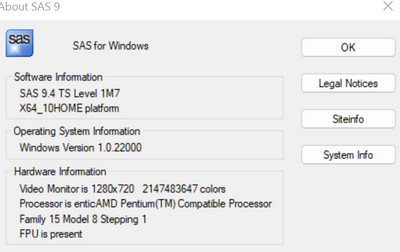- Home
- /
- Administration
- /
- Admin & Deploy
- /
- Re: Writing Python inside SAS 9.4
- RSS Feed
- Mark Topic as New
- Mark Topic as Read
- Float this Topic for Current User
- Bookmark
- Subscribe
- Mute
- Printer Friendly Page
- Mark as New
- Bookmark
- Subscribe
- Mute
- RSS Feed
- Permalink
- Report Inappropriate Content
I need to use Python within SAS 9.4.
I have Anaconda installed on my laptop. The IT in my organisation was unable to help me.
What is the process to start using Python from SAS 9.4.?
Could anyone advice me on what additional SAS modules or extensions I need?
Thank you
- Mark as New
- Bookmark
- Subscribe
- Mute
- RSS Feed
- Permalink
- Report Inappropriate Content
There are some tips in this thread:
- Mark as New
- Bookmark
- Subscribe
- Mute
- RSS Feed
- Permalink
- Report Inappropriate Content
Python must be installed on a machine where SAS can call it. That's not the machine where your SAS client runs but where the SAS Server executes the SAS code.
I've done something like this a few months back in a SAS9.4 environment. Python was already installed on the server but I had to request additional libraries. Anaconda is certainly not installed and something you would need to request from your IT department/SAS Admins.
In my case integration between SAS and Python was very simple: SAS did the data prep and created a SAS table, then I just called the Python program via call system() that then read the SAS table via Pandas and did its thing (in my case created an Excel workbook with functionality like drop down validation that I couldn't do with SAS).
- Mark as New
- Bookmark
- Subscribe
- Mute
- RSS Feed
- Permalink
- Report Inappropriate Content
Thanks for the reply. When you say "That's not the machine where your SAS client runs but where the SAS Server executes the SAS code" - I assume you mean that Python needs to be installed in the Server , not just my laptop (I am not even very sure what a server is, but I do know it's not my local laptop). I guess I must call the IT desk and ask them if they have Python in the server used by my department. If I'm missing anything, please let me know.
Also, as the other response mentioned, I tried following the suggestions here:https://go.documentation.sas.com/doc/en/bicdc/9.4/biasag/n1mquxnfmfu83en1if8icqmx8cdf.htm
and typed in the commands given there into SAS but only get these Error messages in the Log:
1 set MAS_M2PATH="C:\SASServer\SASHome\SASFoundation\9.4\tkmas\sasmisc\mas2py.py"
---
180
ERROR 180-322: Statement is not valid or it is used out of proper order.
2 set MAS_PYPATH="c:\python\python.exe"
- Mark as New
- Bookmark
- Subscribe
- Mute
- RSS Feed
- Permalink
- Report Inappropriate Content
Yes, not your laptop unless you've got a local SAS installation which becomes rarer and rarer.
You can get the name of the server where SAS executes by issuing below in a SAS command Window
%put &=syshostname;
The set commands are OS commands that create and populate OS level environment variables.
You can also create and populate such variables out of a SAS session using EXAMPLE code like below. ...don't execute it. The path must match your environment, and it's best done by an Admin as part of environment configuration.
options SET=MAS_PYPATH="c:\python\python.exe";
- Mark as New
- Bookmark
- Subscribe
- Mute
- RSS Feed
- Permalink
- Report Inappropriate Content
Hmm, in my case, I may actually have a local SAs installation - but I really don't know for sure.
I tried your put code - does this mean anything to you? Thanks again!
1 %put &=syshostname; SYSHOSTNAME=DESKTOP-JU738BM
- Mark as New
- Bookmark
- Subscribe
- Mute
- RSS Feed
- Permalink
- Report Inappropriate Content
This could indicate that you are running SAS locally which then also would mean you can call your local Python.
What client are you using for running SAS? EG, Studio, "PC SAS"?
If using EG is the server you're connecting to called "local"?
- Mark as New
- Bookmark
- Subscribe
- Mute
- RSS Feed
- Permalink
- Report Inappropriate Content
It's not EG for sure. I think it's PC SAS. I just pull it up from my Start menu on Windows , on my personal laptop. There's no official password or anything, although it was installed through my work department.
- Mark as New
- Bookmark
- Subscribe
- Mute
- RSS Feed
- Permalink
- Report Inappropriate Content
I can see this as well:
- Mark as New
- Bookmark
- Subscribe
- Mute
- RSS Feed
- Permalink
- Report Inappropriate Content
Then you're at luck. You're using the old fashioned display manager that sits right on top of SAS.
It depends a bit what you want to do with Python but if it's something as simple as what I did then it's just about calling Python out of SAS via a call system() or X command or similar.
- Mark as New
- Bookmark
- Subscribe
- Mute
- RSS Feed
- Permalink
- Report Inappropriate Content
Does this post help - the code examples should work equally as well for you.
- Mark as New
- Bookmark
- Subscribe
- Mute
- RSS Feed
- Permalink
- Report Inappropriate Content
Hello @nstdt
The SAS documentation requires creating environment variables at the operating system level rather then run the set command in the SAS EG as you have shown in the error message.
In case you are using Windows, You can either run from the command line or set the environment variable in the GUI. For this open up all settings and in the window that opens type Environment variables. There are a number of tutorials on google for this.
- Mark as New
- Bookmark
- Subscribe
- Mute
- RSS Feed
- Permalink
- Report Inappropriate Content
Dear all,
Since I have SAS9.4 installed on my local Windows machine, I tried setting the environment variables as follows:
MAS_PYPATH = C:\Users\radhi\AppData\Local\Programs\Python\Python310\python.exe
and
MAS_M2PATH = C:\Program Files\SASHome\SASFoundation\9.4\tkmas\sasmisc\mas2py.py
And then I tried running the SAS code from their help pages to check:
proc fcmp;
declare object py(python);
submit into py;
def PyProduct(var1, var2):
"Output: MyKey"
newvar = var1 * var2
return newvar,
endsubmit;
rc = py.publish();
rc = py.call("PyProduct", 5, 10);
MyResult = py.results["MyKey"];
put MyResult=;
run;However, the SAS log shows the following errors:
ERROR: Module 'py' failed to compile in user context 'CMP User Thread'.
NOTE: Module 'py' compilation errors:
ERROR: MAS_PYPATH environment variable is undefined.
ERROR:
tkmaspyPublish encountered a failure in tkmaspyConnect, rc=0x803FC26A.
ERROR: masPublish encountered a failure.
ERROR: Foreign Language Compilation messages:
ERROR: Python compile: ERROR: MAS_PYPATH environment variable is undefined.
ERROR: Python compile: ERROR: tkmaspyPublish encountered a failure in tkmaspyConnect,
rc=0x803FC26A.
ERROR: Unable to publish program for foreign language execution.
ERROR: Error reported in function 'python:PUBLISH' in statement number 4 at line 80 column 1.
The statement was:
1 (80:1) rc = python:PUBLISH( )
NOTE: PROCEDURE FCMP used (Total process time):
real time 0.14 seconds
cpu time 0.06 seconds
Any idea what may be going wrong?
Thanks.
- Mark as New
- Bookmark
- Subscribe
- Mute
- RSS Feed
- Permalink
- Report Inappropriate Content
edited the PYPATH as follows:
C:\Users\radhi\anaconda3but still get errors as below:
ERROR: Module 'py' failed to compile in user context 'CMP User Thread'.
NOTE: Module 'py' compilation errors:
ERROR: MAS_PYPATH environment variable is undefined.
ERROR:
tkmaspyPublish encountered a failure in tkmaspyConnect, rc=0x803FC26A.
ERROR: masPublish encountered a failure.
ERROR: Foreign Language Compilation messages:
ERROR: Python compile: ERROR: MAS_PYPATH environment variable is undefined.
ERROR: Python compile: ERROR: tkmaspyPublish encountered a failure in tkmaspyConnect,
rc=0x803FC26A.
ERROR: Unable to publish program for foreign language execution.
ERROR: Error reported in function 'python:PUBLISH' in statement number 4 at line 94 column 1.
The statement was:
1 (94:1) rc = python:PUBLISH( )
NOTE: PROCEDURE FCMP used (Total process time):
real time 0.13 seconds
cpu time 0.09 seconds
- Mark as New
- Bookmark
- Subscribe
- Mute
- RSS Feed
- Permalink
- Report Inappropriate Content
Sorry to hear about the error.
The error "ERROR: MAS_PYPATH environment variable is undefined." implies
that this environment variable is not available.
The environment variable must be defined either as a system environment
variable OR as the user running the SAS code.
Defining system environment variable requires administrator privileges.
On a Desktop this must be done as an administrator user.
The value of environment variable *MAS_PYPATH* should be the full path
to the location where python interpreter "python.exe" is actually
installed.Please add this location of python interpreter to the PATH
environment variable too.

- Discovery-based Investigation in SAS Visual Investigator – Your Guide to Better Searches | 20-Jan-2026
- SAS Bowl LVIII, SAS Viya Copilot | 21-Jan-2026
- Ask the Expert: Wie der SAS Visual Analytics Copilot Ihre Arbeit beschleunigt! | 22-Jan-2026
- Ask the Expert: The AI Advantage: How SAS Customer Intelligence 360 Solves Real Marketing Challenges | 27-Jan-2026
- DCSUG presents SAS OnDemand for Academics: the Easy Way to Learn SAS For Free for Students, Educator | 27-Jan-2026
- Ask the Expert: How to Supercharge Enterprise Agentic Workflows With SAS Retrieval Agent Manager | 05-Feb-2026
- Ask the Expert: Implementing a Digital Twin for the Monopoly Board Game Using SAS® Viya® | 12-Feb-2026
Learn how to explore data assets, create new data discovery agents, schedule data discovery agents, and much more.
Find more tutorials on the SAS Users YouTube channel.