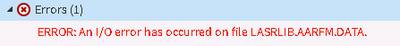- Home
- /
- Administration
- /
- Admin & Deploy
- /
- Using SAS LASR Analytic Server Access Tools
- RSS Feed
- Mark Topic as New
- Mark Topic as Read
- Float this Topic for Current User
- Bookmark
- Subscribe
- Mute
- Printer Friendly Page
- Mark as New
- Bookmark
- Subscribe
- Mute
- RSS Feed
- Permalink
- Report Inappropriate Content
Hello,
Does anyone have experience with configuring LASR Analytic Server Access Tools ?
We are trying to configure SAS LASR Analytic Server Access Tools for pushing SAS datasets (from our BI-server) to SAS Visual Analytics. We have found some information on the internet: http://support.sas.com/kb/56/996.html
Unfortunately configuring ssh keys is not entirely clear to us. Our both environments are installed on Linux and we are using sastoken.
Should we configure ssh keys under sastoken or lasradm ?
Does anyone have a clear instuction for configuring ssh keys on both environments ?
Thanks in advance.
Accepted Solutions
- Mark as New
- Bookmark
- Subscribe
- Mute
- RSS Feed
- Permalink
- Report Inappropriate Content
If you added META options, that explains why your program wasn't worked before. You weren't able to connect to the LASR Authorization Service. In any way, SSH keys are always required.
- Mark as New
- Bookmark
- Subscribe
- Mute
- RSS Feed
- Permalink
- Report Inappropriate Content
That SAS note is a little confusing. It says that it only works for SAS 9.4M3 or later on Linux then proceeds to show configuring SSH on Windows! Maybe a track to SAS Support is your best bet.
FYI if you are moving data between normal SAS servers and SAS VA server then SAS/CONNECT is another great option if you have it installed on both systems.
- Mark as New
- Bookmark
- Subscribe
- Mute
- RSS Feed
- Permalink
- Report Inappropriate Content
Hi @DSAS,
Thanks for the reply. Unfortunately, we don't have SAS Connect on our SAS VA server.
I will inform SAS Technical Support about this SAS note.
- Mark as New
- Bookmark
- Subscribe
- Mute
- RSS Feed
- Permalink
- Report Inappropriate Content
Hi @sergie89
Follow the instructions in either of these two links
SSH Passwordless Login Using SSH Keygen in 5 Easy Steps
How to setup passwordless SSH login in Linux
Just make sure you use to the lasradm Linux account on both hosts (EBI Compute Server + LASR Server). This SSH passwordless login can be used for ssh or scp or anything that needs SSH secure access without password
For folks with Windows & Linux Serves Mixtures, this link might be of help LINUX: PASSWORDLESS SSH LOGIN USING PRIVATE KEYS
Hope this helps,
Ahmed
- Mark as New
- Bookmark
- Subscribe
- Mute
- RSS Feed
- Permalink
- Report Inappropriate Content
Hi @AhmedAl_Attar,
Thanks for the clear instructions. I have configured the ssh keys in the right way on the bot environments now.
I can assign Lasr libraries from our EBI environment now. But when I will copy data to a Lasr library I get the following error:
"ERROR: An I/O error has occurred on file LASRLIB.AARFM.DATA".
- Mark as New
- Bookmark
- Subscribe
- Mute
- RSS Feed
- Permalink
- Report Inappropriate Content
Hi @sergie89,
Not sure what's your access level within your EBI Environment, but I hope some of the tips in this SAS Global Forum 2018 paper "A Quick Guide for your Data Load Problems in SAS Visual Analytics" could help you.
From your error message, it looks like the a Permission Issues. But you'll need to work with your SAS Administrator and examine the various server logs and verify Metadata Folder permissions.
Good luck,
Ahmed
- Mark as New
- Bookmark
- Subscribe
- Mute
- RSS Feed
- Permalink
- Report Inappropriate Content
That error indicates the problem with passwordless SSH. Are you on RHEL? If yes, what version?
- Mark as New
- Bookmark
- Subscribe
- Mute
- RSS Feed
- Permalink
- Report Inappropriate Content
Hi @alexal,
We are using version 4.4.7. See below:
Linux version 2.6.32-696.23.1.el6.x86_64 (mockbuild@x86-027.build.eng.bos.redhat.com) (gcc version 4.4.7 20120313 (Red Hat 4.4.7-18) (GCC) ) #1 SMP Sat Feb 10 11:10:31 EST 2018
I have checked the permission of the signature file(s) today. See below:
Path: /apps/sas/config/Lev1/AppData/SASVisualAnalytics/VisualAnalyticsAdministrator/sigfiles
drwxrwxr-x 2 lasradm sasusers 192512 Apr 23 11:33 _T_69E465A3_7FFE47D77980
The permission for signature files looks fine.
- Mark as New
- Bookmark
- Subscribe
- Mute
- RSS Feed
- Permalink
- Report Inappropriate Content
- Mark as New
- Bookmark
- Subscribe
- Mute
- RSS Feed
- Permalink
- Report Inappropriate Content
- Mark as New
- Bookmark
- Subscribe
- Mute
- RSS Feed
- Permalink
- Report Inappropriate Content
- Mark as New
- Bookmark
- Subscribe
- Mute
- RSS Feed
- Permalink
- Report Inappropriate Content
Hi @alexal,
Thank you for your reply. I use the following SAS code on our SAS EBI environment. But without success. Is the code below correctly defined?
options set=GRIDRSHCOMMAND="'/home/lasradm/.ssh/id_rsa' -q -o StrictHostKeyChecking=no";
libname LASRLIB sasiola host="hostname" port=10031
tag="VAPUBLIC";run;
/* load sashelp.zipcode to LASR */
data LASRLIB.aarfm;
set sashelp.aarfm;
run;- Mark as New
- Bookmark
- Subscribe
- Mute
- RSS Feed
- Permalink
- Report Inappropriate Content
Is the code below correctly defined?
Nope. Please see instructions in this SAS note: http://support.sas.com/kb/60/126.html
- Mark as New
- Bookmark
- Subscribe
- Mute
- RSS Feed
- Permalink
- Report Inappropriate Content
Hi @alexal,
This is what we have done yet:
- We have created a passwordless SSH key pair on the computetier on our EBI server.
ssh-keygen -q -t rsa -N "lasradm" -f ~/.ssh/id_rsa - We have copied the public key to the authorized_keys on the master node and all slave nodes on our VA-environment.
cat ~/.ssh/id_rsa.pub | ssh lasradm@remote-host "cat >> ~/.ssh/authorized_keys" - We are to able to login passwordless on the master - and salve nodes from our EBI server.ssh lasradm@hostname
- The SAS code we use:
But unfortunately we get the same error after running the SAS code 😞 I will ask SAS Technical for support.options set=GRIDRSHCOMMAND="'/home/lasradm/.ssh/id_rsa' -q -o StrictHostKeyChecking=no"; libname LASRLIB sasiola host="vacmp1.sas-p.int-data.rws.local" port=10031 tag="VAPUBLIC";run; /* load sashelp.zipcode to LASR */ data LASRLIB.aarfm; set sashelp.aarfm; run;
- Mark as New
- Bookmark
- Subscribe
- Mute
- RSS Feed
- Permalink
- Report Inappropriate Content
Your GRIDRSHCOMMAND is invalid. You have to point it to an external ssh client, such as /bin/ssh if you are on Linux. Have you had a chance to check the SAS note a mentioned above? I'm from SAS Technical Support and I support SAS LASR and many other software components.

- Ask the Expert: How to Supercharge Enterprise Agentic Workflows With SAS Retrieval Agent Manager | 05-Feb-2026
- Ask the Expert - Génération de données synthétiques : innovation et confidentialité | 10-Feb-2026
- Ask the Expert: Implementing a Digital Twin for the Monopoly Board Game Using SAS® Viya® | 12-Feb-2026
- SAS CI360 Tips and Tricks: Quick Wins, Shortcuts and Hidden Features Every Marketer Should Know | 17-Feb-2026
- SAS Bowl LIX, Integrating SAS and Git | 18-Feb-2026
- Ask the Expert: Welcome to SAS® Viya® | 19-Feb-2026
- Ask the Expert: How Can SAS Viya Copilot Help Me Build Better Models? | 24-Feb-2026
Learn how to explore data assets, create new data discovery agents, schedule data discovery agents, and much more.
Find more tutorials on the SAS Users YouTube channel.