- Home
- /
- Administration
- /
- Admin & Deploy
- /
- SAS webserver configuration failure: Http port 7980 does not exist
- RSS Feed
- Mark Topic as New
- Mark Topic as Read
- Float this Topic for Current User
- Bookmark
- Subscribe
- Mute
- Printer Friendly Page
- Mark as New
- Bookmark
- Subscribe
- Mute
- RSS Feed
- Permalink
- Report Inappropriate Content
HI Friends,
I am receiving one issue when i am running the SAS migration from 9.4 to 9.4.
It is during configuration phase. The error is occuring during Web server configuration. Please find the attched screen shot for the reference.
It is saying the port 7980 does not exist, but there is no process running on that port.
The error message from the logs
2016-10-18 20:07:52,861 [main] ERROR com.sas.sdw.SDWExceptionHandler - com.sas.sdw.SDWLocalizedException: The HTTP Port 7980 isn't available. If you want to use this port, shut down the process using it and press retry. If you want to choose a different port, press no and restart the SAS Deployment Wizard.
at sun.reflect.NativeConstructorAccessorImpl.newInstance0(Native Method)
at sun.reflect.NativeConstructorAccessorImpl.newInstance(NativeConstructorAccessorImpl.java:57)
at sun.reflect.DelegatingConstructorAccessorImpl.newInstance(DelegatingConstructorAccessorImpl.java:45)
at java.lang.reflect.Constructor.newInstance(Constructor.java:526)
at org.codehaus.groovy.runtime.MetaClassHelper.doConstructorInvoke(MetaClassHelper.java:526)
at groovy.lang.MetaClassImpl.doConstructorInvoke(MetaClassImpl.java:2331)
at groovy.lang.MetaClassImpl.invokeConstructor(MetaClassImpl.java:1227)
at groovy.lang.MetaClassImpl.invokeConstructor(MetaClassImpl.java:1157)
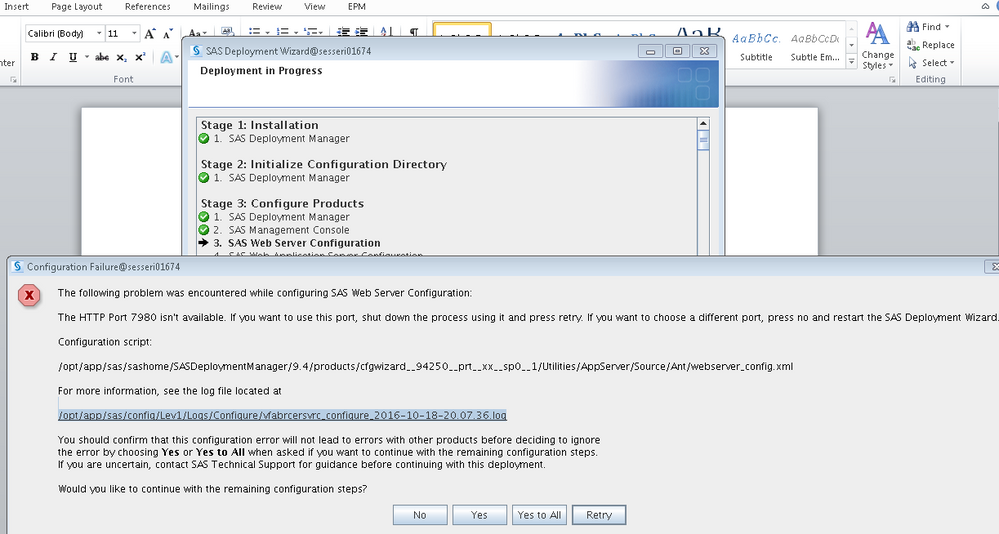
- Mark as New
- Bookmark
- Subscribe
- Mute
- RSS Feed
- Permalink
- Report Inappropriate Content
Have you retried? Is it possible something was using the port at the time of configuration but has now released it? How are you confirming if the port is free ("netstat -an | grep 7980" is what I usually do)? The linked log will have additional details as well.
- Mark as New
- Bookmark
- Subscribe
- Mute
- RSS Feed
- Permalink
- Report Inappropriate Content
Thanks for your quick response.
yes i retried multiple times, still the issue reocuurs. Yes i have verified with the same commmand u have given and confirming nothing is working.Also attaching the complete log it may be useful
- Mark as New
- Bookmark
- Subscribe
- Mute
- RSS Feed
- Permalink
- Report Inappropriate Content
Can you attach the latest vfabrcersvrc_configure*.log ? The checkForErrors log just shows information about determing if any exception was a warning, or an error requiring intervention.
Can you manually open something on port 7980 to confirm it's not a permissions issue? A netcat listener along the lines of
nc -l 7980 -4
nc -l 7980 -6
Ncat: bind to :::7980: Address already in use. QUITTING.
- Mark as New
- Bookmark
- Subscribe
- Mute
- RSS Feed
- Permalink
- Report Inappropriate Content
Hi,
Now i am attching the log. Also one of my obesrvation from the log is
In the log you will be able to see 2 different servers one is 538(old one from where packages have been created) and 1674 (Where the instllation is going on) but the deployment wizard is searching for the port avaiablity in 538 which is not correct.
Any idea?
- Mark as New
- Bookmark
- Subscribe
- Mute
- RSS Feed
- Permalink
- Report Inappropriate Content
Hi,
just to double check, you are mentioning going from 9.4 to 9.4. Are you doing a same version migration?
Or, is the plan to install a new instance of SAS 9.4 on the same machine another 9.4 is already running?
Thanks
Anja
- Mark as New
- Bookmark
- Subscribe
- Mute
- RSS Feed
- Permalink
- Report Inappropriate Content
it is same veriosn migration.No new produts are installed. Just moving from one server to another server.
- Mark as New
- Bookmark
- Subscribe
- Mute
- RSS Feed
- Permalink
- Report Inappropriate Content
Is this hostname correct "esesslx0538.ss.sw.se"
You'll get an unable to bind message if that reverse looks up to an IP not available on the machine as something that can be bound to.
- Mark as New
- Bookmark
- Subscribe
- Mute
- RSS Feed
- Permalink
- Report Inappropriate Content
I just modified the host name in the logs for security reasons, the actual entry is correct entry only.
Have you understood my observation mentioned earlier, why it is looking for the port availablity in 538 machine.
- Mark as New
- Bookmark
- Subscribe
- Mute
- RSS Feed
- Permalink
- Report Inappropriate Content
You'd have to check your response files and confirm the correct hostnames were entered during the prompting phase. You can examine your response files and see if anything was incorrectly entered (or defaulted to the old hostname accidently somehow)
At this point it's probably best to open a tech support track to track down what happened.

- Ask the Expert: Marketing Decisions Excellence: Turning Insights Into Business Impact | 16-Dec-2025
- SAS Bowl LVII, SAS Data Maker and Synthetic Data | 17-Dec-2025
- Ask the Expert: Real-Time Agent Assist and Next-Gen Strategy for Financial Services | 15-Jan-2026
- Discovery-based Investigation in SAS Visual Investigator – Your Guide to Better Searches | 20-Jan-2026
- Ask the Expert: The AI Advantage: How SAS Customer Intelligence 360 Solves Real Marketing Challenges | 27-Jan-2026
- DCSUG presents SAS OnDemand for Academics: the Easy Way to Learn SAS For Free for Students, Educator | 27-Jan-2026
- SAS Innovate 2026 | Grapevine, Texas | 27-Apr-2026
SAS technical trainer Erin Winters shows you how to explore assets, create new data discovery agents, schedule data discovery agents, and much more.
Find more tutorials on the SAS Users YouTube channel.


