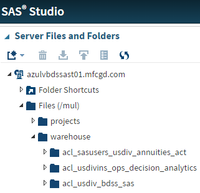- Home
- /
- Administration
- /
- Admin & Deploy
- /
- Re: SAS dataset physical storage in SAS 9.4 Linux
- RSS Feed
- Mark Topic as New
- Mark Topic as Read
- Float this Topic for Current User
- Bookmark
- Subscribe
- Mute
- Printer Friendly Page
- Mark as New
- Bookmark
- Subscribe
- Mute
- RSS Feed
- Permalink
- Report Inappropriate Content
Hi Admins,
I have SAS 9.4 on linux with single server deployment. I have couple of question on linux files/folder mapping to SAS.
1) In SAS Studio/EG under server files and folder, I can see files folder mapped to server path. Can you please let me know where it is configured and how we can config this if we want to assign/create new one.
2) using SMC i have created Base SAS library and selected new physical server path to store sas dataset and lib assignment completed successfully with pre-assigned.
but when I refer that library and create some sas dataset the corresponding .7bdat is being created by default in SAS config/SASApp/data folder instead of creating in the path I assigned. Can you please help and let me know how to change this default configuration and map different physical paths to different libraries to differenciate between Business units. Also the default path of SASApp/Data is of small size and all tables of different libraries are getting created over here and getting oversized.
Please suggest and let me know.
Thanks in advance.
- Mark as New
- Bookmark
- Subscribe
- Mute
- RSS Feed
- Permalink
- Report Inappropriate Content
Not sure about the configuration issue, but post some example code and logs if you want help with figuring out why datasets are getting created under default directory insitead of in the directory that you wanted.
- Mark as New
- Bookmark
- Subscribe
- Mute
- RSS Feed
- Permalink
- Report Inappropriate Content
- Mark as New
- Bookmark
- Subscribe
- Mute
- RSS Feed
- Permalink
- Report Inappropriate Content
If it was "pretty straight forward", it would have worked as expected. Post code and log, from the libname statement through to the final step that creates your dataset(s).
- Mark as New
- Bookmark
- Subscribe
- Mute
- RSS Feed
- Permalink
- Report Inappropriate Content
1. In EG or SAS Studio files folder by default shows content from your home directory or content that you get from any soft/hard links in your home dir. Are you seeing any shared file system paths in there?
2. Path specification that you use in library properties should be used. Any example will help to understand issue.
- Mark as New
- Bookmark
- Subscribe
- Mute
- RSS Feed
- Permalink
- Report Inappropriate Content
Please find my answers below.
1. In EG or SAS Studio files folder by default shows content from your home directory or content that you get from any soft/hard links in your home dir. Are you seeing any shared file system paths in there?
A) there are no soft/hard links to my home dir. i'm seeing file system path as per attached screen snip.
2. Path specification that you use in library properties should be used. Any example will help to understand issue.
can you Please refer my reply to Juan for more details on this.
Thank you
- Mark as New
- Bookmark
- Subscribe
- Mute
- RSS Feed
- Permalink
- Report Inappropriate Content
Hello @maheshtalla,
is there any chance that your libref for your new/custom library is named "sasdata"? Or you modified the current "SASApp - Data" library by adding the path to your other folder?
or, that you are assinging this library with a libname on an autoexec/autoexec_usermods file on your SASApp or SASApp/WorkspaceServer ?
A very simple test you can do is to run:
PROC CONTENTS DATA=sasdata._ALL_;run;
PROC CONTENTS DATA=yourlibref._ALL_;run;And please send to us the output of this code.
And at last, you can ask your linux admin to tell you id there is any symbolic or hard links created on the SASApp/Data folder or in your folder. That might explain a lot of things as well. Remote, but still an option.
I hope it helps a bit.
Juan
- Mark as New
- Bookmark
- Subscribe
- Mute
- RSS Feed
- Permalink
- Report Inappropriate Content
Hi Juan,
Please find my answers as below.
Is there any chance that your libref for your new/custom library is named "sasdata"? Or you modified the current "SASApp - Data" library by adding the path to your other folder?
A) No I haven't referenced/named as "sasdata" to my libref nor i haven't modified current SASApp - Data library to other folder.
or, that you are assinging this library with a libname on an autoexec/autoexec_usermods file on your SASApp or SASApp/WorkspaceServer ?
A) I've created base SAS library using SMC, can find details in attached screen shot.
In the path specifiaction I have selected items as /mul/warehouse/acl_usdiv_bdss_sas/bdss_sas_data. I believe in this path where my sas datasets are supposed to store. but its storing under ../Lev1/SASApp/Data.
After assigning that library, i just tried creating sashelp.cars in to my bdss_sas permanent library. i don't find cars created. please find the results of proc contents as below.
A very simple test you can do is to run:
|
||||||||||||||||||||||||||
And please send to us the output of this code.
And at last, you can ask your linux admin to tell you id there is any symbolic or hard links created on the SASApp/Data folder or in your folder. That might explain a lot of things as well. Remote, but still an option.
I don't see any symbolic links to the assigned path or to my home folder.
To Out line: what ever SAS libraries i create and provide different paths in path specification, all datasets are creating by default in ../Lev1/SASApp/Data on linux.
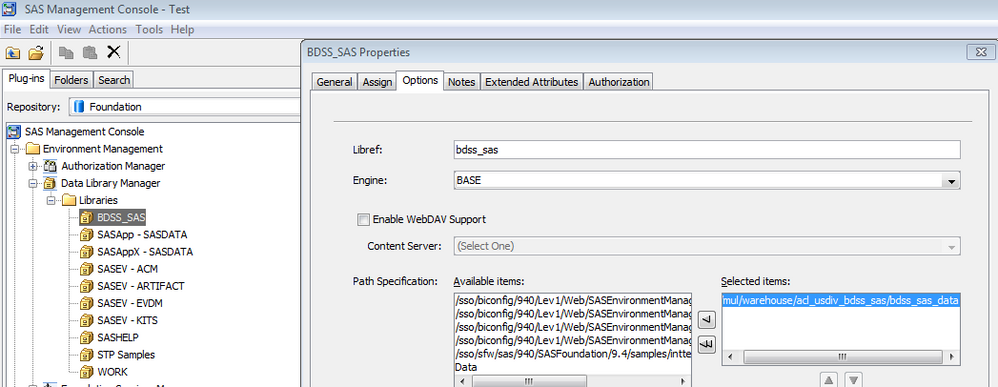
- Mark as New
- Bookmark
- Subscribe
- Mute
- RSS Feed
- Permalink
- Report Inappropriate Content
Hi Juan,
To Add to my earlier reply, In SMC while creating Library, I'm not selecting path from available items. Instead i'm navigating to the server path from selecting new button.
- Mark as New
- Bookmark
- Subscribe
- Mute
- RSS Feed
- Permalink
- Report Inappropriate Content
So when you do
data bdss_sas.test;
x1 = 1;
run;where is the file test.sas7bdat appearing?
- Mark as New
- Bookmark
- Subscribe
- Mute
- RSS Feed
- Permalink
- Report Inappropriate Content
Hi KurtBremser,
Yes exactly i have created bdss_sas Library by SMC and in the path specifiaction I have naviagted to new path on server as /mul/warehouse/acl_usdiv_bdss_sas/bdss_sas_data and selected that.
now i tried
data bdss_sas.cars;
set sashelp.cars;
run;
physical data cars is stored as per below.
RMSS Dev ~ ] $ cd /sso/biconfig/940/Lev1/SASApp/Data
- RMSS Dev /sso/biconfig/940/Lev1/SASApp/Data ] $ ll
total 516K
-rw-rw----. 1 tallama acl_linux_server_access 768K May 1 15:52 cars.sas7bdat
its not getting created under my selected path as below
- RMSS Dev /sso/biconfig/940/Lev1/SASApp/Data ] $ cd /mul/warehouse/acl_usdiv_bdss_sas/bdss_sas_data
- RMSS Dev /mul/warehouse/acl_usdiv_bdss_sas/bdss_sas_data ] $ ll
total 0
- Mark as New
- Bookmark
- Subscribe
- Mute
- RSS Feed
- Permalink
- Report Inappropriate Content
I don't know anything about SMC, but what does SAS say about the definition of the libref?
libname bdss_sas list;Can you try using regular SAS code to write to that folder?
libname new '/mul/warehouse/acl_usdiv_bdss_sas/bdss_sas_data';
data new.test1;
x=1;
run;
data '/mul/warehouse/acl_usdiv_bdss_sas/bdss_sas_data/test2';
x=2;
run;- Mark as New
- Bookmark
- Subscribe
- Mute
- RSS Feed
- Permalink
- Report Inappropriate Content
Hi Tom,
It looks strange and confusing to me.
when i assign libname and test, physical files is storing in the correct path. but had note in the log as below.
26 libname new '/mul/warehouse/acl_usdiv_bdss_sas/bdss_sas_data';
NOTE: Libref NEW refers to the same physical library as BDSS_SAS. (which was already assigned by SMC)
NOTE: Libref NEW was successfully assigned as follows:
Engine: V9
Physical Name: /mul/warehouse/acl_usdiv_bdss_sas/bdss_sas_data
27 data new.test1;
28 x=1;
29 run;
O/p of
libname bdss_sas list;is correct as per below.
26 libname bdss_sas list;
NOTE: Libref= BDSS_SAS
Scope= Object Server
Engine= BASE
Physical Name= /mul/warehouse/acl_usdiv_bdss_sas/bdss_sas_data
Filename= /mul/warehouse/acl_usdiv_bdss_sas/bdss_sas_data
Inode Number= 1074766027
Access Permission= rwxrwx---
- Mark as New
- Bookmark
- Subscribe
- Mute
- RSS Feed
- Permalink
- Report Inappropriate Content
Hi Tom,
I did other test senarios as below.
Once after assigning as
libname new '/mul/warehouse/acl_usdiv_bdss_sas/bdss_sas_data';
both lib references "new"(using Libname) & "bdss_sas"(using SMC) are working now. i mean datasets are creating in the required path '/mul/warehouse/acl_usdiv_bdss_sas/bdss_sas_data'.
Also i de-assigned libref "new" and tried with bdss_sas and still its working.
bdss_sas created and assgined with SMC didn't work untill I manully ran the Libname statement to same physical path.
I believe its not madatory to assign libname statement to same physical path after creating data library in SMC.
To reiterate the problem, i have again created new library using SMC pointing to same physical path, but still the datasets are creating in ../SASApp/Data folder.
its a peculiar case and I'm not sure what is wrong.
- Mark as New
- Bookmark
- Subscribe
- Mute
- RSS Feed
- Permalink
- Report Inappropriate Content
It almost looks like an automount failure. So the path isn't there until you actually try to read from it.
But I would think that the SMC libref would fail instead of defaulting to the current directory.
You should probably raise this issue with SAS support. Especially since you can recreate the issue they should be abel to debug what is happening.

- Ask the Expert: Wie kann ich Visual Studio Code als SAS Entwicklungsumgebung nutzen? | 11-Dec-2025
- DCSUG Online Winter Webinar | 11-Dec-2025
- Ask the Expert: Marketing Decisions Excellence: Turning Insights Into Business Impact | 16-Dec-2025
- SAS Bowl LVII, SAS Data Maker and Synthetic Data | 17-Dec-2025
- SAS Innovate 2026 | Grapevine, Texas | 27-Apr-2026
SAS technical trainer Erin Winters shows you how to explore assets, create new data discovery agents, schedule data discovery agents, and much more.
Find more tutorials on the SAS Users YouTube channel.