- Home
- /
- Administration
- /
- Admin & Deploy
- /
- Re: SAS crashes on view table
- RSS Feed
- Mark Topic as New
- Mark Topic as Read
- Float this Topic for Current User
- Bookmark
- Subscribe
- Mute
- Printer Friendly Page
- Mark as New
- Bookmark
- Subscribe
- Mute
- RSS Feed
- Permalink
- Report Inappropriate Content
I'm running on SAS 9.3 TS1M2, X64_7PRO
I keep having an issue where when I open a table to view SAS will hang and the application will need to be terminated. Any unsaved code up to this point will be lost.
I have vague recollections of seeing a hotfix for this but can't find anything via google. If someone could point me in the right direction, either a hotfix or solution that would be appreciated.
Thanks!
Accepted Solutions
- Mark as New
- Bookmark
- Subscribe
- Mute
- RSS Feed
- Permalink
- Report Inappropriate Content
Hi Reeza, this looks like a problem for SAS Technical Support: Technical Support Form
Lee
- Mark as New
- Bookmark
- Subscribe
- Mute
- RSS Feed
- Permalink
- Report Inappropriate Content
Hi,
I've had some problems similar to this.
What is the message that appears when this happens ? If is there any message ?
Could you post a picture of this problem ?
Tks,
Dartibali Rodrigo
- Mark as New
- Bookmark
- Subscribe
- Mute
- RSS Feed
- Permalink
- Report Inappropriate Content
- Mark as New
- Bookmark
- Subscribe
- Mute
- RSS Feed
- Permalink
- Report Inappropriate Content
There are no error messages
The NOT RESPONDING windows message appears in the header.
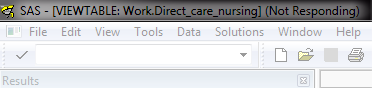
- Mark as New
- Bookmark
- Subscribe
- Mute
- RSS Feed
- Permalink
- Report Inappropriate Content
Hi Reeza, this looks like a problem for SAS Technical Support: Technical Support Form
Lee
- Mark as New
- Bookmark
- Subscribe
- Mute
- RSS Feed
- Permalink
- Report Inappropriate Content
I can't open a ticket, my site admin is required to do so.
Thanks ![]()
- Mark as New
- Bookmark
- Subscribe
- Mute
- RSS Feed
- Permalink
- Report Inappropriate Content
I understand, probably still the thing to do. Good luck!
- Mark as New
- Bookmark
- Subscribe
- Mute
- RSS Feed
- Permalink
- Report Inappropriate Content
Reeza,
I've found this.
See if this works.
44703 - Errors opening database views in SAS® Enterprise Guide® or other SAS® client applications
Att,
Dartibali Rodrigo
- Mark as New
- Bookmark
- Subscribe
- Mute
- RSS Feed
- Permalink
- Report Inappropriate Content
http://blogs.sas.com/content/iml/2013/08/19/errors-that-cause-sas-to-freeze.html
Hope this helps.
If this does not help i think i know what is your problem.
Please report to me if this do not help.
My guess. When this table was created, maybe the pearson who did it used the specs of an excel spread sheet.
And when you copy the whole excel cell into any column name in SAS Editor or Create Wizard Table, All SAS Applications Bugs When using this table.
To find out if this table is damaged, Copy its column names into a Word document and click the special character button.
If you find some column name similar to this
VAR_NAM°E
This means, that column is damaged.
SAS Applications does not recognizes special characters that comes from excel cells.
In my SAS Career i've seeing this twice in DI and Visual Analytics, but there are diferent behaviors between SAS Applications.
Like DI freezes and you can't connect this table to other boxes, VA Gets error message saying that you can't use this table.
Hope This Help Reeza.
- Mark as New
- Bookmark
- Subscribe
- Mute
- RSS Feed
- Permalink
- Report Inappropriate Content
This can happen in SAS Editor too.
- Mark as New
- Bookmark
- Subscribe
- Mute
- RSS Feed
- Permalink
- Report Inappropriate Content
Thanks, but neither of those are the issues. I can open the table and then suddenly I can't and it hangs. There is no SAS error generated, the SAS application freezes essentially.
I thought it might be a timeout issue and there's a way to set SAS options to wait a bit longer longer before timing out? I'll let my admin handle it from here but thanks for the response!
- Mark as New
- Bookmark
- Subscribe
- Mute
- RSS Feed
- Permalink
- Report Inappropriate Content
If you haven't already tried this: See if moving and/or resizing the SAS application window reveals a dialog box. There are some conditions that I haven't been able to duplicate but occasionally with a SAS "freeze" I have found moving the application window sometimes reveals a dialog box that for some reason has the SAS focus but wasn't visible. One of these has shown text similar to "Automation error" and clicking on OK closes the window and SAS resumes, though the task failed.
- Mark as New
- Bookmark
- Subscribe
- Mute
- RSS Feed
- Permalink
- Report Inappropriate Content
Yes, Like i said.
The column names should be damaged, Try to run a proc contents to see if there is anything strange in it.
I'm 90% sure that is a excel problem.
One question, You said, you can open it, but if use or see it again SAS Freezes, right?
Att
- Mark as New
- Bookmark
- Subscribe
- Mute
- RSS Feed
- Permalink
- Report Inappropriate Content
If so, you must find a way to get the column names "FROM SAS" and figure it out which column or table name is damaged.
Look in this link.
One more, try to rename all column names to see if it still bugs.
- Mark as New
- Bookmark
- Subscribe
- Mute
- RSS Feed
- Permalink
- Report Inappropriate Content
This table was created from a Specification in Excel Spread Sheet ?
If so, The whole cells were copied to SAS ?
If so, it is probabily that there is a special character in One of the column names.
This issue is similar one i had with SAS Data Integration, where i copied all column names to the cells of DI.
When i tried to use this table, DI kept freezing and you couldn't connect this tables to other boxes.
http://www.lexjansen.com/nesug/nesug10/ff/ff04.pdf
In this link you can see how SAS handles with special characters.

- Ask the Expert: Wie kann ich Visual Studio Code als SAS Entwicklungsumgebung nutzen? | 11-Dec-2025
- DCSUG Online Winter Webinar | 11-Dec-2025
- Ask the Expert: Marketing Decisions Excellence: Turning Insights Into Business Impact | 16-Dec-2025
- SAS Bowl LVII, SAS Data Maker and Synthetic Data | 17-Dec-2025
- SAS Innovate 2026 | Grapevine, Texas | 27-Apr-2026
SAS technical trainer Erin Winters shows you how to explore assets, create new data discovery agents, schedule data discovery agents, and much more.
Find more tutorials on the SAS Users YouTube channel.




