- Home
- /
- Administration
- /
- Admin & Deploy
- /
- SAS Connect Issue from PC SAS to Linux ?
- RSS Feed
- Mark Topic as New
- Mark Topic as Read
- Float this Topic for Current User
- Bookmark
- Subscribe
- Mute
- Printer Friendly Page
- Mark as New
- Bookmark
- Subscribe
- Mute
- RSS Feed
- Permalink
- Report Inappropriate Content
Everything is Yes.
Already opened a ticket with SAS Technical support, but moving at a very slow pace.
- Mark as New
- Bookmark
- Subscribe
- Mute
- RSS Feed
- Permalink
- Report Inappropriate Content
Does your Machine/Desktop/Laptop has telnet?
Can you try to telnet <hostname> <port> and see if you are able to connect?
example: telnet sashost.example.com 7551
you can do this from command line on your machine.
Start -> All Programs -> Command Prompt.
Thanks,
AV
- Mark as New
- Bookmark
- Subscribe
- Mute
- RSS Feed
- Permalink
- Report Inappropriate Content
@Anand_V I have already tried telnet Server port on command prompt but it is an unrecognized command on my system.
- Mark as New
- Bookmark
- Subscribe
- Mute
- RSS Feed
- Permalink
- Report Inappropriate Content
Okay, then telnet is not there on your machine. As you have mentioned that many users are facing the same issue, may be you can check if any one has telnet on their machine to test this approach.
Or else can take help from IT Support.
Thanks,
AV
- Mark as New
- Bookmark
- Subscribe
- Mute
- RSS Feed
- Permalink
- Report Inappropriate Content
@Anand_V I found below message using telnet at command prompt.
Find the picture. Error Message says that Access Denied for both Test and Production servers. But PC SAS is having issues only with Production server, Test server is running smoothly.
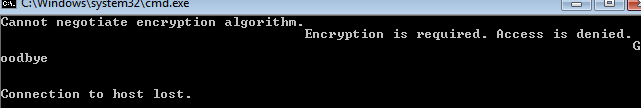
- Mark as New
- Bookmark
- Subscribe
- Mute
- RSS Feed
- Permalink
- Report Inappropriate Content
If you're being plagued by one of the "features" of the Dumb Operating System, try this: https://social.technet.microsoft.com/wiki/contents/articles/910.windows-7-enabling-telnet-client.asp....
- « Previous
-
- 1
- 2
- Next »

- SAS® Enterprise Guide® Is Now Integrated With SAS® Viya® 4 | 07-May-2024
- BASUG: History Carried Forward, Future Carried Back: Mixing Time Series of Differing Frequencies | 08-May-2024
- WUSS Virtual: Advanced SAS Macro Language Techniques for Building Dynamic Programs | 08-May-2024
- Iowa SAS Users Group: The 14th One-Day Conference | 13-May-2024
- Nebraska SAS Users Group (NEBSUG) One-Day SAS Conference | 14-May-2024
- How Do I Streamline AI Project Workflows? | 14-May-2024
- SAS Bowl XL, SAS Innovate 2024 - Recap | 15-May-2024
SAS technical trainer Erin Winters shows you how to explore assets, create new data discovery agents, schedule data discovery agents, and much more.
Find more tutorials on the SAS Users YouTube channel.



