- Home
- /
- Administration
- /
- Admin & Deploy
- /
- Re: ObjectSpawner not find Workspace Server defined
- RSS Feed
- Mark Topic as New
- Mark Topic as Read
- Float this Topic for Current User
- Bookmark
- Subscribe
- Mute
- Printer Friendly Page
- Mark as New
- Bookmark
- Subscribe
- Mute
- RSS Feed
- Permalink
- Report Inappropriate Content
Hi all,
I'm defining a new WorkspaceServer on SASApp (for my installation is called SASMain). After I complete the configuration, I'm select the new Workspace Server on ObjectSpawner and then restart de objectspawner services. But when I try to validate the new workspace server the following menssage appears:
[7/19/17 8:40 AM] INFO: Starting simple validation for Workspace server (level 1) - ping
[7/19/17 8:40 AM] INFO: Ping successful!
[7/19/17 8:40 AM] INFO: Starting extended validation for Workspace server (level 1) - Making a connection
[7/19/17 8:40 AM] SEVERE: Objspawn was unable to find server named SASMainIN.
If continue trying restarting the object spawner, selecting the server on Spawner, over and over, somethings works. There are any explanation for it? I'm using sasadm@saspw as user in SAS MC.
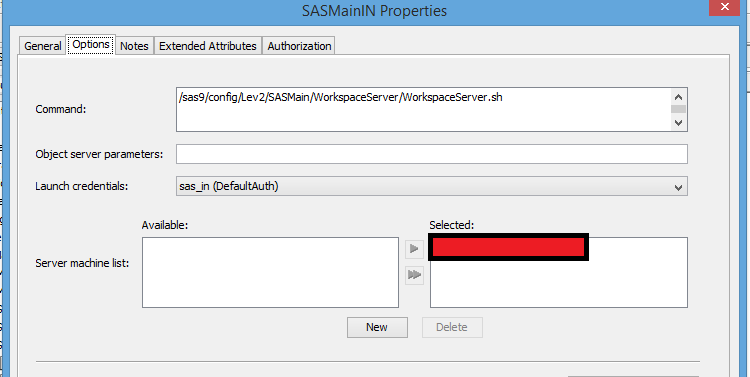
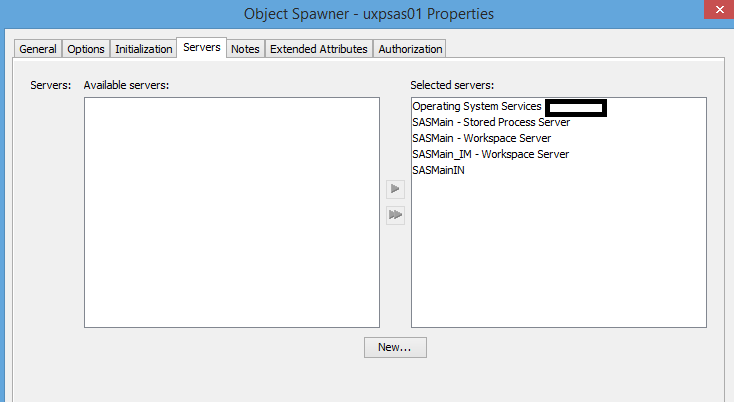
Accepted Solutions
- Mark as New
- Bookmark
- Subscribe
- Mute
- RSS Feed
- Permalink
- Report Inappropriate Content
Hi all,
After I created the new Workspace, and before to associate with Object Spawner, I restart the Object Spawner. After that, I added to the Servers tab on Object Spawner and I restarted it again. Now, I can validate without errors the new definition.
Thanks!
- Mark as New
- Bookmark
- Subscribe
- Mute
- RSS Feed
- Permalink
- Report Inappropriate Content
- Mark as New
- Bookmark
- Subscribe
- Mute
- RSS Feed
- Permalink
- Report Inappropriate Content
Hi @alexal,
In SAS MC, using sasadm user, go to Server Manager --> SASMain --> SASMain - Logical Workspace Server, With right click on it, I selecting Add Server. In the windows definitions, add name, command, server selected and launch credential.
After confirm the creation, I go to Server Manager --> Object Spawner --> Properties. On Servers tab, I select the new Workspace Server created and restart the object spawner services. As I comment, sometimes, after restart object spawner several times, start to validate the Workspace Server...
We allways do this, without any problem, in 9.2.
Regards,
- Mark as New
- Bookmark
- Subscribe
- Mute
- RSS Feed
- Permalink
- Report Inappropriate Content
In SAS 9.4 you have to do that by using SAS Deployment Wizard: Add a New Logical Server in an Existing SAS Application Server
- Mark as New
- Bookmark
- Subscribe
- Mute
- RSS Feed
- Permalink
- Report Inappropriate Content
Hi @alexal,
But if the details explained in this documents: http://support.sas.com/documentation/cdl/en/biasag/63854/HTML/default/viewer.htm#n10006intelplatform...? Please refer to step 6.
Regards,
- Mark as New
- Bookmark
- Subscribe
- Mute
- RSS Feed
- Permalink
- Report Inappropriate Content
- Mark as New
- Bookmark
- Subscribe
- Mute
- RSS Feed
- Permalink
- Report Inappropriate Content
Hi @alexal,
This document, starting on step 6, show how add a server on existing logical server: http://support.sas.com/documentation/cdl/en/biasag/63854/HTML/default/viewer.htm#n10006intelplatform...
My problem is, only in version 9.4 because in 9.2 works fine, that I defined a new server following the steps indicated on that document. After add the new server on Object Spawner and restart it, the error appears during validation process. Without any explanation, If I restart several times the object spawner, sometimes start to working (the connection to the new server). So, I try to understand what is going on. I'm more clear now?
- Mark as New
- Bookmark
- Subscribe
- Mute
- RSS Feed
- Permalink
- Report Inappropriate Content
Yes, thank you. There is not a way to tell you exactly what happened without some diagnostic logging turned on when the failure occurred. For both object spawner and the metadata server.
- Mark as New
- Bookmark
- Subscribe
- Mute
- RSS Feed
- Permalink
- Report Inappropriate Content
When you validate, you validate the logical workspace server. If more than one physical workspace server is defined "below" that, it's a matter of circumstance which of the physical definitions is used. If one of the physical definitions has an invalid path to the shell script that should start it, your validation will fail intermittently.
Having more than one physical definition only makes sense when you want to load-balance across different machines. If you want different configurations, you have to define multiple application servers (as you can have only one logical WS server within one .app server).
- Mark as New
- Bookmark
- Subscribe
- Mute
- RSS Feed
- Permalink
- Report Inappropriate Content
I followed the steps given by you, and could resolve a connection issue which we have been struggling all day.
Thank you so much.
Howin
- Mark as New
- Bookmark
- Subscribe
- Mute
- RSS Feed
- Permalink
- Report Inappropriate Content
Hello @MariaD,
from the same document you refered to, did you applied steps 4 and 5?
here is the thing: what @alexal mentioned was right, normally you would need to deploy a new application server with SAS Deployment Wizard.
The reason is because the SDW creates the metadata and the file-system folder structures and objects.
If you create the SASApp (SASMain) with SMC only, you will create the metadata objects only, and you still need to create the filesystem folder structure and config files manually (steps 4 and 5 on your doc).
Please try this, and restart the object spawner, so it will be able to spawn the new SAS servers on SASMain.
- Mark as New
- Bookmark
- Subscribe
- Mute
- RSS Feed
- Permalink
- Report Inappropriate Content
Hi all,
After I created the new Workspace, and before to associate with Object Spawner, I restart the Object Spawner. After that, I added to the Servers tab on Object Spawner and I restarted it again. Now, I can validate without errors the new definition.
Thanks!

- Discovery-based Investigation in SAS Visual Investigator – Your Guide to Better Searches | 20-Jan-2026
- SAS Bowl LVIII, SAS Viya Copilot | 21-Jan-2026
- Ask the Expert: Wie der SAS Visual Analytics Copilot Ihre Arbeit beschleunigt! | 22-Jan-2026
- Ask the Expert: The AI Advantage: How SAS Customer Intelligence 360 Solves Real Marketing Challenges | 27-Jan-2026
- DCSUG presents SAS OnDemand for Academics: the Easy Way to Learn SAS For Free for Students, Educator | 27-Jan-2026
- Ask the Expert: How to Supercharge Enterprise Agentic Workflows With SAS Retrieval Agent Manager | 05-Feb-2026
- Ask the Expert: Implementing a Digital Twin for the Monopoly Board Game Using SAS® Viya® | 12-Feb-2026
Learn how to explore data assets, create new data discovery agents, schedule data discovery agents, and much more.
Find more tutorials on the SAS Users YouTube channel.



