- Home
- /
- Administration
- /
- Admin & Deploy
- /
- Re: Multiple Path Specification when creating Library in SAS Managemen...
- RSS Feed
- Mark Topic as New
- Mark Topic as Read
- Float this Topic for Current User
- Bookmark
- Subscribe
- Mute
- Printer Friendly Page
- Mark as New
- Bookmark
- Subscribe
- Mute
- RSS Feed
- Permalink
- Report Inappropriate Content
While creating a Library in SAS Management Console using "New Library Wizard", I was able to enter two Path Specifications and register two SAS datasets.
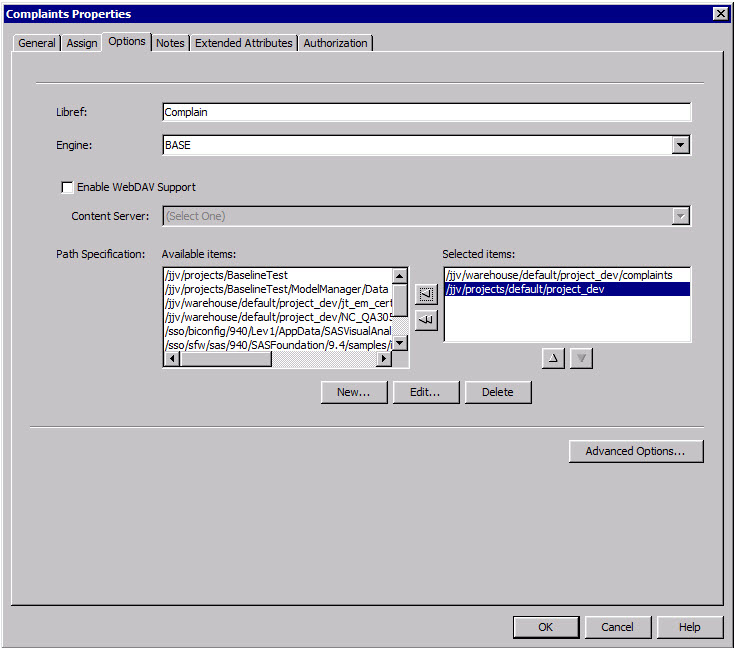
However, while in SAS Studio I was unable to list the Library with the two Paths. Only one path was allowed.
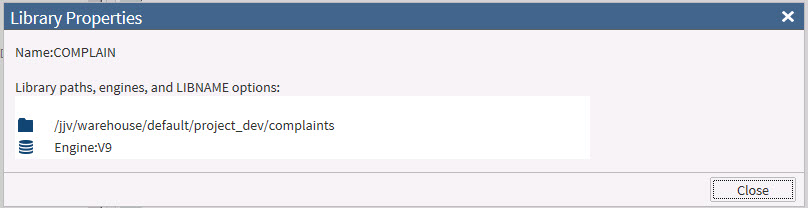
What is the pupose or advantages of allowing multiple paths in the SASMC New Librart Wizard?
- Mark as New
- Bookmark
- Subscribe
- Mute
- RSS Feed
- Permalink
- Report Inappropriate Content
Jlochoa. The reason for specifying multiple paths would be that you want SAS to search more than one path for SAS files when running code using that library reference. It's called library concatenation and it's documented here, SAS(R) 9.4 Language Reference: Concepts, Fourth Edition. The "Rules for Library Concatenation" are certainly worth reviewing, especially:
When a SAS file is opened for input or update, the concatenated libraries are searched and the first occurrence of the specified file is used.
- When a SAS file is opened for output, it is created in the first library that is listed in the concatenation.
Whey you are using SAS Studio are you just not seeing the second path in the properties dialog or are you finding that if you place a SAS table (not also found in the first path) in the second path that this table is not known to SAS Studio?
- Mark as New
- Bookmark
- Subscribe
- Mute
- RSS Feed
- Permalink
- Report Inappropriate Content
Hi jag. My question is why in SAS Studio, the second table is not visible.
- Mark as New
- Bookmark
- Subscribe
- Mute
- RSS Feed
- Permalink
- Report Inappropriate Content
Hi Jlochoa. I assume you mean the second library does not appear rather than the second table. To my knowledge there are no bugs open reporting that concatenated libraries do not work correctly in SAS Studio so I was trying to determine if this might just be a display issue with the Library property dialog or if you could, in fact, not access any tables in the second library. Either one would generate a bug to be created. So my question was:
When you are using SAS Studio are you just not seeing the second path in the properties dialog or are you finding that if you place a SAS table (not also found in the first path) in the second path that this table is [also]
not known to SAS Studio?
I can pass this issue along to our SAS Studio developers and have them investigate it if you would prefer.
- Mark as New
- Bookmark
- Subscribe
- Mute
- RSS Feed
- Permalink
- Report Inappropriate Content
Hi Jag, I have only one Library with two registered SAS dataset tables. The two datasets have different path specifications. In SASMC the one library shows the two datasets. However, in SAS Studio it can only display one dataset in the one Library. It cannot display the second dataset like in SASMC.
- Mark as New
- Bookmark
- Subscribe
- Mute
- RSS Feed
- Permalink
- Report Inappropriate Content
Thanks for the clarification. I will check around to see if this is a known issue and will follow up with what I learn.
- Mark as New
- Bookmark
- Subscribe
- Mute
- RSS Feed
- Permalink
- Report Inappropriate Content
Hi Jlochoa. I've asked one of our SAS Studio experts in SAS Technical Support to try to reproduce your problem and she was not able to recreate it. For her system concatenated libraries defined in metadata are functioning correctly in SAS Studio. Since there is likely some subtle difference between your system and her's I'd like to recommend that you open a track with SAS Technical Support so they can triage the issue with you more directly via a shared session or something similar. If you will send email to support@sas.com and add a subject of "Concatenated libraries and SAS Studio" that will create a track and the resource I've spoken will be looking for it. Please include your phone number in the email so she can give you a followup call.

- Ask the Expert: How to Supercharge Enterprise Agentic Workflows With SAS Retrieval Agent Manager | 05-Feb-2026
- Ask the Expert - Génération de données synthétiques : innovation et confidentialité | 10-Feb-2026
- Ask the Expert: Implementing a Digital Twin for the Monopoly Board Game Using SAS® Viya® | 12-Feb-2026
- SAS CI360 Tips and Tricks: Quick Wins, Shortcuts and Hidden Features Every Marketer Should Know | 17-Feb-2026
- SAS Bowl LIX, Integrating SAS and Git | 18-Feb-2026
- Ask the Expert: Welcome to SAS® Viya® | 19-Feb-2026
- Ask the Expert: How Can SAS Viya Copilot Help Me Build Better Models? | 24-Feb-2026
Learn how to explore data assets, create new data discovery agents, schedule data discovery agents, and much more.
Find more tutorials on the SAS Users YouTube channel.



