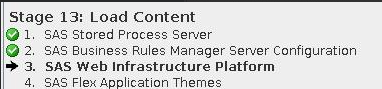- Home
- /
- Administration
- /
- Admin & Deploy
- /
- Re: Load Content error while SAS configuration process. 501 (Not Imple...
- RSS Feed
- Mark Topic as New
- Mark Topic as Read
- Float this Topic for Current User
- Bookmark
- Subscribe
- Mute
- Printer Friendly Page
- Mark as New
- Bookmark
- Subscribe
- Mute
- RSS Feed
- Permalink
- Report Inappropriate Content
Hi!
Faced the following problem:
I tried to install and configure SAS 9.4.
The installation process runs without problems, but during the configuration process, the "Load Content" error occurs:
The error in the corresponding log is as follows:
loadContent:
Property "webinfpltfm.migration.is_enabled" has not been set
[echo] user: sasadm@saspw
[echo] contentLocation: /sas/sashome_ma/SASWebInfrastructurePlatform/9.4/Config/Deployment/Content
[echo] targetUrl: https://my_hostname:8343/SASContentServer/repository/default/sasdav
[DAV Restore] Executing '/sas/sashome_ma/SASPrivateJavaRuntimeEnvironment/9.4/jre/bin/java' with arguments:
[DAV Restore] '-Djava.system.class.loader=com.sas.app.AppClassLoader'
[DAV Restore] '-Dsas.app.launch.config=/sas/sashome_ma/SASWebInfrastructurePlatform/9.4/picklist'
[DAV Restore] '-Dsas.ext.config=/sas/sashome_ma/sas.java.ext.config'
[DAV Restore] '-classpath'
[DAV Restore] '/sas/sashome_ma/SASVersionedJarRepository/eclipse/plugins/sas.launcher.jar'
[DAV Restore] 'com.sas.services.webdav.WebDAVRestore'
[DAV Restore] '-url'
[DAV Restore] 'https://my_hostname:8343/SASContentServer/repository/default/sasdav'
[DAV Restore] '-user'
[DAV Restore] 'sasadm@saspw'
[DAV Restore] '-pwd'
[DAV Restore] '********'
[DAV Restore] '-replace'
[DAV Restore] '/sas/sashome_ma/SASWebInfrastructurePlatform/9.4/Config/Deployment/Content'
[DAV Restore]
[DAV Restore] The ' characters around the executable and arguments are
[DAV Restore] not part of the command.
[DAV Restore] Output redirected to property: loadContent.stdout
[DAV Restore] Java Result: 8
[echo] WebDAVRestore (9.4.004)
[echo] Current time is: 2020-09-03T12:52:15.781+0300
[echo] Restoring to "/SASContentServer/repository/default/sasdav" for user "sasadm@saspw" from "/sas/sashome_ma/SASWebInfrastructurePlatform/9.4/Config/Depl
oyment/Content"
[echo] com.sas.services.webdav.DAVException: 501 (Not Implemented) during PROPFIND on /SASContentServer/repository/default/sasdav
[echo] at com.sas.services.webdav.DAVResource.processError(DAVResource.java:3381)
[echo] at com.sas.services.webdav.DAVResource.getProperties(DAVResource.java:1152)
[echo] at com.sas.services.webdav.DAVResource.getProperties(DAVResource.java:1061)
[echo] at com.sas.services.webdav.WebDAVRestore.doResourceSource(WebDAVRestore.java:192)
[echo] at com.sas.services.webdav.WebDAVRestore.main(WebDAVRestore.java:1205)
[echo] Return Code: 8
[propertyfile] Updating property file: /sas/sasconfig/Lev1/Logs/Configure/webinfpltfm_config_status.properties
[propertyfile] Updating property file: /sas/sasconfig/Lev1/Logs/Configure/webinfpltfm_config_status.properties
[echo] Load Content failed for: SAS Web Infrastructure Platform
I have some suggestions about this, but I would like to hear the opinions of experts on this issue.
Maybe someone has already encountered a similar error?
Accepted Solutions
- Mark as New
- Bookmark
- Subscribe
- Mute
- RSS Feed
- Permalink
- Report Inappropriate Content
Hi @HULK ,
yes, your original issue happens because SASServer1_1, where your SAS Content Server is hosted, cannot start. And this happens because the Cache Locator (gemfire), cannot start.
When you are troubleshooting issues it is critical to assume nothing. I think it is still worth to check if network it is an issue. It could be a firewall issue, or something else. It is simple, the error below it is self-explanatory:
Unable to find a free port in the membership-port-range
Google it and you will get: Modify the Cache Locator configuration to accommodate a firewall https://documentation.sas.com/?docsetId=bimtag&docsetTarget=n1dvn134xe84k0n1j14o0k534kv5.htm&docsetV...
Pretty useful document.
I have a few questions:
- what is the maintenance level of this as 9.4? SAS 9.4M6? M7?
- how many IPs/NiC has this server got?
- Is any of them a public IP address?
- do you have the server firewalls (firewalld/iptables/other) enabled?
- on what IP are your web services (and gemfire) listening?
You should check as well https://support.sas.com/kb/52/670.html
- Mark as New
- Bookmark
- Subscribe
- Mute
- RSS Feed
- Permalink
- Report Inappropriate Content
Have the services on compute and mid-tier started successfully and are currently running during the load?
- Mark as New
- Bookmark
- Subscribe
- Mute
- RSS Feed
- Permalink
- Report Inappropriate Content
Some services start correctly, some don't.
For example, SASServer1_1 starts with the following error:
2020-09-03 10:57:45,343 INFO (localhost-startStop-3) [org.apache.catalina.core.ContainerBase.[Catalina].[localhost].[/SASWIPClientAccess]] Initializing Spring root WebAp
plicationContext
2020-09-03 10:58:00,173 ERROR (localhost-startStop-5) [org.apache.catalina.core.ContainerBase.[Catalina].[localhost].[/SASPreferences]] Exception sending context initiali
zed event to listener instance of class [com.sas.svcs.webapp.servlet.springframework.DefaultContextLoaderListener]
org.springframework.beans.factory.BeanCreationException: Error creating bean with name 'com.sas.svcs.cache.cacheableBeanPostProcessor' defined in class path resource [com
/sas/svcs/data/caches/gemfire/sas_gemfire_config.xml]: Cannot resolve reference to bean 'sas_gemfire_cache' while setting bean property 'cache'; nested exception is org.s
pringframework.beans.factory.BeanCreationException: Error creating bean with name 'sas_gemfire_cache': FactoryBean threw exception on object creation; nested exception is
com.gemstone.gemfire.SystemConnectException: Unable to find a free port in the membership-port-range
at org.springframework.beans.factory.support.BeanDefinitionValueResolver.resolveReference(BeanDefinitionValueResolver.java:334)
at org.springframework.beans.factory.support.BeanDefinitionValueResolver.resolveValueIfNecessary(BeanDefinitionValueResolver.java:108)
at org.springframework.beans.factory.support.AbstractAutowireCapableBeanFactory.applyPropertyValues(AbstractAutowireCapableBeanFactory.java:1419)
at org.springframework.beans.factory.support.AbstractAutowireCapableBeanFactory.populateBean(AbstractAutowireCapableBeanFactory.java:1160)
at org.springframework.beans.factory.support.AbstractAutowireCapableBeanFactory.doCreateBean(AbstractAutowireCapableBeanFactory.java:517)
at org.springframework.beans.factory.support.AbstractAutowireCapableBeanFactory.createBean(AbstractAutowireCapableBeanFactory.java:456)
at org.springframework.beans.factory.support.AbstractBeanFactory$1.getObject(AbstractBeanFactory.java:293)
at org.springframework.beans.factory.support.DefaultSingletonBeanRegistry.getSingleton(DefaultSingletonBeanRegistry.java:223)
at org.springframework.beans.factory.support.AbstractBeanFactory.doGetBean(AbstractBeanFactory.java:290)
at org.springframework.beans.factory.support.AbstractBeanFactory.getBean(AbstractBeanFactory.java:195)
at org.springframework.context.support.AbstractApplicationContext.registerBeanPostProcessors(AbstractApplicationContext.java:762)
at org.springframework.context.support.AbstractApplicationContext.refresh(AbstractApplicationContext.java:467)
at org.springframework.web.context.ContextLoader.configureAndRefreshWebApplicationContext(ContextLoader.java:410)
at org.springframework.web.context.ContextLoader.initWebApplicationContext(ContextLoader.java:306)
at org.springframework.web.context.ContextLoaderListener.contextInitialized(ContextLoaderListener.java:112)
at com.sas.svcs.webapp.servlet.springframework.DefaultContextLoaderListener.contextInitialized(DefaultContextLoaderListener.java:44)
at org.apache.catalina.core.StandardContext.listenerStart(StandardContext.java:4792)
at org.apache.catalina.core.StandardContext.startInternal(StandardContext.java:5256)
at org.apache.catalina.util.LifecycleBase.start(LifecycleBase.java:150)
at org.apache.catalina.core.ContainerBase.addChildInternal(ContainerBase.java:754)
at org.apache.catalina.core.ContainerBase.addChild(ContainerBase.java:730)
at org.apache.catalina.core.StandardHost.addChild(StandardHost.java:734)
at org.apache.catalina.startup.HostConfig.deployDescriptor(HostConfig.java:629)
at org.apache.catalina.startup.HostConfig$DeployDescriptor.run(HostConfig.java:1839)
at java.util.concurrent.Executors$RunnableAdapter.call(Executors.java:511)
at java.util.concurrent.FutureTask.run(FutureTask.java:266)
at java.util.concurrent.ThreadPoolExecutor.runWorker(ThreadPoolExecutor.java:1149)
at java.util.concurrent.ThreadPoolExecutor$Worker.run(ThreadPoolExecutor.java:624)
at java.lang.Thread.run(Thread.java:748)
Caused by: org.springframework.beans.factory.BeanCreationException: Error creating bean with name 'sas_gemfire_cache': FactoryBean threw exception on object creation; nes
ted exception is com.gemstone.gemfire.SystemConnectException: Unable to find a free port in the membership-port-range
at org.springframework.beans.factory.support.FactoryBeanRegistrySupport.doGetObjectFromFactoryBean(FactoryBeanRegistrySupport.java:173)
at org.springframework.beans.factory.support.FactoryBeanRegistrySupport.getObjectFromFactoryBean(FactoryBeanRegistrySupport.java:102)
at org.springframework.beans.factory.support.AbstractBeanFactory.getObjectForBeanInstance(AbstractBeanFactory.java:1467)
at org.springframework.beans.factory.support.AbstractBeanFactory.doGetBean(AbstractBeanFactory.java:304)
at org.springframework.beans.factory.support.AbstractBeanFactory.getBean(AbstractBeanFactory.java:191)
at org.springframework.beans.factory.support.BeanDefinitionValueResolver.resolveReference(BeanDefinitionValueResolver.java:328)
... 28 more
Caused by: com.gemstone.gemfire.SystemConnectException: Unable to find a free port in the membership-port-range
at com.gemstone.gemfire.internal.SocketCreator.createServerSocketUsingPortRange(SocketCreator.java:873)
at com.gemstone.gemfire.internal.tcp.TCPConduit.createServerSocket(TCPConduit.java:397)
at com.gemstone.gemfire.internal.tcp.TCPConduit.startAcceptor(TCPConduit.java:340)
at com.gemstone.gemfire.internal.tcp.TCPConduit.<init>(TCPConduit.java:247)
at com.gemstone.gemfire.distributed.internal.direct.DirectChannel.<init>(DirectChannel.java:151)
at com.gemstone.gemfire.distributed.internal.membership.jgroup.JGroupMembershipManager.initialize(JGroupMembershipManager.java:1657)
at com.gemstone.gemfire.distributed.internal.membership.jgroup.JGroupMemberFactory.newMembershipManager(JGroupMemberFactory.java:112)
at com.gemstone.gemfire.distributed.internal.membership.MemberFactory.newMembershipManager(MemberFactory.java:89)
at com.gemstone.gemfire.distributed.internal.DistributionManager.<init>(DistributionManager.java:1215)
at com.gemstone.gemfire.distributed.internal.DistributionManager.create(DistributionManager.java:610)
at com.gemstone.gemfire.distributed.internal.InternalDistributedSystem.initialize(InternalDistributedSystem.java:623)
at com.gemstone.gemfire.distributed.internal.InternalDistributedSystem.newInstance(InternalDistributedSystem.java:282)
at com.gemstone.gemfire.distributed.DistributedSystem.connect(DistributedSystem.java:1651)
at com.gemstone.gemfire.cache.CacheFactory.create(CacheFactory.java:227)
at org.springframework.data.gemfire.CacheFactoryBean.createCache(CacheFactoryBean.java:407)
at org.springframework.data.gemfire.CacheFactoryBean.init(CacheFactoryBean.java:279)
at org.springframework.data.gemfire.CacheFactoryBean.getObject(CacheFactoryBean.java:451)
at org.springframework.data.gemfire.CacheFactoryBean.getObject(CacheFactoryBean.java:76)
at org.springframework.beans.factory.support.FactoryBeanRegistrySupport.doGetObjectFromFactoryBean(FactoryBeanRegistrySupport.java:166)
... 33 more
2020-09-03 10:58:00,174 ERROR (localhost-startStop-5) [org.apache.catalina.core.ContainerBase.[Catalina].[localhost].[/SASPreferences]] Exception sending context initialized event to listener instance of class [com.sas.svcs.webapp.servlet.FrameworkContextListener]
org.springframework.beans.factory.BeanCreationException: Error creating bean with name 'com.sas.svcs.cache.cacheableBeanPostProcessor' defined in class path resource [com/sas/svcs/data/caches/gemfire/sas_gemfire_config.xml]: Cannot resolve reference to bean 'sas_gemfire_cache' while setting bean property 'cache'; nested exception is org.springframework.beans.factory.BeanCreationException: Error creating bean with name 'sas_gemfire_cache': FactoryBean threw exception on object creation; nested exception is com.gemstone.gemfire.SystemConnectException: Unable to find a free port in the membership-port-range
at org.springframework.beans.factory.support.BeanDefinitionValueResolver.resolveReference(BeanDefinitionValueResolver.java:334)
at org.springframework.beans.factory.support.BeanDefinitionValueResolver.resolveValueIfNecessary(BeanDefinitionValueResolver.java:108)
at org.springframework.beans.factory.support.AbstractAutowireCapableBeanFactory.applyPropertyValues(AbstractAutowireCapableBeanFactory.java:1419)
at org.springframework.beans.factory.support.AbstractAutowireCapableBeanFactory.populateBean(AbstractAutowireCapableBeanFactory.java:1160)
at org.springframework.beans.factory.support.AbstractAutowireCapableBeanFactory.doCreateBean(AbstractAutowireCapableBeanFactory.java:517)
at org.springframework.beans.factory.support.AbstractAutowireCapableBeanFactory.createBean(AbstractAutowireCapableBeanFactory.java:456)
at org.springframework.beans.factory.support.AbstractBeanFactory$1.getObject(AbstractBeanFactory.java:293)
at org.springframework.beans.factory.support.DefaultSingletonBeanRegistry.getSingleton(DefaultSingletonBeanRegistry.java:223)
at org.springframework.beans.factory.support.AbstractBeanFactory.doGetBean(AbstractBeanFactory.java:290)
at org.springframework.beans.factory.support.AbstractBeanFactory.getBean(AbstractBeanFactory.java:195)
at org.springframework.context.support.AbstractApplicationContext.registerBeanPostProcessors(AbstractApplicationContext.java:762)
at org.springframework.context.support.AbstractApplicationContext.refresh(AbstractApplicationContext.java:467)
at org.springframework.web.context.ContextLoader.configureAndRefreshWebApplicationContext(ContextLoader.java:410)
at org.springframework.web.context.ContextLoader.initWebApplicationContext(ContextLoader.java:306)
at org.springframework.web.context.ContextLoaderListener.contextInitialized(ContextLoaderListener.java:112)
at com.sas.svcs.webapp.servlet.springframework.DefaultContextLoaderListener.contextInitialized(DefaultContextLoaderListener.java:44)
at org.apache.catalina.core.StandardContext.listenerStart(StandardContext.java:4792)
at org.apache.catalina.core.StandardContext.startInternal(StandardContext.java:5256)
at org.apache.catalina.util.LifecycleBase.start(LifecycleBase.java:150)
at org.apache.catalina.core.ContainerBase.addChildInternal(ContainerBase.java:754)
at org.apache.catalina.core.ContainerBase.addChild(ContainerBase.java:730)
at org.apache.catalina.core.StandardHost.addChild(StandardHost.java:734)
at org.apache.catalina.startup.HostConfig.deployDescriptor(HostConfig.java:629)
at org.apache.catalina.startup.HostConfig$DeployDescriptor.run(HostConfig.java:1839)
at java.util.concurrent.Executors$RunnableAdapter.call(Executors.java:511)
at java.util.concurrent.FutureTask.run(FutureTask.java:266)
at java.util.concurrent.ThreadPoolExecutor.runWorker(ThreadPoolExecutor.java:1149)
at java.util.concurrent.ThreadPoolExecutor$Worker.run(ThreadPoolExecutor.java:624)
at java.lang.Thread.run(Thread.java:748)
Caused by: org.springframework.beans.factory.BeanCreationException: Error creating bean with name 'sas_gemfire_cache': FactoryBean threw exception on object creation; nested exception is com.gemstone.gemfire.SystemConnectException: Unable to find a free port in the membership-port-range
at org.springframework.beans.factory.support.FactoryBeanRegistrySupport.doGetObjectFromFactoryBean(FactoryBeanRegistrySupport.java:173)
at org.springframework.beans.factory.support.FactoryBeanRegistrySupport.getObjectFromFactoryBean(FactoryBeanRegistrySupport.java:102)
at org.springframework.beans.factory.support.AbstractBeanFactory.getObjectForBeanInstance(AbstractBeanFactory.java:1467)
at org.springframework.beans.factory.support.AbstractBeanFactory.doGetBean(AbstractBeanFactory.java:304)
at org.springframework.beans.factory.support.AbstractBeanFactory.getBean(AbstractBeanFactory.java:191)
at org.springframework.beans.factory.support.BeanDefinitionValueResolver.resolveReference(BeanDefinitionValueResolver.java:328)
... 28 more
Caused by: com.gemstone.gemfire.SystemConnectException: Unable to find a free port in the membership-port-range
at com.gemstone.gemfire.internal.SocketCreator.createServerSocketUsingPortRange(SocketCreator.java:873)
at com.gemstone.gemfire.internal.tcp.TCPConduit.createServerSocket(TCPConduit.java:397)
at com.gemstone.gemfire.internal.tcp.TCPConduit.startAcceptor(TCPConduit.java:340)
at com.gemstone.gemfire.internal.tcp.TCPConduit.<init>(TCPConduit.java:247)
at com.gemstone.gemfire.distributed.internal.direct.DirectChannel.<init>(DirectChannel.java:151)
at com.gemstone.gemfire.distributed.internal.membership.jgroup.JGroupMembershipManager.initialize(JGroupMembershipManager.java:1657)
at com.gemstone.gemfire.distributed.internal.membership.jgroup.JGroupMemberFactory.newMembershipManager(JGroupMemberFactory.java:112)
at com.gemstone.gemfire.distributed.internal.membership.MemberFactory.newMembershipManager(MemberFactory.java:89)
at com.gemstone.gemfire.distributed.internal.DistributionManager.<init>(DistributionManager.java:1215)
at com.gemstone.gemfire.distributed.internal.DistributionManager.create(DistributionManager.java:610)
at com.gemstone.gemfire.distributed.internal.InternalDistributedSystem.initialize(InternalDistributedSystem.java:623)
at com.gemstone.gemfire.distributed.internal.InternalDistributedSystem.newInstance(InternalDistributedSystem.java:282)
at com.gemstone.gemfire.distributed.DistributedSystem.connect(DistributedSystem.java:1651)
at com.gemstone.gemfire.cache.CacheFactory.create(CacheFactory.java:227)
at org.springframework.data.gemfire.CacheFactoryBean.createCache(CacheFactoryBean.java:407)
at org.springframework.data.gemfire.CacheFactoryBean.init(CacheFactoryBean.java:279)
at org.springframework.data.gemfire.CacheFactoryBean.getObject(CacheFactoryBean.java:451)
at org.springframework.data.gemfire.CacheFactoryBean.getObject(CacheFactoryBean.java:76)
at org.springframework.beans.factory.support.FactoryBeanRegistrySupport.doGetObjectFromFactoryBean(FactoryBeanRegistrySupport.java:166)
... 33 more
2020-09-03 10:58:00,175 ERROR (localhost-startStop-5) [org.apache.catalina.core.StandardContext] One or more listeners failed to start. Full details will be found in the appropriate container log fileIn the error text, you can see that the problem may be related to gemfire.
Looking at the gemfire.log, you can see the following error:
[info 2020/09/11 15:41:43.965 MSK <localhost-startStop-7> tid=0x1f] Using license-working-dir "/sas/sasconfig/Lev1/Web/WebAppServer/SASServer1_1/logs".
[info 2020/09/11 15:41:43.966 MSK <localhost-startStop-7> tid=0x1f] Acquiring Application Cache Node license with serial number "6M0C3-4VW9H-M8J40-0D52F-DTM0H".
[info 2020/09/11 15:41:44.064 MSK <localhost-startStop-7> tid=0x1f] vFabric Licensing Client activation of license required 98 milliseconds.
[info 2020/09/11 15:41:44.076 MSK <localhost-startStop-7> tid=0x1f] Licensing required 111 milliseconds.
[error 2020/09/11 15:41:45.725 MSK <localhost-startStop-7> tid=0x1f] Licensing Client: Failed to set component state to 'off': : com.springsource.vfabric.licensing.clien
t.LocalLicenseConfigurationException: Failed to access/create local file /sas/sasconfig/Lev1/Web/WebAppServer/SASServer1_1/logs/vf.gf.acn-license.cfg: java.io.IO
Exception: Too many open files
[error 2020/09/11 15:41:45.725 MSK <localhost-startStop-7> tid=0x1f] Licensing Client: Failed to get running count from license state: com.springsource.vfabric.licensing
.client.LocalLicenseConfigurationException: Read: Failed to save/load state:java.io.FileNotFoundException: /sas/sasconfig/Lev1/Web/WebAppServer/SASServer1_1/logs
/vf.gf.acn-license.cfg (Too many open files)
[error 2020/09/11 15:41:45.725 MSK <localhost-startStop-7> tid=0x1f] Licensing Client: Failed to get running count from license state: com.springsource.vfabric.licensing
.client.LocalLicenseConfigurationException: Read: Failed to save/load state:java.io.FileNotFoundException: /sas/sasconfig/Lev1/Web/WebAppServer/SASServer1_1/logs
/vf.gf.acn-license.cfg (Too many open files)
[error 2020/09/11 15:41:45.726 MSK <localhost-startStop-7> tid=0x1f] Licensing Client: Failed to retrieve evaluation information from saved state: com.springsource.vfabr
ic.licensing.client.LocalLicenseConfigurationException: Read: Failed to save/load state:java.io.FileNotFoundException: /sas/sasconfig/Lev1/Web/WebAppServer/SASSe
rver1_1/logs/vf.gf.acn-license.cfg (Too many open files)
[error 2020/09/11 15:41:45.726 MSK <localhost-startStop-7> tid=0x1f] Licensing Client: Failed to retrieve evaluation information from saved state: com.springsource.vfabr
ic.licensing.client.LocalLicenseConfigurationException: Read: Failed to save/load state:java.io.FileNotFoundException: /sas/sasconfig/Lev1/Web/WebAppServer/SASSe
rver1_1/logs/vf.gf.acn-license.cfg (Too many open files)
[error 2020/09/11 15:41:45.726 MSK <localhost-startStop-7> tid=0x1f] Licensing Client: Failed to get running count from license state: com.springsource.vfabric.licensing
.client.LocalLicenseConfigurationException: Read: Failed to save/load state:java.io.FileNotFoundException: /sas/sasconfig/Lev1/Web/WebAppServer/SASServer1_1/logs
/vf.gf.acn-license.cfg (Too many open files)
[error 2020/09/11 15:41:45.726 MSK <localhost-startStop-7> tid=0x1f] Licensing Client: Failed to retrieve evaluation information from saved state: com.springsource.vfabr
ic.licensing.client.LocalLicenseConfigurationException: Read: Failed to save/load state:java.io.FileNotFoundException: /sas/sasconfig/Lev1/Web/WebAppServer/SASSe
rver1_1/logs/vf.gf.acn-license.cfg (Too many open files)
[error 2020/09/11 15:41:45.726 MSK <localhost-startStop-7> tid=0x1f] Licensing Client: Failed to apply component change to licenses: : com.springsource.vfabric.licensing
.client.LocalLicenseConfigurationException: Failed to access/create local file /sas/sasconfig/Lev1/Web/WebAppServer/SASServer1_1/logs/vf.gf.acn-license.cfg: java
.io.IOException: Too many open files
[error 2020/09/11 15:41:45.727 MSK <localhost-startStop-7> tid=0x1f] Licensing Client: Failed to write event to /sas/sasconfig/Lev1/Web/WebAppServer/SASServer1_
1/logs/vf.gf.acn-events.txt: java.io.FileNotFoundException: /sas/sasconfig/Lev1/Web/WebAppServer/SASServer1_1/logs/vf.gf.acn-events.txt (Too many open files)
[info 2020/09/11 15:41:46.834 MSK <localhost-startStop-5> tid=0x1d]This error (Too many open files) has not yet been fixed.
Increasing system limits does not help - the SASServer1_1 process reaches the open file limit regardless of the set upper limit.
My suspicions were just the same connected with the wrong start of the SASServer1_1. I have no idea how to fix this yet.
- Mark as New
- Bookmark
- Subscribe
- Mute
- RSS Feed
- Permalink
- Report Inappropriate Content
While the SDW is open, you can stop SAS services on middle-tier node and change the limits. Start the gem-fire service manually and see if it starts successfully. Then start all the SAS services and hit retry on the wizard.
Set ulimits for SAS Web Applications
(On Linux) On the SAS middle tier system, set ulimit settings in /etc/security/limits.conf for the Installer user account that runs the SAS Web Application Server processes.
For example, here are ulimit settings added to /etc/security/limits.conf for the Installer user account, sas:
sas - nofile 150000
sas - nproc 100000
sas - stack 10240
The NPROC (max number of processes) changes do not take effect unless /etc/security/limits.d/90-nproc.conf (Red Hat Enterprise Linux 6) or /etc/security/limits.d/20-nproc.conf (Red Hat Enterprise Linux 7) is also changed.
For example, to allow 100,000 processes on Red Hat Enterprise Linux 6, make the following change to /etc/security/limits.d/90-nproc.conf:
sas soft nproc 100000Start the locator with the instances/ins_41415/gemfire-locator.sh start command.- Mark as New
- Bookmark
- Subscribe
- Mute
- RSS Feed
- Permalink
- Report Inappropriate Content
I have increased the limits. Then I started gemfire manually. The component does not start, the log contains the following error with the ports:
[info 2020/09/11 18:27:52.239 MSK <main> tid=0x1] Locator stopped
[severe 2020/09/11 18:27:52.239 MSK <main> tid=0x1] Could not start locator
com.gemstone.gemfire.SystemConnectException: Unable to find a free port in the membership-port-range
at com.gemstone.gemfire.internal.SocketCreator.createServerSocketUsingPortRange(SocketCreator.java:873)
at com.gemstone.gemfire.internal.tcp.TCPConduit.createServerSocket(TCPConduit.java:397)
at com.gemstone.gemfire.internal.tcp.TCPConduit.startAcceptor(TCPConduit.java:340)
at com.gemstone.gemfire.internal.tcp.TCPConduit.<init>(TCPConduit.java:247)
at com.gemstone.gemfire.distributed.internal.direct.DirectChannel.<init>(DirectChannel.java:151)
at com.gemstone.gemfire.distributed.internal.membership.jgroup.JGroupMembershipManager.initialize(JGroupMembershipManager.java:1657)
at com.gemstone.gemfire.distributed.internal.membership.jgroup.JGroupMemberFactory.newMembershipManager(JGroupMemberFactory.java:112)
at com.gemstone.gemfire.distributed.internal.membership.MemberFactory.newMembershipManager(MemberFactory.java:89)
at com.gemstone.gemfire.distributed.internal.DistributionManager.<init>(DistributionManager.java:1215)
at com.gemstone.gemfire.distributed.internal.DistributionManager.create(DistributionManager.java:610)
at com.gemstone.gemfire.distributed.internal.InternalDistributedSystem.initialize(InternalDistributedSystem.java:623)
at com.gemstone.gemfire.distributed.internal.InternalDistributedSystem.newInstance(InternalDistributedSystem.java:282)
at com.gemstone.gemfire.distributed.DistributedSystem.connect(DistributedSystem.java:1651)
at com.gemstone.gemfire.distributed.internal.InternalLocator.startDistributedSystem(InternalLocator.java:827)
at com.gemstone.gemfire.distributed.internal.InternalLocator.startLocator(InternalLocator.java:421)
at com.gemstone.gemfire.distributed.internal.InternalLocator.startLocator(InternalLocator.java:351)
at com.gemstone.gemfire.internal.DistributionLocator.main(DistributionLocator.java:148)
at com.gemstone.gemfire.distributed.Locator.main(Locator.java:544)
- Mark as New
- Bookmark
- Subscribe
- Mute
- RSS Feed
- Permalink
- Report Inappropriate Content
Is the locator on compute node up and running? If not, what logs do you see there? Is there any firewall between the machines?
- Mark as New
- Bookmark
- Subscribe
- Mute
- RSS Feed
- Permalink
- Report Inappropriate Content
This is an all-in-one installation. Therefore, there is hardly a problem with the presence of any firewalls.
- Mark as New
- Bookmark
- Subscribe
- Mute
- RSS Feed
- Permalink
- Report Inappropriate Content
Maybe anyone else has any ideas?
- Mark as New
- Bookmark
- Subscribe
- Mute
- RSS Feed
- Permalink
- Report Inappropriate Content
Hi @HULK ,
yes, your original issue happens because SASServer1_1, where your SAS Content Server is hosted, cannot start. And this happens because the Cache Locator (gemfire), cannot start.
When you are troubleshooting issues it is critical to assume nothing. I think it is still worth to check if network it is an issue. It could be a firewall issue, or something else. It is simple, the error below it is self-explanatory:
Unable to find a free port in the membership-port-range
Google it and you will get: Modify the Cache Locator configuration to accommodate a firewall https://documentation.sas.com/?docsetId=bimtag&docsetTarget=n1dvn134xe84k0n1j14o0k534kv5.htm&docsetV...
Pretty useful document.
I have a few questions:
- what is the maintenance level of this as 9.4? SAS 9.4M6? M7?
- how many IPs/NiC has this server got?
- Is any of them a public IP address?
- do you have the server firewalls (firewalld/iptables/other) enabled?
- on what IP are your web services (and gemfire) listening?
You should check as well https://support.sas.com/kb/52/670.html
- Mark as New
- Bookmark
- Subscribe
- Mute
- RSS Feed
- Permalink
- Report Inappropriate Content
Hi!
Your message gave me an idea. Yes, the server really has two addresses: internal and public.
In the gemfire launch logs I see that the public address of my server is being used:
... Starting peer location for Distribution Locator on my.public.ip.address[41415] ...
I want to try changing it to internal, but have not yet found a way to do it.
Can you tell me in which configuration file i can fix this?
- Mark as New
- Bookmark
- Subscribe
- Mute
- RSS Feed
- Permalink
- Report Inappropriate Content
The link I shared earlier will tell you the files.
You can also grep through your SASCONFIG folder using the port number as string pattern to find all related files 😉
- Mark as New
- Bookmark
- Subscribe
- Mute
- RSS Feed
- Permalink
- Report Inappropriate Content
Hi!
I have read this document carefully again
https://support.sas.com/kb/52/670.html
Then forcibly specified the internal IP address of the server in all configuration files. After that, the launch of the component was successful.
Thanks for the idea for multiple IP addresses!
- Mark as New
- Bookmark
- Subscribe
- Mute
- RSS Feed
- Permalink
- Report Inappropriate Content
Great news @HULK ! Are you able to continue the installation process?
- Mark as New
- Bookmark
- Subscribe
- Mute
- RSS Feed
- Permalink
- Report Inappropriate Content

- Discovery-based Investigation in SAS Visual Investigator – Your Guide to Better Searches | 20-Jan-2026
- SAS Bowl LVIII, SAS Viya Copilot | 21-Jan-2026
- Ask the Expert: Wie der SAS Visual Analytics Copilot Ihre Arbeit beschleunigt! | 22-Jan-2026
- Ask the Expert: The AI Advantage: How SAS Customer Intelligence 360 Solves Real Marketing Challenges | 27-Jan-2026
- DCSUG presents SAS OnDemand for Academics: the Easy Way to Learn SAS For Free for Students, Educator | 27-Jan-2026
- Ask the Expert: How to Supercharge Enterprise Agentic Workflows With SAS Retrieval Agent Manager | 05-Feb-2026
- Ask the Expert: Implementing a Digital Twin for the Monopoly Board Game Using SAS® Viya® | 12-Feb-2026
Learn how to explore data assets, create new data discovery agents, schedule data discovery agents, and much more.
Find more tutorials on the SAS Users YouTube channel.