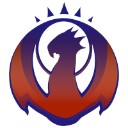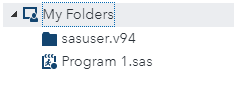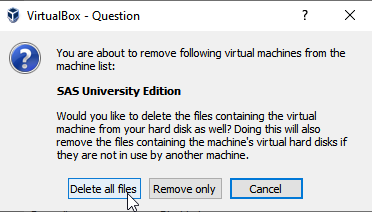- Home
- /
- Administration
- /
- Admin & Deploy
- /
- Re: Getting my program files back for SAS University Edition
- RSS Feed
- Mark Topic as New
- Mark Topic as Read
- Float this Topic for Current User
- Bookmark
- Subscribe
- Mute
- Printer Friendly Page
- Mark as New
- Bookmark
- Subscribe
- Mute
- RSS Feed
- Permalink
- Report Inappropriate Content
Hi All
So I just went through the first instance or updating my SAS University Edition.
The instructions were very poor... so in Virtual Box, I deleted the old machine, and re-imported the newly downloaded one. Only to find that all my library links, programs and data is gone!!!
Is there anyway to get this back?
Accepted Solutions
- Mark as New
- Bookmark
- Subscribe
- Mute
- RSS Feed
- Permalink
- Report Inappropriate Content
When you create your myfolders folder, make sure it's somewhere on your local drive and that you don't delete it next time.
- Mark as New
- Bookmark
- Subscribe
- Mute
- RSS Feed
- Permalink
- Report Inappropriate Content
Those files live outside of the virtual machine, so re-importing the new VM would not delete them. In your virtual machine, you have have to set the shared folder to the same location as your previous installation. This is how mine is setup in Oracle VM VirtualBox:
- Mark as New
- Bookmark
- Subscribe
- Mute
- RSS Feed
- Permalink
- Report Inappropriate Content
Thnx for the reply.
So I have that - but that only has my excel files that I output.
I think my sas tables and programs was saved 'in' the VM? perhaps in a library there?
I am not very well versed in the VM world.
- Mark as New
- Bookmark
- Subscribe
- Mute
- RSS Feed
- Permalink
- Report Inappropriate Content
As far as I know, it is not possible to save anything inside the virtual machine.
- Mark as New
- Bookmark
- Subscribe
- Mute
- RSS Feed
- Permalink
- Report Inappropriate Content
I think I saved it under this folder, and perhaps not the one on my local machine.
- Mark as New
- Bookmark
- Subscribe
- Mute
- RSS Feed
- Permalink
- Report Inappropriate Content
"My Folders" is typically in your PC's file system, in a place you decided on. You might try looking for a folder named sasuser.v94 on your hard drive and any attached storage you might have.
I put mine in my Dropbox folder.
- Mark as New
- Bookmark
- Subscribe
- Mute
- RSS Feed
- Permalink
- Report Inappropriate Content
- Mark as New
- Bookmark
- Subscribe
- Mute
- RSS Feed
- Permalink
- Report Inappropriate Content
When I updated
The update on the home page wasn't working. So I followed the instructions on the support page to just re-download the file again.
Then it didn't want to update the SAS UE I have in VirtualBox. So I deleted it. Perhaps this deleted my program files.
- Mark as New
- Bookmark
- Subscribe
- Mute
- RSS Feed
- Permalink
- Report Inappropriate Content
Your files are there somewhere UNLESS you explicitly went and deleted your myfolders.
Seach for .sas and see which files show up and where.
- Mark as New
- Bookmark
- Subscribe
- Mute
- RSS Feed
- Permalink
- Report Inappropriate Content
ai jai jai... fortunately its not a train smash.
Thnx for you help though.
- Mark as New
- Bookmark
- Subscribe
- Mute
- RSS Feed
- Permalink
- Report Inappropriate Content
- Mark as New
- Bookmark
- Subscribe
- Mute
- RSS Feed
- Permalink
- Report Inappropriate Content
I tried updating the Virtualbox image and it said it couldnt overwrite the existing files.
So I deleted the old image.
Then when trying to load the new one, it said that there are still files from the previous instance that it can't update.
So then I deleted that folder, and reloaded the image.
- Mark as New
- Bookmark
- Subscribe
- Mute
- RSS Feed
- Permalink
- Report Inappropriate Content
It sounds like you didn't follow the instructions when you installed it the first time.
- Mark as New
- Bookmark
- Subscribe
- Mute
- RSS Feed
- Permalink
- Report Inappropriate Content
When you create your myfolders folder, make sure it's somewhere on your local drive and that you don't delete it next time.

- Ask the Expert: How to Supercharge Enterprise Agentic Workflows With SAS Retrieval Agent Manager | 05-Feb-2026
- Ask the Expert - Génération de données synthétiques : innovation et confidentialité | 10-Feb-2026
- Ask the Expert: Implementing a Digital Twin for the Monopoly Board Game Using SAS® Viya® | 12-Feb-2026
- SAS CI360 Tips and Tricks: Quick Wins, Shortcuts and Hidden Features Every Marketer Should Know | 17-Feb-2026
- SAS Bowl LIX, Integrating SAS and Git | 18-Feb-2026
- Ask the Expert: Welcome to SAS® Viya® | 19-Feb-2026
- Ask the Expert: How Can SAS Viya Copilot Help Me Build Better Models? | 24-Feb-2026
Learn how to explore data assets, create new data discovery agents, schedule data discovery agents, and much more.
Find more tutorials on the SAS Users YouTube channel.