- Home
- /
- Administration
- /
- Admin & Deploy
- /
- Re: Enterprise Guide 7.1 and SAS 9.2 - Unable to parse the name value ...
- RSS Feed
- Mark Topic as New
- Mark Topic as Read
- Float this Topic for Current User
- Bookmark
- Subscribe
- Mute
- Printer Friendly Page
- Mark as New
- Bookmark
- Subscribe
- Mute
- RSS Feed
- Permalink
- Report Inappropriate Content
Hi,
I've just installed the new SAS EG 7.1 on Windows 8.1 machine. According SAS documentation, SAS EG 7.1 is compatible with 9.2. Installation proccess completed sucessfully, without any error. In the same machine, in other location, I've already had installed SAS EG 4.3.
SAS EG 4.3 works fine and connect sucessfully to my SAS server (is on Hp-UX and is 9.2 version). When I tried to connect usign SAS EG 7.1 the following message appears:
Unable to connect to metadata server
Unable to parse the name value "APPLICATIONNAME=SAS%20Enterprise%20Guide"
I understand the APPLICATIONNAME is a new option available only in SAS 9.4. Any suggestion on what is going on and how resolve this issue? I tried in two differents manchine and the same error occurs.
Regards,
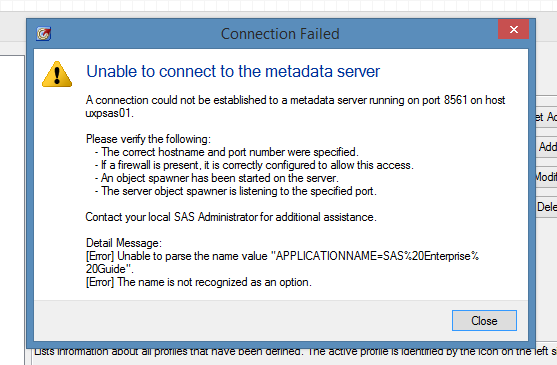
Accepted Solutions
- Mark as New
- Bookmark
- Subscribe
- Mute
- RSS Feed
- Permalink
- Report Inappropriate Content
This is a known issue for SAS 9.2. Please install the following hotfix:
SAS Installation Note 40596: SAS® 9.3 BI Clients and SAS® Business Solutions cannot log on to SAS® 9...
- Mark as New
- Bookmark
- Subscribe
- Mute
- RSS Feed
- Permalink
- Report Inappropriate Content
This is a known issue for SAS 9.2. Please install the following hotfix:
SAS Installation Note 40596: SAS® 9.3 BI Clients and SAS® Business Solutions cannot log on to SAS® 9...
- Mark as New
- Bookmark
- Subscribe
- Mute
- RSS Feed
- Permalink
- Report Inappropriate Content
Thanks!
- Mark as New
- Bookmark
- Subscribe
- Mute
- RSS Feed
- Permalink
- Report Inappropriate Content
Hi all,
I installed the hotfix mentioned but the same error continues. I tried to install again the hotfix but receive a message sayings is already installed. So, I assume the hotfix was applied correctly.
Any idea?
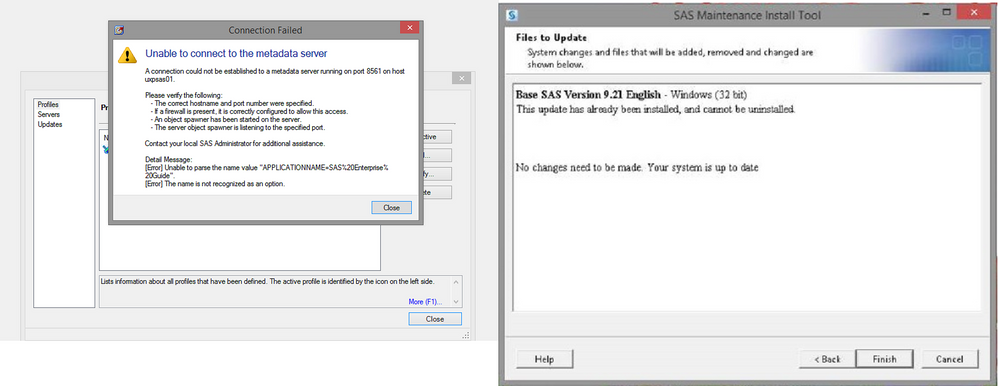
- Mark as New
- Bookmark
- Subscribe
- Mute
- RSS Feed
- Permalink
- Report Inappropriate Content
One question, the hotfix is for the client machine or server machine? if it's for the server machine, after apply the hotfix, the server needs to restart?
Regards,
- Mark as New
- Bookmark
- Subscribe
- Mute
- RSS Feed
- Permalink
- Report Inappropriate Content
The hotfix is for the server machine. All currently active SAS sessions, daemons, spawners and servers must be terminated before applying this hotfix.
- Mark as New
- Bookmark
- Subscribe
- Mute
- RSS Feed
- Permalink
- Report Inappropriate Content
@AlexAle
As per hotfix manual, before install the hotfix is necessary to verify is Base SAS 9.21_M3 is installed. For that, I ran ViewRegistry Report. The results was:
-------------------------------------------------------------------------------
Host: h6i
Product: base
Version: 9.21
Display Name: Base SAS
Display Version: 9.21_M3
-------------------------------------------------------------------------------
After confirming the SAS version, I proceeded with hotfix installation but the following error appear:
The mantenance package you are trying to install requiers mantenance version 3.
Any suggestion why this error appears if 9.21_M3 is installed?
Thanks,
- Mark as New
- Bookmark
- Subscribe
- Mute
- RSS Feed
- Permalink
- Report Inappropriate Content
Hi,
it looks like you have TS1 installed, but TS2 is required. See
http://support.sas.com/kb/51/162.html
When you start BASE SAS, the log file shows the exact version. Could you please check?
Thanks
Anja
- Mark as New
- Bookmark
- Subscribe
- Mute
- RSS Feed
- Permalink
- Report Inappropriate Content
Thanks for your answer. When run proc options appears it's TS2M. See below:
SAS (r) Proprietary Software Release 9.2 TS2M
Any idea?
- Mark as New
- Bookmark
- Subscribe
- Mute
- RSS Feed
- Permalink
- Report Inappropriate Content
Hi
at this point, I'd recommend to contact Tech Support.
Best
Anja
- Mark as New
- Bookmark
- Subscribe
- Mute
- RSS Feed
- Permalink
- Report Inappropriate Content
Thanks, I've just send all the details to Technical Support.

- Ask the Expert: Wie kann ich Visual Studio Code als SAS Entwicklungsumgebung nutzen? | 11-Dec-2025
- DCSUG Online Winter Webinar | 11-Dec-2025
- Ask the Expert: Marketing Decisions Excellence: Turning Insights Into Business Impact | 16-Dec-2025
- SAS Bowl LVII, SAS Data Maker and Synthetic Data | 17-Dec-2025
- SAS Innovate 2026 | Grapevine, Texas | 27-Apr-2026
SAS technical trainer Erin Winters shows you how to explore assets, create new data discovery agents, schedule data discovery agents, and much more.
Find more tutorials on the SAS Users YouTube channel.


