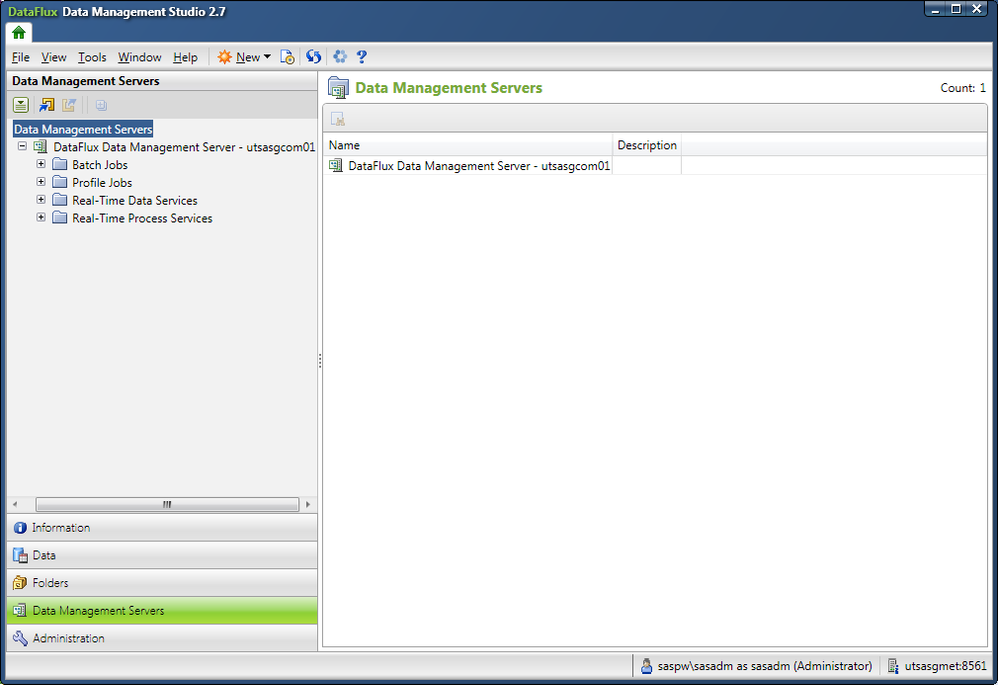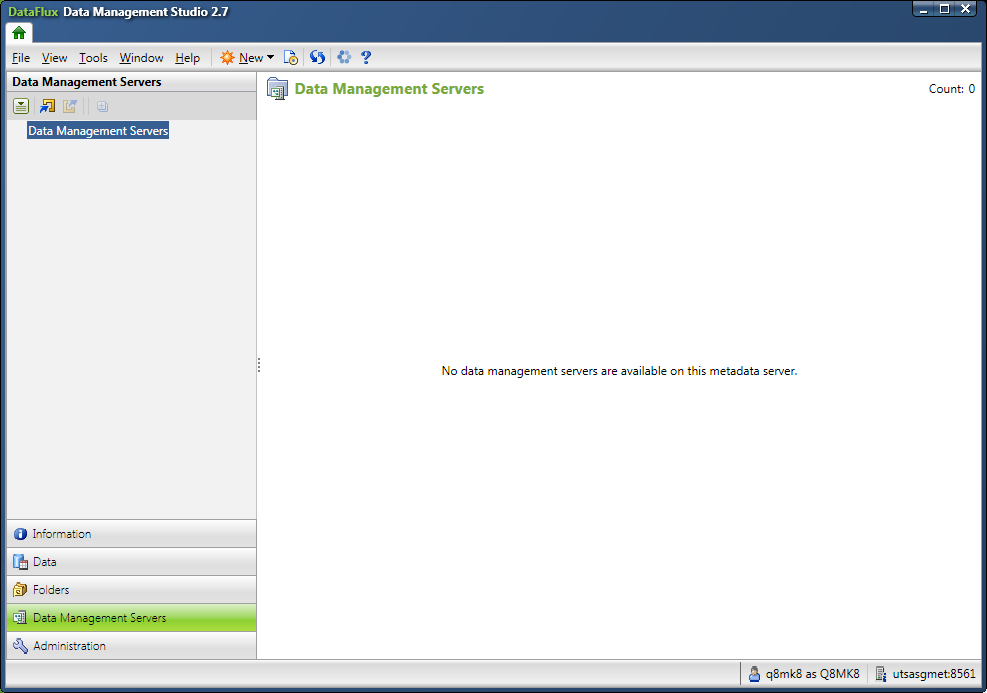- Home
- /
- Administration
- /
- Admin & Deploy
- /
- Re: DataFlux Data Management Studio can't see Data Management Servers ...
- RSS Feed
- Mark Topic as New
- Mark Topic as Read
- Float this Topic for Current User
- Bookmark
- Subscribe
- Mute
- Printer Friendly Page
- Mark as New
- Bookmark
- Subscribe
- Mute
- RSS Feed
- Permalink
- Report Inappropriate Content
Hello all! We recently got a trial license for Data Administration suite of tools. I'm new to this suite of tools (DataFlux Data Management Studio and DI Studio), but am slowly figuring them out.
One thing I've noticed so far when testing Data Management Studio is that when I'm logged in as a typical user I cannot see the Data Management Data Server on the "Data Management Servers" riser. However, if I log in as the admin account (sasadm@saspw) I can then see it.
If I look at the authorization tab for the server objects all those in SASUSERS group has RM privileges, so I'm not sure why I can't see them when logged in as regular user.
For refence, see the attached screenshots.
Thanks!
Accepted Solutions
- Mark as New
- Bookmark
- Subscribe
- Mute
- RSS Feed
- Permalink
- Report Inappropriate Content
- Mark as New
- Bookmark
- Subscribe
- Mute
- RSS Feed
- Permalink
- Report Inappropriate Content
Hello @Timmy2383,
please give a look into this documentation, perhaps it can help:
http://support.sas.com/software/products/dfdmstudioserver/#s1=2
- Mark as New
- Bookmark
- Subscribe
- Mute
- RSS Feed
- Permalink
- Report Inappropriate Content
- Mark as New
- Bookmark
- Subscribe
- Mute
- RSS Feed
- Permalink
- Report Inappropriate Content
Indeed, in your case, metadata permissions is part of it, and you need to ensure also that the Data Management Server has permissions as well.
Problem is that, unless you have a Consultant connected to your system, it is not easy to support you on this question. It is required to check and validate each component and authorizations.
If you do not manage to make it work in short term, perhaps it would be an idea to involve SAS Technical Support or SAS Consulting Services.
- Mark as New
- Bookmark
- Subscribe
- Mute
- RSS Feed
- Permalink
- Report Inappropriate Content

- SAS Webinar: Generierung synthetischer Daten | 04-Dec-2025
- Ask the Expert: Wie kann ich Visual Studio Code als SAS Entwicklungsumgebung nutzen? | 11-Dec-2025
- DCSUG Online Winter Webinar | 11-Dec-2025
- Ask the Expert: Marketing Decisions Excellence: Turning Insights Into Business Impact | 16-Dec-2025
- SAS Bowl LVII, SAS Data Maker and Synthetic Data | 17-Dec-2025
- SAS Innovate 2026 | Grapevine, Texas | 27-Apr-2026
SAS technical trainer Erin Winters shows you how to explore assets, create new data discovery agents, schedule data discovery agents, and much more.
Find more tutorials on the SAS Users YouTube channel.