- Home
- /
- Administration
- /
- Admin & Deploy
- /
- About distribution of reports by mail in Web Report Studio
- RSS Feed
- Mark Topic as New
- Mark Topic as Read
- Float this Topic for Current User
- Bookmark
- Subscribe
- Mute
- Printer Friendly Page
- Mark as New
- Bookmark
- Subscribe
- Mute
- RSS Feed
- Permalink
- Report Inappropriate Content
Hi.
we have SAS 9.3 and Web Report Studio 4.3.1,
Whenever I try to dstribute mi report I get an error .
It is when I want to select the list that will receive the report by mail .
Appears a message "cant read the table in which are the distribution lists (sasApp wrdist)" .
Neither I can select the dsitribution list nor create one.
Any idea?
Thanks
Silvia
- Mark as New
- Bookmark
- Subscribe
- Mute
- RSS Feed
- Permalink
- Report Inappropriate Content
Any screenshot? aksed you platform admin? SAS(R) 9.2 Intelligence Platform: Web Application Administration Guide, Fourth Edition I remember to have seen the wrdist the be predefined in the SASAPP startup (config/Levx/SASAppx). With that kind of old release would bothering more on upgrading.
- Mark as New
- Bookmark
- Subscribe
- Mute
- RSS Feed
- Permalink
- Report Inappropriate Content
Hi Jaap,
this is the image of the error, when I try to create a distribution list during the process of distribution of the report. Thanks!
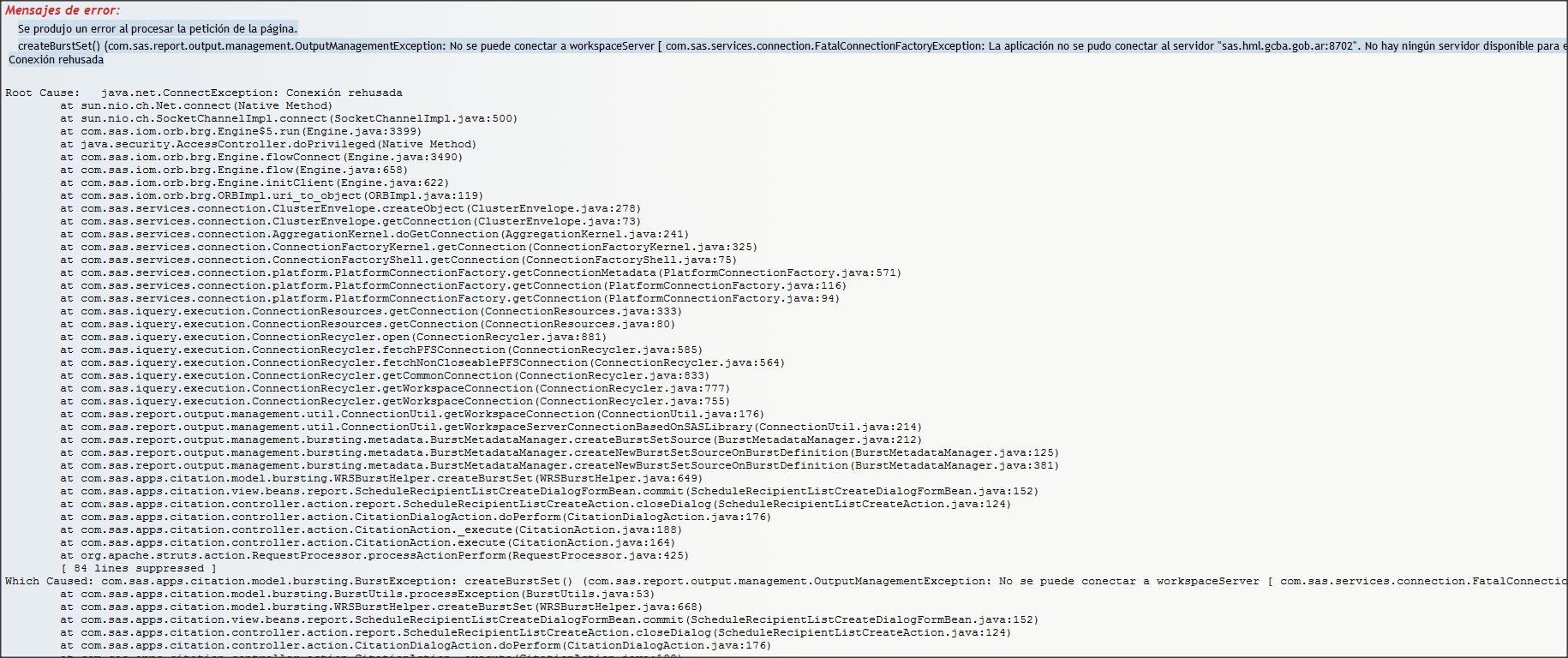
- Mark as New
- Bookmark
- Subscribe
- Mute
- RSS Feed
- Permalink
- Report Inappropriate Content
Your screenshot is having something of a missing workspaceserver
The wrdist I have found again: Configuration Guidelines and Details (Configuration Guidelines and Details for "HOSTNAME.example.com")
SAS(R) 9.2 Intelligence Platform: Web Application Administration Guide, Fourth Edition (Verifying Permissions for the Distribution Library)
It is that one setup only as read-access by default
- Mark as New
- Bookmark
- Subscribe
- Mute
- RSS Feed
- Permalink
- Report Inappropriate Content
Jaap,
I´ll take a look at those guides.
thanks!

- SAS Webinar: Generierung synthetischer Daten | 04-Dec-2025
- Ask the Expert: Wie kann ich Visual Studio Code als SAS Entwicklungsumgebung nutzen? | 11-Dec-2025
- DCSUG Online Winter Webinar | 11-Dec-2025
- Ask the Expert: Marketing Decisions Excellence: Turning Insights Into Business Impact | 16-Dec-2025
- SAS Bowl LVII, SAS Data Maker and Synthetic Data | 17-Dec-2025
- SAS Innovate 2026 | Grapevine, Texas | 27-Apr-2026
SAS technical trainer Erin Winters shows you how to explore assets, create new data discovery agents, schedule data discovery agents, and much more.
Find more tutorials on the SAS Users YouTube channel.


