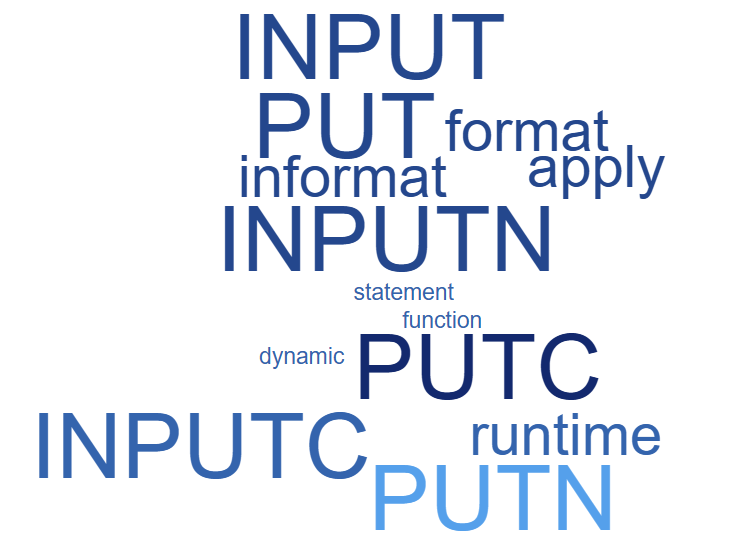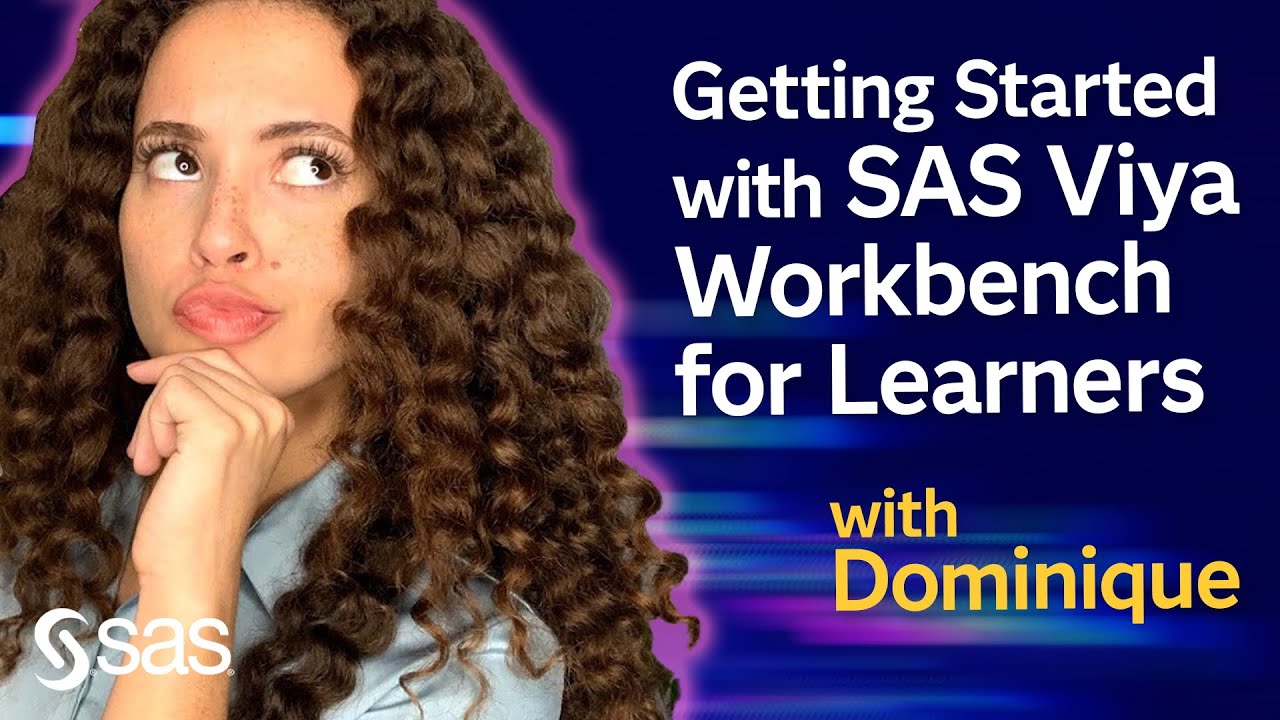|
To view this email in your web browser, click here.
|
|
Using SAS® Viya® with Python code, SAS’ Danny Sprukulis shows you how to hyper-personalize theme park visits. Hate waiting in lines? You’ll love this.
Dear Reader,
As promised in the December 2024 edition of Tech Report, today’s issue recaps some of the past year’s most popular Tech Report content. Popular blurbs are below, along with the usual plethora of tips and tricks—and some exciting news from SAS’ Chris Hemedinger.
Have you enjoyed noteworthy success using SAS® software in the past year? Would you like a shot at winning a paid trip to SAS Innovate in May? These two things converge in the 2025 SAS Customer Recognition Awards! Check out the blurb below to learn more and create your entry. Detailed entries can take 20 to 30 minutes to complete. Submissions with meaningful detail have the best shot of winning.
All the best to you in 2025!
Happy reading!
Bev Brown
Editor, Tech Report
Someone forwarded you this edition of Tech Report? Subscribe to receive your own copy each month! Back issues “live” on the SAS Support Community.
|
2024's most viewed blurbs
|
|
Once again, the Tips & Tricks section captured the most attention. Within that popular section, these three items saw the most traffic:
- How to split a large file into smaller chunks using SAS, a SAS Support Community article by SAS’ Chris Hemedinger.
- Learn to use %getattribs to convert variable attributes of a SAS data set into attribute code you can use in DATA Step and DS2 with a single macro variable, a tip posted on LinkedIn by SAS’ Stu Sztukowski.
- Using automated explanations in SAS® Visual Analytics, an 18-minute tutorial by SAS’ Andy Ravenna on the SAS Users YouTube channel.
|
2025 SAS Customer Recognition Awards—don't miss out!
|
|
Share your success story for a chance to win a trip to SAS Innovate*!
Tomorrow, Friday, January 31, is the final day to submit an entry for the SAS Customer Recognition Awards. First-place winners in each category get a trip to SAS Innovate*, a trophy and SAS swag. Online voting and a judging panel determine the winners. Winners will be announced LIVE at SAS Innovate in Orlando, Florida, May 6-9, 2025.
*Visit the SAS Customer Recognition Awards site for details.
|
|
I'm going to let you in on a secret. Over the past several months, I've been writing the manuscript for SAS For Dummies, 3rd Edition. This is the first revision of this book since 2009! I'm now close enough to the finish line that I feel it's safe to say it out loud. It will be available later this year, just in time for SAS Innovate.
It's a lot of work to write a book, but it's also a great learning experience. During the process I learned or rediscovered many new things about SAS, including this tip: SAS now offers a special procedure to build pie charts. It's called PROC SGPIE. Here's some example syntax and the output:
|
|
For another delicious way to display data, PROC SGPIE also supports donut charts. A donut chart is simply another way to view a pie chart; instead of “pie wedges” your categories are displayed as segments in a donut-shaped circle. Where many data visualization purists have banned the pie chart from their reports, the donut chart seems to be more “digestible.”
I find that most people have an opinion about pie charts. What's yours? Let me know.
|
Tips & tricks
|
|
Review the top 10 posts from The DO Loop in 2024
SAS’ Rick Wicklin published about 80 posts on his popular blog. The ones that drew the most readers were on SAS programming, data visualization and statistics.
Check out the new Use & Optimize Your Software page
This page provides free resources and tailored guides to help you optimize your software experience. Start by selecting your product family and then filter content by your role, topic or resource type. Under resource type, you'll find guided paths that provide curated content organized from beginner to more advanced topics. Bookmark this page and check back often. We’ll continually add new content!
See how to remove a principal from a SAS Content folder permission
Want to remove a principal from the authorization window of a SAS Content object? You have options. They are either GUI based and might involve a lot of clicks or use several command line calls which might not be available to everyone. SAS' Bruno Mueller introduces a new method of deleting the permissions on an object for a principal that appears in the SAS Content object authorization list.
Explore in SAS Visual Analytics how to create a new filter from selected data
Are you using Visual Analytics for data analysis or looking for anomalies? If so, let SAS' Teri Patsilaras show you one of the easiest ways to get a subset of data fast.
Get an introduction to custom filters in SAS Customer Intelligence 360
In today’s user interface world, we like to view content that pertains to our interest as quickly and easily as possible. Perhaps we are shopping on our phone, searching videos on our tablet, or developing wonderful marketing content to reach customers. SAS' Brian Rowland shows you how to quickly find and view the content you seek.
|
Free trial available
|
|
Experience 4.6x AI Productivity with SAS Viya: Free Trial & Guides
Discover how SAS Viya boosts AI productivity by 4.6x! Try the 14-day free trial with step-by-step guides to seamlessly navigate data management, model development and deployment workflows.
|
Free software to learn SAS
|
|
SAS® Viya Workbench for Learners goes live
Our free, dedicated-compute, on-demand version of SAS Viya Workbench is now available to students and educators. You can read all about it or watch a getting-started video.
SAS® Viya for Learners gets an update
SAS Viya for Learners has been updated to 2024.09 LTS, meaning continued consistency and support between academic and commercial.
|
|
Climate-driven finance for a net-zero world
SAS Climate Risk Stress Testing on SAS Viya helps Intesa Sanpaolo plan, optimize and achieve net-zero targets by integrating governance and business strategies.
|
For developers
|
|
Learn to concatenate and parse data in SAS
SAS Developer Advocate Joe Furbee uses SAS Hackathon survey data to demonstrate two popular SAS capabilities.
SAS Bowl XLVIII, All Things Models
Join us for SAS Bowl trivia! This month, we'll focus on all things models, including general model knowledge, SAS Model Studio and Model Manager, as well as the new lightweight, packaged AI models.
- The game will be Wed., Feb. 19 at 10:00 a.m. EST.
- Register and receive an invite to a Microsoft Teams meeting and a calendar event.
- On game day, join the Teams meeting and access the game here.
|
Upcoming learning events
|
|
(Each is one hour and complimentary.)
Easily turn your automated explanation into a predictive model
Join SAS’ Andy Ravenna at 11:00 a.m. ET on Thurs., Feb. 6 to learn just how easy it is to build a predictive model from an automated explanation. You will learn how to:
- Create an automated explanation in SAS Visual Analytics.
- Interpret the results of an automated explanation.
- Perform data exploration on financial services data.
What can formats do for you?
Join SAS’ Christine Riddiough at 11:00 a.m. ET on Thurs., Feb. 13 to learn about formats and how this “hidden” tool can help SAS programmers in a variety of ways. You will learn how to:
- Create formats using control data sets, value and picture statements.
- Create informats using the invalue statement.
- Use formats to generate customized reports, including highlighting.
- Use formats to group data, input data and combine data.
How to accelerate governed decision delivery with SAS ID workflows
Join SAS’ Diana Maris and Eoin Byrne at 11:00 a.m. ET on Tues., Feb. 18 to learn new ways to assign workflows in order to manage and govern decision assets. You will learn how to:
- Define custom workflows for your decision journey.
- Manage tasks within these workflows.
- Accelerate decision deployment with a governed approach.
How do I assess and mitigate models bias with SAS Fair AI Tools?
Join SAS’ Cat Truxillo at 11:00 a.m. ET on Tues., Feb. 25 to learn how to assess and mitigate model bias using SAS® Viya®. You will learn how to:
- Choose variables to assess for model bias.
- Generate plots and statistics to assess bias.
- Mitigate model bias in a predictive model.
|
|
This email was sent to %%ONPREM.root.Contact Email%%.
|
| © SAS Institute Inc. SAS Campus Drive, Cary NC 27513 USA. |
|
|
|
|
|