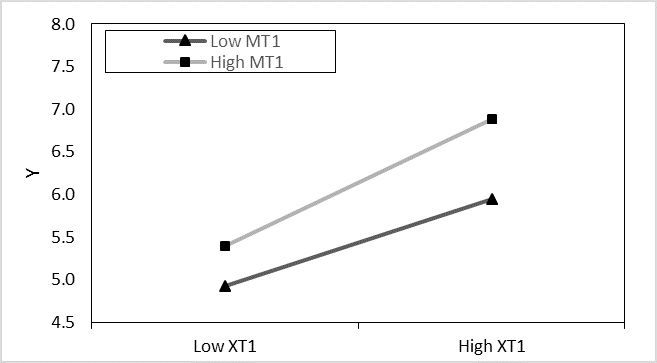- Home
- /
- Analytics
- /
- Stat Procs
- /
- Visualizing an interaction between 2 continuous predictors w/confidenc...
- RSS Feed
- Mark Topic as New
- Mark Topic as Read
- Float this Topic for Current User
- Bookmark
- Subscribe
- Mute
- Printer Friendly Page
- Mark as New
- Bookmark
- Subscribe
- Mute
- RSS Feed
- Permalink
- Report Inappropriate Content
Hi,
I have data from an experience sampling study (daily observations nested in individuals) and have been using proc mixed to analyze this multilevel data. I have an interaction that I want to plot: between a continuous (day level) predictor (X) and a continuous (day level) moderator (M).
I would like to graph the interaction w/confidence bands in sas (I previously graphed the interaction in excel +/- 1 standard deviation for both X and M (so plotting at :low-low, low-high, high-low, high-high).
I used the "store" statement in my model and then Proc plm w/effectplot but haven't been able to get my intended result.
Can anyone help with this?
Thank you!
- Mark as New
- Bookmark
- Subscribe
- Mute
- RSS Feed
- Permalink
- Report Inappropriate Content
Where is Original Post ?
@Rick_SAS has written a blog about this topic .
https://blogs.sas.com/content/iml/2019/12/05/longitudinal-data-mixed-model.html
https://blogs.sas.com/content/iml/2018/12/19/visualize-mixed-model.html
https://blogs.sas.com/content/iml/2019/05/30/visualize-interaction-effects-regression.html
- Mark as New
- Bookmark
- Subscribe
- Mute
- RSS Feed
- Permalink
- Report Inappropriate Content
I read these pages and actually posted the question there as well Rick suggested I post it on communities:-)
- Mark as New
- Bookmark
- Subscribe
- Mute
- RSS Feed
- Permalink
- Report Inappropriate Content
I think you are right by using "store" and proc plm. Can you provide your program?
- Mark as New
- Bookmark
- Subscribe
- Mute
- RSS Feed
- Permalink
- Report Inappropriate Content
Hi Thank you!
After storing the Mixed model used the plm program below:
* XT1 = continuous predictor and MT1 = continuous moderator.
proc plm source=MixedModel1; /* or use restore statement */
effectplot slicefit(x=XT1 sliceby=MT1=4.9273927 5.398148)/ clm
run; However, I'm actually trying to plot it at the following 4 points +/- 1 SD for XT1 and MT1:
| Low XT1 | High XT1 | |
| Low MT1 | 4.927392 | 5.95138 |
| High MT1 | 5.398148 | 6.886211 |
And to ultimately produce the below graph with confidence bands (this one was created in excel)
Any help would be greatly appreciated!
Thank you!
- Mark as New
- Bookmark
- Subscribe
- Mute
- RSS Feed
- Permalink
- Report Inappropriate Content
To clarify, you want the predicted value and prediction intervals for the four points in the table? And XT1 and MT1 are both fixed effects, right?
Please provide the SAS code that specifies the model that you fit.
- Mark as New
- Bookmark
- Subscribe
- Mute
- RSS Feed
- Permalink
- Report Inappropriate Content
Yes exactly,
This is the code for the model:
PROC MIXED COVTEST DATA=Work.EsmDataNew METHOD=reml cl;
CLASS ID Day;
MODEL Y=Day_midc
Work_AP_c
AM_motivation_pc
XT1_pm
XT1_pc
MT1_pm
MT1_pc
XT1_pm *MT1_pm
XT1_pc *MT1_pm
XT1_pm *MT1_pc
XT1_pc *MT1_pc/S;
RANDOM intercept XT1_pc /SUBJECT=id TYPE=UN GCORR cl;
REPEATED Day/subject=id type=ar(1);
store out=MixedModel1; /* create item store */
run;[*pc represents the within person component (person centered) and _pm represents between persons components (grand mean centered)].
Thanks again!
- Mark as New
- Bookmark
- Subscribe
- Mute
- RSS Feed
- Permalink
- Report Inappropriate Content
I could be wrong, but I don't think the EFFECTPLOT statement supports creating an INTERACTION plot for arbitrary values of a continuous variable (at mean +/- stdDev). You can get a SLICEFIT or CONTOUR plot, which both display more information for continuous variables. Maybe plot BY day?
Anyway, If you really want the graph that you display, I think you will have to create your own scoring set in which you specify the mean value (or some other reference value) for most of the covariates. I've shown how to do this in two articles:
Use the missing value trick to score and visualize a regression model
How to create a sliced fit plot in SAS
Both of those articles assume that you want to see a sliced fit plot. To get the interaction plot that you describe, try something like this:
/* sample model with interaction terms */
proc glm data=sashelp.cars;
model mpg_city = weight | horsepower ;
store glmModel;
run;
/* form mean +/- std dev and create the scoring data set */
/* find mean and std dev for continuous covariates */
proc means data=sashelp.cars;
var weight horsepower;
output out=MeanOut mean =weight_mean horsepower_mean
stddev=weight_std horsepower_std;
run;
/* form the scoring data set */
data ScoreData;
set MeanOut;
wmin = weight_mean - weight_std;
wmax = weight_mean + weight_std;
hmin = horsepower_mean - horsepower_std;
hmax = horsepower_mean + horsepower_std;
xLabel = "Low XT1 "; cLabel="Low MT1 "; weight=wmin; horsepower = hmin; output;
xLabel = "Low XT1 "; cLabel="High MT1"; weight=wmin; horsepower = hmax; output;
xLabel = "High XT1"; cLabel="Low MT1 "; weight=wmax; horsepower = hmin; output;
xLabel = "High XT1"; cLabel="High MT1"; weight=wmax; horsepower = hmax; output;
run;
/* evaluate model on scoring data set */
proc plm restore=glmModel;
score data=ScoreData out=ScoreOut PREDICTED LCLM UCLM;
run;
proc print data=ScoreOut;run;
proc sgplot data=ScoreOut;
series x=xLabel y=Predicted / group=cLabel;
scatter x=xLabel y=Predicted / group=cLabel yerrorlower=LCLM yerrorupper=UCLM;
xaxis offsetmin=0.2 offsetmax=0.2;
run;
- Mark as New
- Bookmark
- Subscribe
- Mute
- RSS Feed
- Permalink
- Report Inappropriate Content
Hi again,
With some simpler simulated I was able to plot the effect with the proc plm using the effectplot with slicefit option.
*simulate a dataset with predictors c and x, and outcome y;
data simulation;
do i=1 to 1000;
c=int(rand('uniform',0,5));
x=int(rand('uniform',0,5));
y=rand('normal',(1/2-c)*x+x*x+2,1);
output;
end;
run;
*estimate the model and save the model to "mymodel";
proc mixed data=simulation;
model y= c*x c c*x*x;
store out=mymodel;
run;
*plot the prediction with confidence limits;
ods graphics;
ods hmtl;
proc plm restore=mymodel;
effectplot slicefit(x=x sliceby= c=2,3) /clm;
run;Since you have many more covariates in your model, all the other covariates will be set at some level. I hope you find it usefull.
- Mark as New
- Bookmark
- Subscribe
- Mute
- RSS Feed
- Permalink
- Report Inappropriate Content
proc plm restore=mymodel;
effectplot interaction(x=...........) /clm;
run;
ANOVA, or Analysis Of Variance, is used to compare the averages or means of two or more populations to better understand how they differ. Watch this tutorial for more.
Find more tutorials on the SAS Users YouTube channel.