- Home
- /
- Analytics
- /
- Stat Procs
- /
- Re: Issues with Bins in Histogram
- RSS Feed
- Mark Topic as New
- Mark Topic as Read
- Float this Topic for Current User
- Bookmark
- Subscribe
- Mute
- Printer Friendly Page
- Mark as New
- Bookmark
- Subscribe
- Mute
- RSS Feed
- Permalink
- Report Inappropriate Content
Hi,
I am a newbie, who is using proc univariate to create a histogram but I'm having issues. My problem is that all the observations are bunched up under one bin/bar. Can anyone please guide me what could be the issue? Thank you in advance for your help!
Regards
Saulat
========
- I'm trying to create a histogram for a variable "promtime", which has a range of 0 to 14034. However, the value 14034 is an outlier and if I exclude that, the range is 0 to 39. I tried to do that via "endpoints" option in the "histogram" statement but it doesn't work.
- My code is below. I suspect that the "goptions" statement is causing problems but not sure about that.
- The output of the "proc freq" and histogram chart are attached.
Code:
***Temporary setting default values for graphics attributes***;
goptions reset=global /*Cancels all global statements */
gunit=pct /*Specifies the default unit of measure to be Percent, which to be used with height specifications.*/
hsize= 10.625 in /*Sets horizontal heigh of graphic area */
vsize= 8.5 in /*Sets vertical heigh of graphic area */
htitle=4 /*Selects the default height (default percent) used for the first TITLE line.*/
htext=3 /*Specifies the default height of the text in the graphics output. */
vorigin=0 in /*Sets vertical origin of graph */
horigin= 0 in /*Sets horizonal origin of graph */
cback=white border /*Background color of graph is set to white */
ctext=black /*Text color is black*/
colors=(black blue green red yellow) /*Specifies the foreground colors used to produce your graphics output*/
ftext=swiss /*Default font for all text*/
lfactor=3; /*Line Thickness */
***Check***;
proc freq data =Project1.Org ;
tables promtime;
run;
proc univariate data=Project1.Org noprint;
histogram promtime
/ endpoints = 0 to 39;
run;
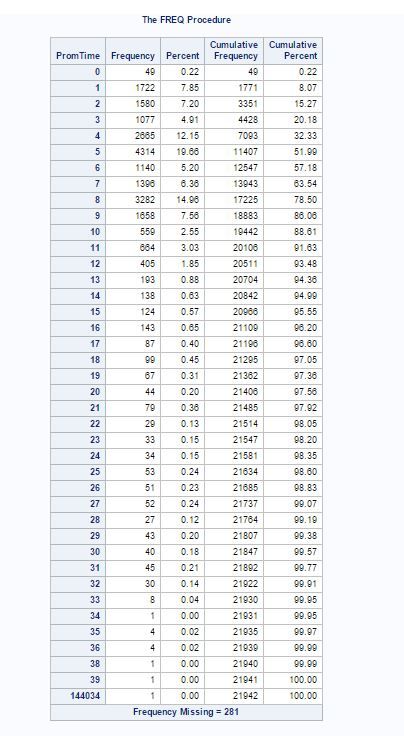
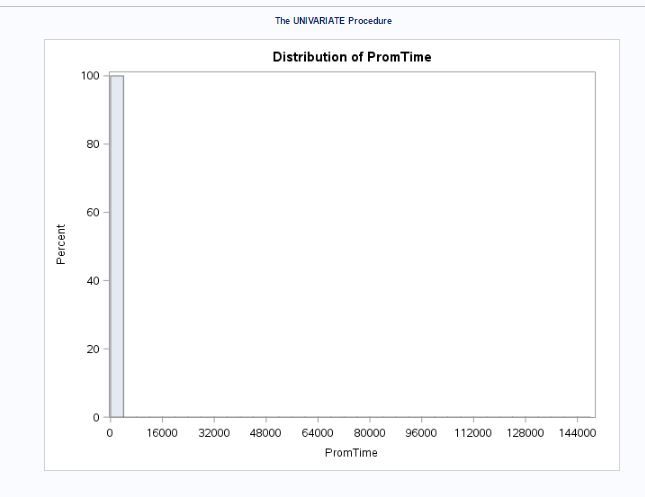
Accepted Solutions
- Mark as New
- Bookmark
- Subscribe
- Mute
- RSS Feed
- Permalink
- Report Inappropriate Content
What does your log say?
Exclude your outlier with a WHERE statement instead.
- Mark as New
- Bookmark
- Subscribe
- Mute
- RSS Feed
- Permalink
- Report Inappropriate Content
What does your log say?
Exclude your outlier with a WHERE statement instead.
- Mark as New
- Bookmark
- Subscribe
- Mute
- RSS Feed
- Permalink
- Report Inappropriate Content
I really appreciate your prompt response.
- Mark as New
- Bookmark
- Subscribe
- Mute
- RSS Feed
- Permalink
- Report Inappropriate Content
1) specify step width. data class; set sashelp.class end=last; output; if last then do;age=30;output;end; run; proc univariate data=class; var age; histogram age/ endpoints=(0 to 30 by 1) ; run; 2) Your data is discrete not continuous, it is not good for Histogram, but for VBAR chart. proc sgplot data=class; vbar age/ stat=percent; run;
- Mark as New
- Bookmark
- Subscribe
- Mute
- RSS Feed
- Permalink
- Report Inappropriate Content
I love SAS Communities!!
- Mark as New
- Bookmark
- Subscribe
- Mute
- RSS Feed
- Permalink
- Report Inappropriate Content
data class; set sashelp.class end=last; output; if last then do;age=30;output;end; run; proc univariate data=class; var age; histogram age/ endpoints=(0 to 30 by 1) rtinclude ; run;
- Mark as New
- Bookmark
- Subscribe
- Mute
- RSS Feed
- Permalink
- Report Inappropriate Content
ENDPOINTS & MIDPOINTS must cover the full interval otherwise SAS ignores it. There will be a message in the log to that effect.
So, exclude your outliers with a WHERE statement.
Where variable< 10000;ANOVA, or Analysis Of Variance, is used to compare the averages or means of two or more populations to better understand how they differ. Watch this tutorial for more.
Find more tutorials on the SAS Users YouTube channel.



