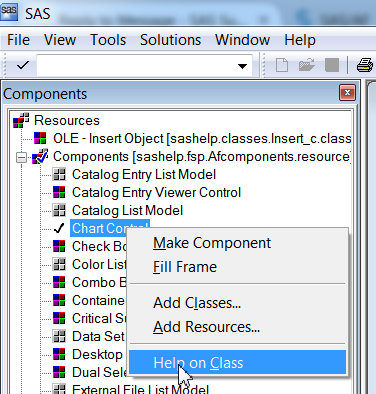- Home
- /
- Analytics
- /
- Stat Procs
- /
- Re: How to attach a chart output to a chart output control object in S...
- RSS Feed
- Mark Topic as New
- Mark Topic as Read
- Float this Topic for Current User
- Bookmark
- Subscribe
- Mute
- Printer Friendly Page
- Mark as New
- Bookmark
- Subscribe
- Mute
- RSS Feed
- Permalink
- Report Inappropriate Content
I am creating a SAS GUI. i have genereated some chart outputs. Now i want to attach those outputs to the SAS frames like what proc printto is doing. But those sas charts not working with proc printto. i think i can use chart output control object in SAS AF for that. But i dont know how to do that.
can anyone help ?
- Mark as New
- Bookmark
- Subscribe
- Mute
- RSS Feed
- Permalink
- Report Inappropriate Content
hi
The Chart Object can draw its own plot. The Image Viwer object can be used to display an existing image.
You can get the help for these object while developing your application. See screenshot below.
So depending on your needs:
- to display an existing image, use the Image Viewer control.
- to display a GRSEG catalog entry, use Graph Output control.
- the Chart (Histogram, Scatter, ...) control will create a graph on the fly and allows you to change the X and Y axis varables dynamically.
So have a look at the doc for the corresponding Control to see what can be done with it.
You can find more resources on doc and getting started with SAS/AFG here http://support.sas.com/software/products/af/index.html#s1=2
Bruno
April 27 – 30 | Gaylord Texan | Grapevine, Texas
Registration is open
Walk in ready to learn. Walk out ready to deliver. This is the data and AI conference you can't afford to miss.
Register now and lock in 2025 pricing—just $495!
ANOVA, or Analysis Of Variance, is used to compare the averages or means of two or more populations to better understand how they differ. Watch this tutorial for more.
Find more tutorials on the SAS Users YouTube channel.