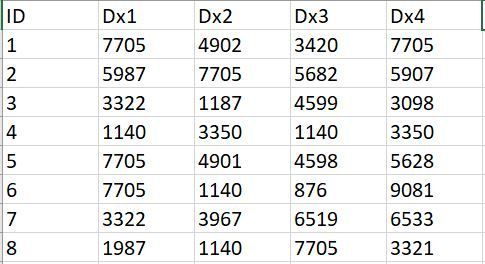- Home
- /
- Analytics
- /
- Stat Procs
- /
- Count distinct values by subjects
- RSS Feed
- Mark Topic as New
- Mark Topic as Read
- Float this Topic for Current User
- Bookmark
- Subscribe
- Mute
- Printer Friendly Page
- Mark as New
- Bookmark
- Subscribe
- Mute
- RSS Feed
- Permalink
- Report Inappropriate Content
I have this large data set comprising of over 1000 subjects and about 3000 variables which are ICD9 codes (Dx1- Dx3000).
Dx represents the ICD diagnosis codes for each visit and is represented here as 1-4
My dataset looks similar to this:
I would like to get the distinct disease count for each subject.
For example: subject 1 has 4 visits but 3 distinct diagnosis.
subject 2 has 4 visits and 4 distinct diagnosis
Thanks.
Accepted Solutions
- Mark as New
- Bookmark
- Subscribe
- Mute
- RSS Feed
- Permalink
- Report Inappropriate Content
- Mark as New
- Bookmark
- Subscribe
- Mute
- RSS Feed
- Permalink
- Report Inappropriate Content
I have this large data set comprising of over 1000 subjects and about 3000 variables which are ICD9 codes (Dx1- Dx3000).
Dx represents the ICD diagnosis codes for each visit and is represented here as 1-4
My dataset looks similar to this:
I would like to get the distinct disease count for each subject.
For example: subject 1 has 4 visits but 3 distinct diagnosis.
subject 2 has 4 visits and 4 distinct diagnosis
Thanks.
- Mark as New
- Bookmark
- Subscribe
- Mute
- RSS Feed
- Permalink
- Report Inappropriate Content
1. proc transpose
2. proc freq by id
- Mark as New
- Bookmark
- Subscribe
- Mute
- RSS Feed
- Permalink
- Report Inappropriate Content
proc transpose data=myData out=codes;
by id;
var dx1-dx3000;
run;
proc sql;
create table counts as
select id, count(distinct col1) as nbCodes
from codes
group by id;
quit;(untested)
- Mark as New
- Bookmark
- Subscribe
- Mute
- RSS Feed
- Permalink
- Report Inappropriate Content
Thank you so much!! Just what I needed and it worked perfectly well
ANOVA, or Analysis Of Variance, is used to compare the averages or means of two or more populations to better understand how they differ. Watch this tutorial for more.
Find more tutorials on the SAS Users YouTube channel.