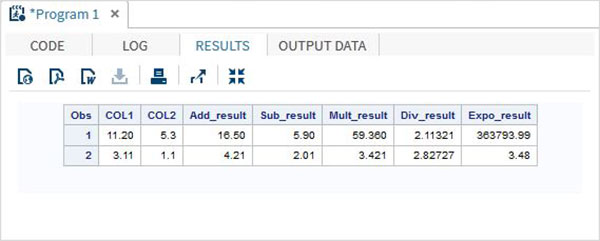- Home
- /
- Analytics
- /
- Stat Procs
- /
- Arithmetic operations in sas
- RSS Feed
- Mark Topic as New
- Mark Topic as Read
- Float this Topic for Current User
- Bookmark
- Subscribe
- Mute
- Printer Friendly Page
- Mark as New
- Bookmark
- Subscribe
- Mute
- RSS Feed
- Permalink
- Report Inappropriate Content
Hi everyone.
I have a data set and I attached it to my message. You can see it below.
I want to calculate bolt_volume. It looks simple but I couldn't get correct results. The formula has already written in excel sheet.
bolt_volume[row2] = ( bolt_area[row1] + bolt_area[row2] ) / 2 * bolt_len[row2]
bolt_volume[row3] = ( bolt_area[row2] + bolt_area[row3] ) / 2 * bolt_len[row3]
...........
| tree_no | bolt_no | bolt_len | bolt_area | bolt_volume |
| 1 | 1.235344635 | |||
| 1 | 1 | 2 | 0.89358336 | 2.128927995 |
| 1 | 2 | 2 | 0.821784859 | 1.715368219 |
| 2 | 0.346877809 | |||
| 2 | 1 | 2 | 0.276875719 | 0.623753528 |
| 2 | 2 | 2 | 0.226900035 | 0.503775754 |
| 3 | 0.294638715 | |||
| 3 | 1 | 2 | 0.193085235 | 0.48772395 |
| 3 | 2 | 2 | 0.185057629 | 0.378142864 |
Thank you for your help.
Accepted Solutions
- Mark as New
- Bookmark
- Subscribe
- Mute
- RSS Feed
- Permalink
- Report Inappropriate Content
Here is one way:
data want;
set have;
by tree_no;
bolt_volume=ifn(first.tree_no,.,lag(bolt_area)+bolt_area) / 2 * bolt_len;
run;
- Mark as New
- Bookmark
- Subscribe
- Mute
- RSS Feed
- Permalink
- Report Inappropriate Content
Hi,
This should work for the desired output.
Thanks,
Naeem
data want;
set have;
bolt_volume=(bolt_area+lag(bolt_area))/2*bolt_len;
run;
- Mark as New
- Bookmark
- Subscribe
- Mute
- RSS Feed
- Permalink
- Report Inappropriate Content
Here is one way:
data want;
set have;
by tree_no;
bolt_volume=ifn(first.tree_no,.,lag(bolt_area)+bolt_area) / 2 * bolt_len;
run;
- Mark as New
- Bookmark
- Subscribe
- Mute
- RSS Feed
- Permalink
- Report Inappropriate Content
Thanks stat@sas and Arthur Tabachneck ,
Both of your codes worked perfectly.
- Mark as New
- Bookmark
- Subscribe
- Mute
- RSS Feed
- Permalink
- Report Inappropriate Content
Just be careful with Naeem's code as it will give you non-missing, and wrong values, for the 1st record of the 2nd thru Nth by groups.
- Mark as New
- Bookmark
- Subscribe
- Mute
- RSS Feed
- Permalink
- Report Inappropriate Content
My original data set has more than 2000 observations. After I saw your message, I checked your codes and Nadeem's codes for my data set. But I couldn't see wrong values 1st record of the 2nd through Nth by groups.
- Mark as New
- Bookmark
- Subscribe
- Mute
- RSS Feed
- Permalink
- Report Inappropriate Content
I stand corrected! I hadn't noticed that bolt_len was always missing for your first record within an id. If that is the case in all situations, then Naeem's code will provide the correct result.
- Mark as New
- Bookmark
- Subscribe
- Mute
- RSS Feed
- Permalink
- Report Inappropriate Content
Thanks Arthur - Yes, if first id is not missing then your suggested solution is a definite choice.
Regards,
Naeem
- Mark as New
- Bookmark
- Subscribe
- Mute
- RSS Feed
- Permalink
- Report Inappropriate Content
Ok. I see now. That's tender spot.
Thanks Arthur.
- Mark as New
- Bookmark
- Subscribe
- Mute
- RSS Feed
- Permalink
- Report Inappropriate Content
An operator in SAS is a symbol which is used in a mathematical, logical or comparison expression.
Example Arithmetic Operators.
DATA MYDATA1;
input @1 COL1 4.2 @7 COL2 3.1;
Add_result = COL1+COL2;
Sub_result = COL1-COL2;
Mult_result = COL1*COL2;
Div_result = COL1/COL2;
Expo_result = COL1**COL2;
datalines;
11.21 5.3
3.11 11
;
PROC PRINT DATA=MYDATA1;
RUN;
On running the above code, we get the following output.
April 27 – 30 | Gaylord Texan | Grapevine, Texas
Registration is open
Walk in ready to learn. Walk out ready to deliver. This is the data and AI conference you can't afford to miss.
Register now and save with the early bird rate—just $795!
ANOVA, or Analysis Of Variance, is used to compare the averages or means of two or more populations to better understand how they differ. Watch this tutorial for more.
Find more tutorials on the SAS Users YouTube channel.