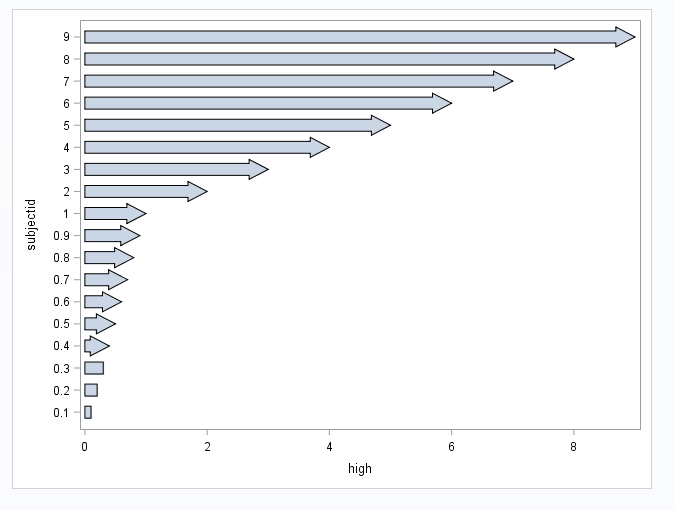- Home
- /
- SASware Ballot
- /
- SGPLOT - HIGHLOW - HIGHCAP - Disappearing bar caps
- RSS Feed
- Mark as New
- Mark as Read
- Bookmark
- Subscribe
- Printer Friendly Page
- Report Inappropriate Content
Problem
My team has run into the following problem:
When using the HIGHLOW statement in SGPLOT along with the HIGHCAP = FILLEDARROW option to create arrows at the ends of bars, the following problem occurs: if a bar is shorter than the arrow cap is wide, then the arrow cap disappears. In the plots we create, we often would like to use these arrow caps conditionally to display relevant information, so to have these arrow caps disappear sometimes without any indication such as a warning or error in the log makes this feature unreliable, and we now avoid the use of HIGHCAP altogether.
The behavior I described is also described in the SAS documentation for HIGHCAP, "If the length of the high-low element is smaller than the cap, then the cap is not drawn.", so it appears that SAS is aware of the problem. However, as described, this behavior makes the feature completely unusable for us.
Note that in the following SAS blog, these arrows are used to conditionally represent relevant information, producing unreliable output: https://blogs.sas.com/content/graphicallyspeaking/2014/06/22/swimmer-plot/#prettyPhoto
Suggestions:
1. Add a warning or error that is printed to the log when a bar cap fails to print.
2. Add an option that will allow the bar cap to be printed in place of the bar when the bar is too small to accommodate the cap.
Example
The following sample code reproduces this problem. When I run this on Base SAS, 9.4 TS1M4, the cap appears for the bars in the range 0.4 - 9, but not for the 0.1, 0.2, and 0.3 bars. A screenshot is included at the end.
ods _all_ close;
ods html;
%macro set_vars;
subjectid = strip(put(index, best5.));
high = index;
low = 0;
output;
%mend set_vars;
data ds;
do i = 1 to 9;
index = i;
%set_vars;
index = i / 10;
%set_vars;
end;
run;
proc sort data = ds;
by high;
run;
proc sgplot data = ds;
highlow y = subjectid low = low high = high / type=bar highcap = filledarrow barwidth = 1;
run;You must be a registered user to add a comment. If you've already registered, sign in. Otherwise, register and sign in.