- Home
- /
- Programming
- /
- Web Report Studio
- /
- Re: Passing parameters to a Stored Process from WRS
- RSS Feed
- Mark Topic as New
- Mark Topic as Read
- Float this Topic for Current User
- Bookmark
- Subscribe
- Mute
- Printer Friendly Page
- Mark as New
- Bookmark
- Subscribe
- Mute
- RSS Feed
- Permalink
- Report Inappropriate Content
Hi,
We need to create many WRS reports that contain a certain graph that we cannot make with WRS.
So we created a Stored Process that generates this graph, to include it in the WRS reports.
The data to graph depends on the Case that the report is for, so I assigned the prompt CASE_CODE to the Stored Process to filter data based on CASE_CODE.
Now I want WRS to call the Stored Process with a specific CASE_CODE but I can't find a way to do that.
Is there a way to do this?
Thanks,
Bart
- Mark as New
- Bookmark
- Subscribe
- Mute
- RSS Feed
- Permalink
- Report Inappropriate Content
You could include a prompt in your stored process to capture the CASE_CODE. This prompt would be surfaced via WRS and can be used in your stored process code to filter your data.
- Mark as New
- Bookmark
- Subscribe
- Mute
- RSS Feed
- Permalink
- Report Inappropriate Content
Thanks for your answer, sorry for my late reply, email notifications are not working for me and thus I never saw your reply.
The prompt is surfaced in WRS to the user but I don't want that, I want it to be passed "under the hood", passing it to the SP as http://server/SASStoredProcess/do?_program=mySP&case_code=case_001
I have asked around and it seems that this is not possible.
- Mark as New
- Bookmark
- Subscribe
- Mute
- RSS Feed
- Permalink
- Report Inappropriate Content
If the prompt value is not being entered by the user, why cant you let the stored process retrieve the case_code from a dataset or text file?
oops just saw that this question is ages old...
- Mark as New
- Bookmark
- Subscribe
- Mute
- RSS Feed
- Permalink
- Report Inappropriate Content
How would the WRS report get that case_code in that data set or text file?
- Mark as New
- Bookmark
- Subscribe
- Mute
- RSS Feed
- Permalink
- Report Inappropriate Content
so you have two items in your report - a report and a graph. the report is a standard WRS object and the graph is a stored process. What determines what case a report is for?
- Mark as New
- Bookmark
- Subscribe
- Mute
- RSS Feed
- Permalink
- Report Inappropriate Content
In the report I set a filter on the case code data item:
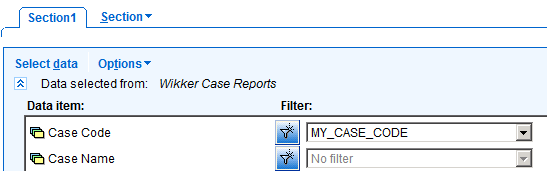
April 27 – 30 | Gaylord Texan | Grapevine, Texas
Registration is open
Walk in ready to learn. Walk out ready to deliver. This is the data and AI conference you can't afford to miss.
Register now and lock in 2025 pricing—just $495!
Learn how use the CAT functions in SAS to join values from multiple variables into a single value.
Find more tutorials on the SAS Users YouTube channel.
SAS Training: Just a Click Away
Ready to level-up your skills? Choose your own adventure.


