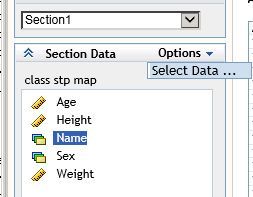- Home
- /
- Programming
- /
- Web Report Studio
- /
- Field Descriptions on Information Map or SAS Report
- RSS Feed
- Mark Topic as New
- Mark Topic as Read
- Float this Topic for Current User
- Bookmark
- Subscribe
- Mute
- Printer Friendly Page
- Mark as New
- Bookmark
- Subscribe
- Mute
- RSS Feed
- Permalink
- Report Inappropriate Content
Is there a way to display a field description on an information map or web report studio report? I can see the description when I am editing the report. What I would like to do is when a user is assigning items or columns to the report, I would like the field description to be visible to assist the user. Any suggestions?
- Mark as New
- Bookmark
- Subscribe
- Mute
- RSS Feed
- Permalink
- Report Inappropriate Content
What functionality do the users have when viewing the report? For example, can they see the Section Data pane on the left? Are they able to choose the Select Data option from the Options menu? If so, they can open the Select Data dialog box and hover over the data items to see the description.
There is also this sample that explains how to use the SQL dictionary tables. This is a more elaborate solution.
http://support.sas.com/kb/45/520.html
-------------------------------------------------------------------------
Four tips to remember when you contact SAS Technical Support
Tricks for SAS Visual Analytics Report Builders
SAS Visual Analytics Learning Center
- Mark as New
- Bookmark
- Subscribe
- Mute
- RSS Feed
- Permalink
- Report Inappropriate Content
Ok. I see the field name when I hover over the field, where do I place the descriptions to be viewed when hovering over the field? I have only been able to get the field name to display.
- Mark as New
- Bookmark
- Subscribe
- Mute
- RSS Feed
- Permalink
- Report Inappropriate Content
Unfortunately, hovering over the fields in the Section Data pane does not display the descriptions. The only way to see the descriptions is to take the extra step of opening the Select Data dialog box. In that dialog box, hovering over the field should show the descriptions.
-------------------------------------------------------------------------
Four tips to remember when you contact SAS Technical Support
Tricks for SAS Visual Analytics Report Builders
SAS Visual Analytics Learning Center
- Mark as New
- Bookmark
- Subscribe
- Mute
- RSS Feed
- Permalink
- Report Inappropriate Content
Thanks. I hope SAS is going to update the information maps to allow a description to be displayed on the selection panel. Is that possible?
Learn how use the CAT functions in SAS to join values from multiple variables into a single value.
Find more tutorials on the SAS Users YouTube channel.
SAS Training: Just a Click Away
Ready to level-up your skills? Choose your own adventure.