Turn on suggestions
Auto-suggest helps you quickly narrow down your search results by suggesting possible matches as you type.
Showing results for
- Home
- /
- Programming
- /
- Web Report Studio
- /
- Re: Entire header should be in a single row with Image Logo having lin...
Options
- RSS Feed
- Mark Topic as New
- Mark Topic as Read
- Float this Topic for Current User
- Bookmark
- Subscribe
- Mute
- Printer Friendly Page
- Mark as New
- Bookmark
- Subscribe
- Mute
- RSS Feed
- Permalink
- Report Inappropriate Content
Posted 04-10-2017 04:15 AM
(1238 views)
Dear Team, We want to display report with headers having below three in single line. 1-Date (At upper left corner). 2-Title (At Center). 3- image help logo with help link (Upper Right corner). We have created a stored procedure for this purpose, while we are executing in enterprise guide it will display the required output title with three things in single line as below given screen shot for your reference. (Need to decries size of Logo) But when we use that stored procedure in Web Report Studio it gives out put in below manner, -Title is not in single line. - Image Logo is not display on Web Report Studio. We are using below SAS Code for the same. *ProcessBody; %stpbegin; ods escapechar="~"; %let refreshed=%sysfunc(date()); %put &refreshed; Title height=9pt color=black justify=left "Data as of %sysfunc(putn(&refreshed,mmddyy10.))" j=c font=Arial height=12 bold "Summary Report" j=r height=11 link="http:// www.helpportal.com" "~{style[preimage='/apps/usr/HelpIcon2.jpg' ]} " data test; a=' '; run; proc report data=test noheader style(report)=[cellspacing=0 borderwidth=0] style(column)=[borderwidth=0] style(header)=[background=white] ; column a ; run; %stpend; Please provide solution for this. 1-Title in single line. 2-Logo should be display on Web report studio Is there any option need to change or anything else?? System Details SAS Web Report Studio 4.4 M3 I E Version 11.0 Enterprise guide 7.1
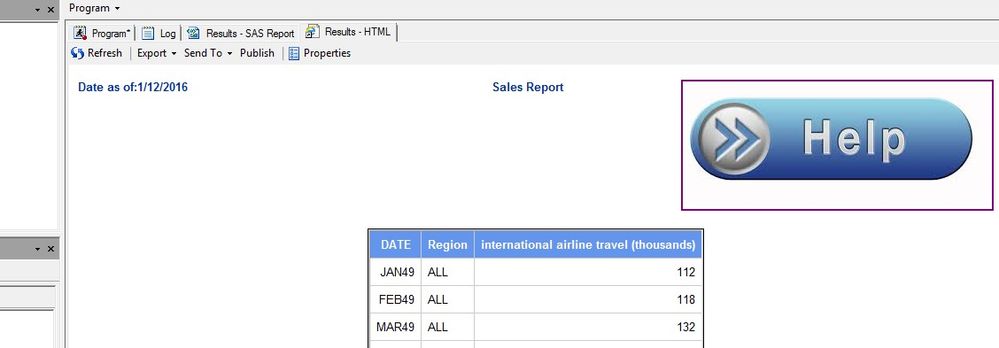
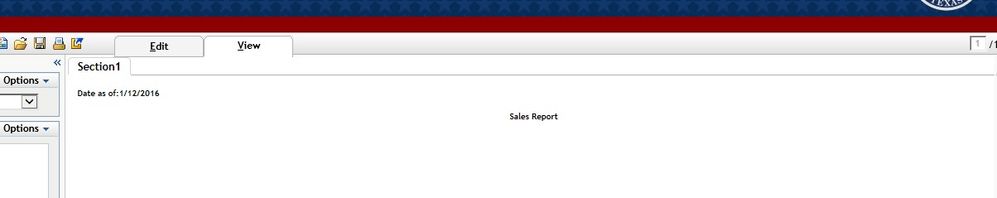
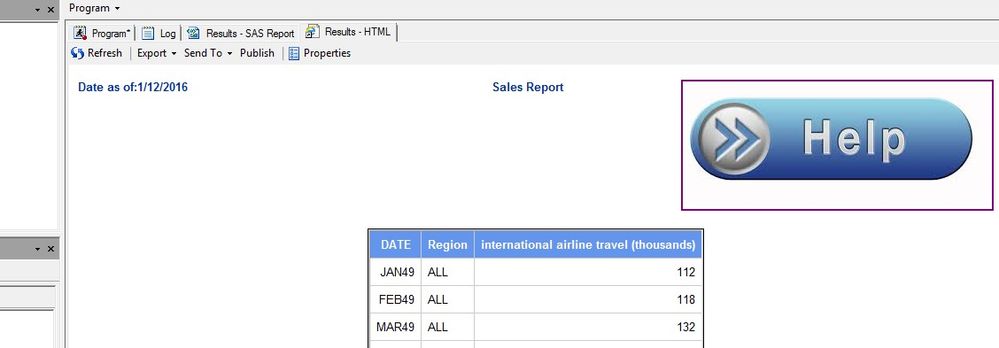
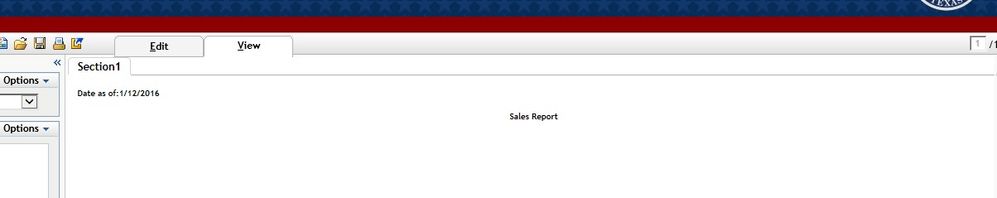
1 REPLY 1
- Mark as New
- Bookmark
- Subscribe
- Mute
- RSS Feed
- Permalink
- Report Inappropriate Content
We need to Display the entire header should be in a single row on Web Report Studio, with below mentioned conditions . 1- Report header shows left aligned Data as of date in MM/DD/YYYY format. 2- Report header shows center aligned Report title. 3- Report header shows right aligned Help Logo with link for Report. Below code is working in enterprise guide but when We use it on Web report Studio Below the result 1-It doesn't show image/Logo. 2-Entire header is not display in single line. Again I am sharing used code. Please suggest any solution. %stpbegin; ods escapechar="^"; ods html file="/apps/Title2.html" style=sasweb; title j=r height=2 link="http://oagcs-savax04.csnet.gov:10175/wps/portal/ershelp" "^{style[preimage='/apps/usr/Komal/HelpIcon2.jpg' ]} " j=c height=3 "Sales Report" j=l height=2 "Date as of:1/12/2016"; proc report data=Test; run; ods html close; ods listing; %stpend;
April 27 – 30 | Gaylord Texan | Grapevine, Texas
Registration is open
Walk in ready to learn. Walk out ready to deliver. This is the data and AI conference you can't afford to miss.
Register now and lock in 2025 pricing—just $495!
How to Concatenate Values
Learn how use the CAT functions in SAS to join values from multiple variables into a single value.
Find more tutorials on the SAS Users YouTube channel.
SAS Training: Just a Click Away
Ready to level-up your skills? Choose your own adventure.

