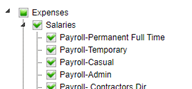- Home
- /
- SAS Viya
- /
- Visual Analytics
- /
- sublist in SAS VA
- RSS Feed
- Mark Topic as New
- Mark Topic as Read
- Float this Topic for Current User
- Bookmark
- Subscribe
- Mute
- Printer Friendly Page
- Mark as New
- Bookmark
- Subscribe
- Mute
- RSS Feed
- Permalink
- Report Inappropriate Content
Hi All,
this is a bit of a random question.
I am interested in selecting the data that is displayed in a graph using lists. Because this list, have several levels, in the ideal world the user could use something like this:
However, I do not think SAS VA currently allows for this.
So far I have two alternatives.
1- Multiple lists one for each level. It just gets a bit messy for the user to know what value is within each level.
2- Cross tab and hierarchy. This way the user can drill down to the different levels and by clicking in the number (measure), the filter will be activated. Although, this produce somehow the outcome, it would ideal to have something prettier, clear and easier to use (particular when you want to select multiple values within different levels of a list).
As I said, it is a bit of a random request.
Cheers,
Rita
- Mark as New
- Bookmark
- Subscribe
- Mute
- RSS Feed
- Permalink
- Report Inappropriate Content
I would go for the first one with multiple lists, one for each level and create interactions between them so that the sublists filters due to the selections in the lists above.
I have tried the cross tab, but as you say it a bit clumsy to use just for selection of the data.
//Fredrik
- Mark as New
- Bookmark
- Subscribe
- Mute
- RSS Feed
- Permalink
- Report Inappropriate Content
Thanks Fredrik.
I will show both to the user and let him decide what he prefers. Definitely a case of cleaner or more functionality.
Cheers,
Rita
See how to use one filter for multiple data sources by mapping your data from SAS’ Alexandria McCall.
Find more tutorials on the SAS Users YouTube channel.