- Home
- /
- SAS Viya
- /
- Visual Analytics
- /
- Re: section link between cross tab and list table
- RSS Feed
- Mark Topic as New
- Mark Topic as Read
- Float this Topic for Current User
- Bookmark
- Subscribe
- Mute
- Printer Friendly Page
- Mark as New
- Bookmark
- Subscribe
- Mute
- RSS Feed
- Permalink
- Report Inappropriate Content
Hi,
I would like to realise the following:
In section 1 there's a crosstable. This will be filtered by 4 dropdowns, 1 interacting with 2, interacting with 3 ect. The drop downs are in a container in the same section as the crosstable. The filter settings of section 1 also have to apply to the contents in the list table in section 2. Therefore I added an interaction between the cross table and the list table. All fine so far, no errors. The 4 dropdowns filter each other and also the cross tab. However: section 2 is showing no data and I can't find a relevant 'drill down on section link' menu item in the cross tab, like I have found before in other chart types like bar chart etc.
- Am I overlooking something?
- Is what I want possible?
- Should I go about this another way?
THanks!
- Mark as New
- Bookmark
- Subscribe
- Mute
- RSS Feed
- Permalink
- Report Inappropriate Content
When you double click the values in the crosstab, does this take you to section two? Or at least prompt you if you want to go to section two?
Here are screenshots which I used to recreate your scenario. This worked as you expected:
Creating the section link between the cross tab and section 1 (name of the section in my report):
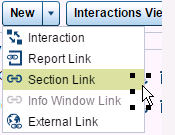
Choose which section to link cross tab to:
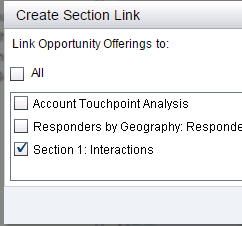
When I click on the numeric data in the cross tab, I am presented with a prompt to either go to Section 1 or go to an External webpage which was already associated to this particular cross tab.
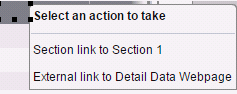
- Mark as New
- Bookmark
- Subscribe
- Mute
- RSS Feed
- Permalink
- Report Inappropriate Content
Hi,
when I double click values in the cross tab on section 1 the screen turns black with a
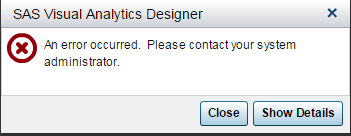
Show details button is not responding. I cannot even close the error and continue in sas va. I have to completely restart the website. I guess I will contact the sysadmin first ;-).
By the way: section1 and 2 use different datasets. They were mapped automatically during creation of the section link ..
We are using version 7.1.
Keep you posted. Thanks!
- error has been forwarded to Sas support
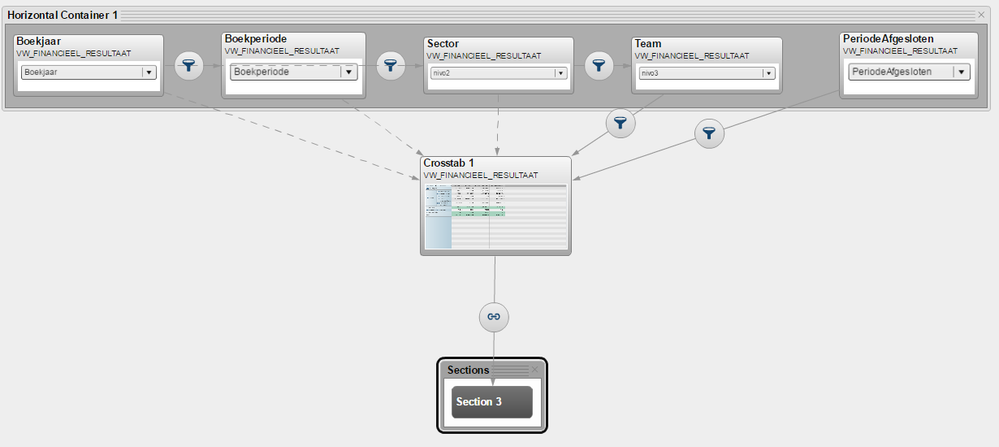
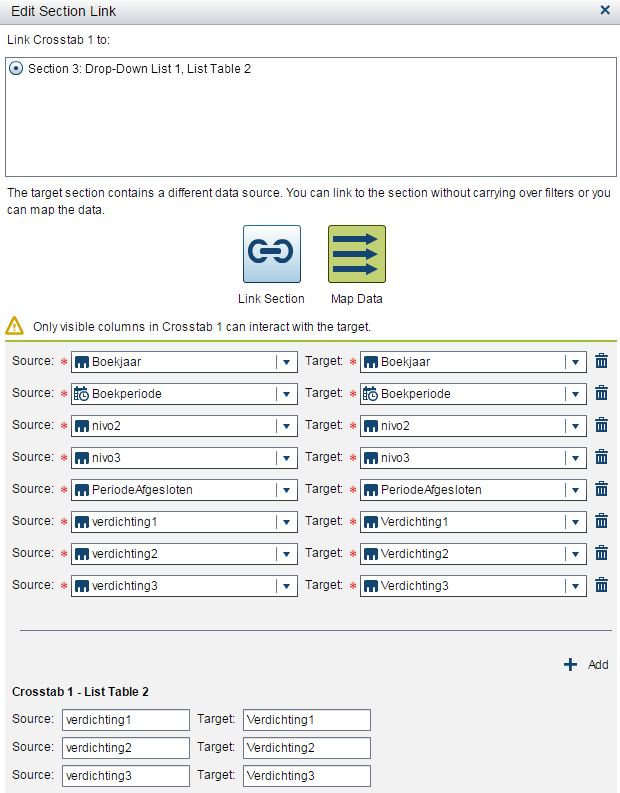
- Mark as New
- Bookmark
- Subscribe
- Mute
- RSS Feed
- Permalink
- Report Inappropriate Content
Hi all,
I've discovered the error occurs when adding a column total to the cross tab. Would anyone be interested in trying to reproduce? I'm still waiting for an answer from tech support.
- Mark as New
- Bookmark
- Subscribe
- Mute
- RSS Feed
- Permalink
- Report Inappropriate Content
Hi, JP
Can u send us screen shot... percentage errors...
Thanks,
Teja Surapaneni...
See how to use one filter for multiple data sources by mapping your data from SAS’ Alexandria McCall.
Find more tutorials on the SAS Users YouTube channel.




