- Home
- /
- SAS Viya
- /
- Visual Analytics
- /
- progress color bar based on multiple column in List table
- RSS Feed
- Mark Topic as New
- Mark Topic as Read
- Float this Topic for Current User
- Bookmark
- Subscribe
- Mute
- Printer Friendly Page
- Mark as New
- Bookmark
- Subscribe
- Mute
- RSS Feed
- Permalink
- Report Inappropriate Content
I want to display a progress color bar in List table.
For example I have 3 numeric column in List table, Col1,Col2 & Col3 , and I want to display a color progress bar for all three value in a separate column as display rule for each row .
Suppose value in one row is Col1=50 col2=30 and Col3=20 and I want to show a progress bar as display rule in list table where progress bar line show 50% red , 30% green and 20% yellow .
Could you please guide me in order to build this display rule in list table.
Please look attached screenshot for better understanding regarding my query.
Regards,
Anand
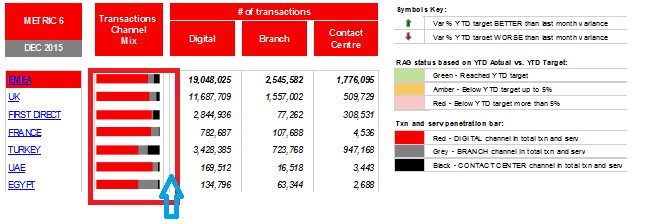
- Mark as New
- Bookmark
- Subscribe
- Mute
- RSS Feed
- Permalink
- Report Inappropriate Content
Anand:
General documentation on 'Adding Table-Level Display Rules' can be found here:
Of importance to you would be Add Display Rules to a List Table Using a Gauge utilizing Gauge Type of Bullet, Slider, or Thermometer.
In addition, you wouldn't happen to have access to SAS VA v7.3 and the sample reports that ship with it, would you?
If so, go to SAS Folders -> Products -> SAS Visual Analytics -> Samples -> Capital Exposure and Risk Sample.
The List Table within the 'Enterprise Capital Exposure' section has an example of this, and you can see how it was built.
Other sample reports may have examples of this concept as well.
Hope this helps,
Ted Stolarczyk, SAS Customer Loyalty team
See how to use one filter for multiple data sources by mapping your data from SAS’ Alexandria McCall.
Find more tutorials on the SAS Users YouTube channel.



