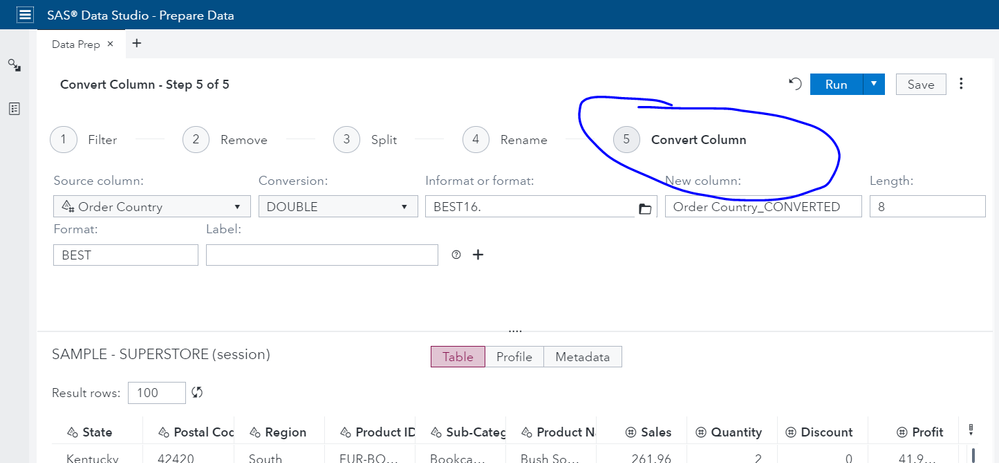- Home
- /
- SAS Viya
- /
- Visual Analytics
- /
- delete a step in SAS Visual Analytics - Prep data
- RSS Feed
- Mark Topic as New
- Mark Topic as Read
- Float this Topic for Current User
- Bookmark
- Subscribe
- Mute
- Printer Friendly Page
- Mark as New
- Bookmark
- Subscribe
- Mute
- RSS Feed
- Permalink
- Report Inappropriate Content
In SAS Visual analytics, Prep data, I have 5 steps, but want to delete the last step, where can I do that?
Thanks.
- Mark as New
- Bookmark
- Subscribe
- Mute
- RSS Feed
- Permalink
- Report Inappropriate Content
Here is the documentation on working with plans.
The doc says you can remove a transform by opening the Plan window. In the Plan window, there should be a toolbar that includes a little trash can to remove the transform. See "View plan actions" in the Plan tasks table.
-------------------------------------------------------------------------
Four tips to remember when you contact SAS Technical Support
Tricks for SAS Visual Analytics Report Builders
SAS Visual Analytics Learning Center
- Mark as New
- Bookmark
- Subscribe
- Mute
- RSS Feed
- Permalink
- Report Inappropriate Content
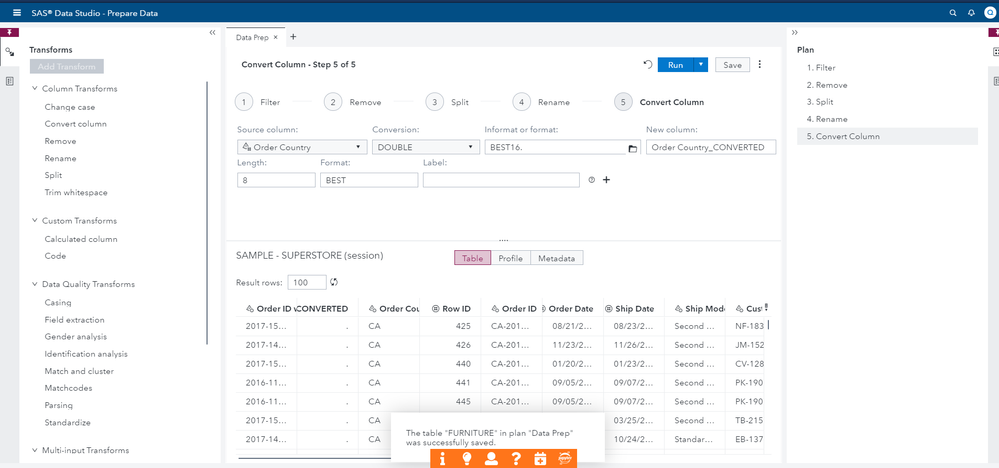
- Mark as New
- Bookmark
- Subscribe
- Mute
- RSS Feed
- Permalink
- Report Inappropriate Content
It seems the trashcan option when viewing plan details is available beginning with Data Studio 2.5. In earlier releases, you will need to use the Undo option to remove the last transform added. In your case, the transform is last, so you should only need to click Undo once. If the transform that you want to delete is in the middle or beginning, you will need to click Undo for each transform until you get to the one you want to delete. Then you will need to add back the transforms you want to keep.
-------------------------------------------------------------------------
Four tips to remember when you contact SAS Technical Support
Tricks for SAS Visual Analytics Report Builders
SAS Visual Analytics Learning Center
See how to use one filter for multiple data sources by mapping your data from SAS’ Alexandria McCall.
Find more tutorials on the SAS Users YouTube channel.