- Home
- /
- SAS Viya
- /
- Visual Analytics
- /
- Re: about dates
- RSS Feed
- Mark Topic as New
- Mark Topic as Read
- Float this Topic for Current User
- Bookmark
- Subscribe
- Mute
- Printer Friendly Page
- Mark as New
- Bookmark
- Subscribe
- Mute
- RSS Feed
- Permalink
- Report Inappropriate Content
Hi,
I 'm building a report in Visual Analytics ,
I´ve imported an excel sheet , mi date fields are in SAS format , numbers, hoy do I show them in a line graphic as DDMMYY?
thanks in advance
Silvia
Accepted Solutions
- Mark as New
- Bookmark
- Subscribe
- Mute
- RSS Feed
- Permalink
- Report Inappropriate Content
Hi RDHamn,
I reviewed my excel sheet (generated by a sas program from an oracle table ) and I realized that whenever I hadn´t a date , there vas a dot (SAS symbol for missing) and that is why VA considered it alpha.
Thanks a lot to those who has helped me with this!!!!1
- Mark as New
- Bookmark
- Subscribe
- Mute
- RSS Feed
- Permalink
- Report Inappropriate Content
Hi Silvia,
there are several grafics with time axis where you can use dates as x-axis.
the dates should be imported and accepted as a date format. You can set the display format yourselves.
if not, there is something wrong with the field that represents your dates.
i am not sure if you need a sample here.
greetings and success.
Peter.
- Mark as New
- Bookmark
- Subscribe
- Mute
- RSS Feed
- Permalink
- Report Inappropriate Content
Hi Silvia,
When you import the data into SAS Visual Analytics, the data item will be regarded as a date if it is a date category classification. Does it have a calendar with a time icon in front of it? If so, you can select it and then change the format from the data property panel in the data pane in the left pane. As per the screen shot. 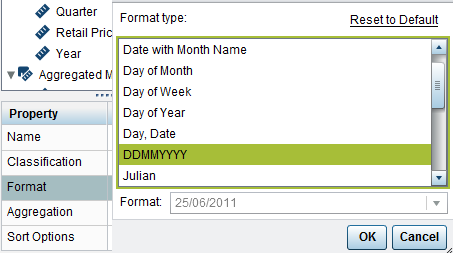
Then you can use them in a line chart as explains.
If you could provide a sample or screenshot of your data that would help the community to get a better understanding of your question.
Kind Regards,
Michelle
- Mark as New
- Bookmark
- Subscribe
- Mute
- RSS Feed
- Permalink
- Report Inappropriate Content
Hi,
When I import my excel sheet the date fields appear with an $ format not as dates. You´ll see it in the image ( e.g. " Fecha . 1ra respuesta) I tried to change them into date format but I couldn´t. I tried creating a calculated item as well but the expression was not correct. Any suggestion????
Thanks a lot!!!
Silvia

- Mark as New
- Bookmark
- Subscribe
- Mute
- RSS Feed
- Permalink
- Report Inappropriate Content
Is it possible for you to share a sample of your excel data? Is the column formatted with an Excel date format? It seems that the column may be a character column in Excel and that is why it is treated as a Category classification with a $ format when you import it into SAS VA.
- Mark as New
- Bookmark
- Subscribe
- Mute
- RSS Feed
- Permalink
- Report Inappropriate Content
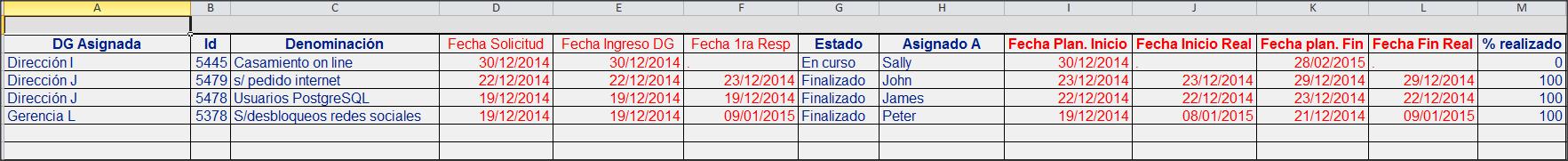
Thnaks!
- Mark as New
- Bookmark
- Subscribe
- Mute
- RSS Feed
- Permalink
- Report Inappropriate Content
I capture the definition in Excel for one of the columns of date
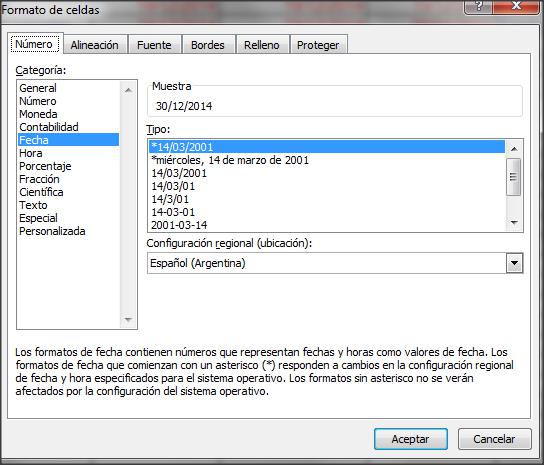
- Mark as New
- Bookmark
- Subscribe
- Mute
- RSS Feed
- Permalink
- Report Inappropriate Content
Hi.
I have had this happen to me as well.
Check your empty cells in Excel (I saw one on one of your screenshots) Make sure there is nothing in those cells by the =len() function.
If there is any text at all in those columns, they will come in as non-Date fields.
You may need to check, or delete the rows at the bottom of the spreadhseet too.
Best of luck.
- Mark as New
- Bookmark
- Subscribe
- Mute
- RSS Feed
- Permalink
- Report Inappropriate Content
I´ll check it
thanks!!!!
- Mark as New
- Bookmark
- Subscribe
- Mute
- RSS Feed
- Permalink
- Report Inappropriate Content
HI,
I chequed it but there ´s no spaces in the field, just the date. SAS detects these fields as dates because converts them into SAS format. but then the properties show $.
but I think the same that you that its because of Excel, buy I don´t get it.
I´ll go on searching
thanks!
- Mark as New
- Bookmark
- Subscribe
- Mute
- RSS Feed
- Permalink
- Report Inappropriate Content
Investigating Excel I realized that the field has got the date format,
but Excel converts it into a serie number, and what I thought was the SAS format in Analytics is the number assigned by Excel. not the date in SAS format.
what a mess!
- Mark as New
- Bookmark
- Subscribe
- Mute
- RSS Feed
- Permalink
- Report Inappropriate Content
Attached is an image of an Excel file that I have uploaded numerous times. This works for me. I use the Date format in Excel. I don't have any missing dates, and each date column is formatted as Date except for the first row where the field names are.
I have had issues in the past, and it has always been because of text formatted date fields or spaces (or dots) where there should be nothing.
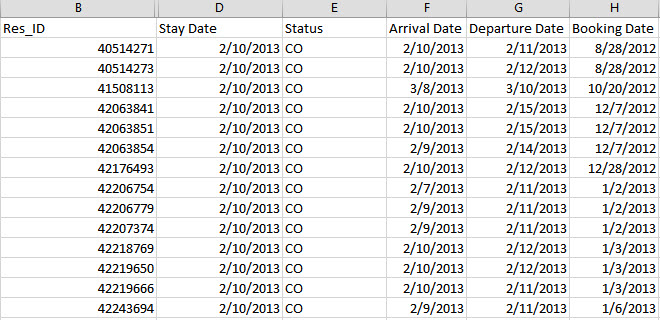
- Mark as New
- Bookmark
- Subscribe
- Mute
- RSS Feed
- Permalink
- Report Inappropriate Content
Hi RDHamn,
I reviewed my excel sheet (generated by a sas program from an oracle table ) and I realized that whenever I hadn´t a date , there vas a dot (SAS symbol for missing) and that is why VA considered it alpha.
Thanks a lot to those who has helped me with this!!!!1
- Mark as New
- Bookmark
- Subscribe
- Mute
- RSS Feed
- Permalink
- Report Inappropriate Content
Great to hear Silvia!
Please mark the question as answered so that future members who come across this know it has been resolved.
Kind Regards,
Michelle
- Mark as New
- Bookmark
- Subscribe
- Mute
- RSS Feed
- Permalink
- Report Inappropriate Content
To convert a character date into Date format, you can use the following:
In the Report designer, create a 'New Calculated Item' and use the Parse operator(under simple text).
For example, Parse('Joining_date', 'DATE9.') returns a date value where 'Joining_date' is my Date column name and 'DATE9.' is the date format.
See how to use one filter for multiple data sources by mapping your data from SAS’ Alexandria McCall.
Find more tutorials on the SAS Users YouTube channel.




