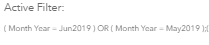- Home
- /
- SAS Viya
- /
- Visual Analytics
- /
- Re: Working with Interactive filters in dynamic text. How to make cond...
- RSS Feed
- Mark Topic as New
- Mark Topic as Read
- Float this Topic for Current User
- Bookmark
- Subscribe
- Mute
- Printer Friendly Page
- Mark as New
- Bookmark
- Subscribe
- Mute
- RSS Feed
- Permalink
- Report Inappropriate Content
I have the display above in the dynamic text as shown in https://blogs.sas.com/content/sgf/2018/05/31/using-dynamic-text-in-a-sas-visual-analytics-report/ .
I want to display the selected filter if it is 3 months or less but a range text if it is more than 3 selections.
Something like
Active Filter:
Month Year = Jan 2017 to Jun2019
Any suggestions for a work around?
- Mark as New
- Bookmark
- Subscribe
- Mute
- RSS Feed
- Permalink
- Report Inappropriate Content
Hi!
I think it is hard to get both distict values and the range.
But one way to get the range could be to work with rankings and use lowest 1 for fromdate and highest 1 for todate.
I dont know which object could work best, but i have used the wordcloud in some of my reports.
//Fredrik
- Mark as New
- Bookmark
- Subscribe
- Mute
- RSS Feed
- Permalink
- Report Inappropriate Content
Cheers
See how to use one filter for multiple data sources by mapping your data from SAS’ Alexandria McCall.
Find more tutorials on the SAS Users YouTube channel.