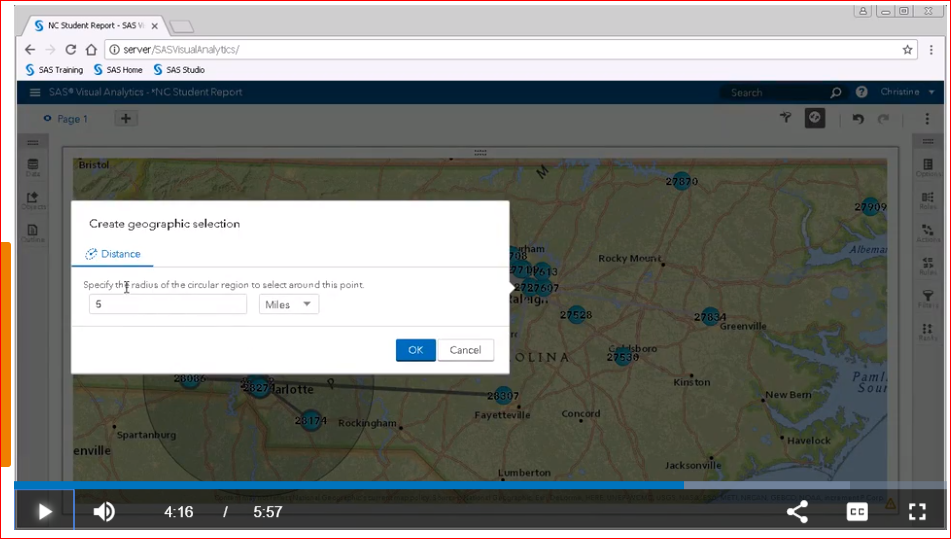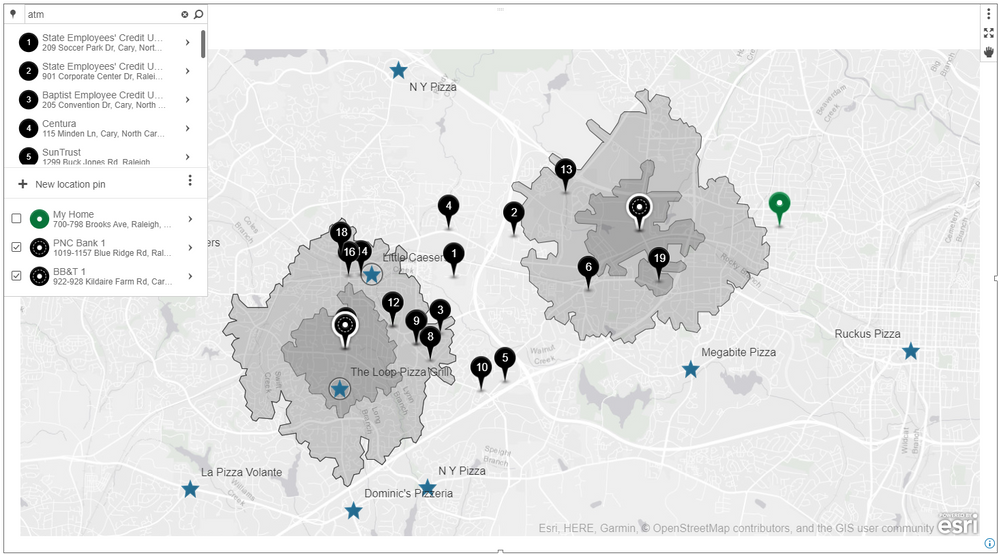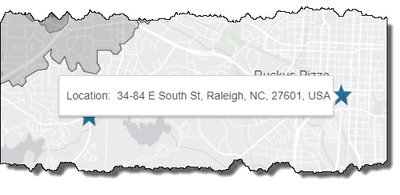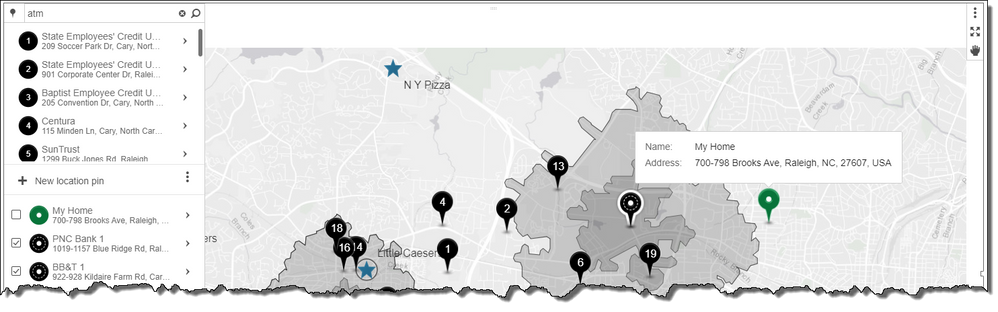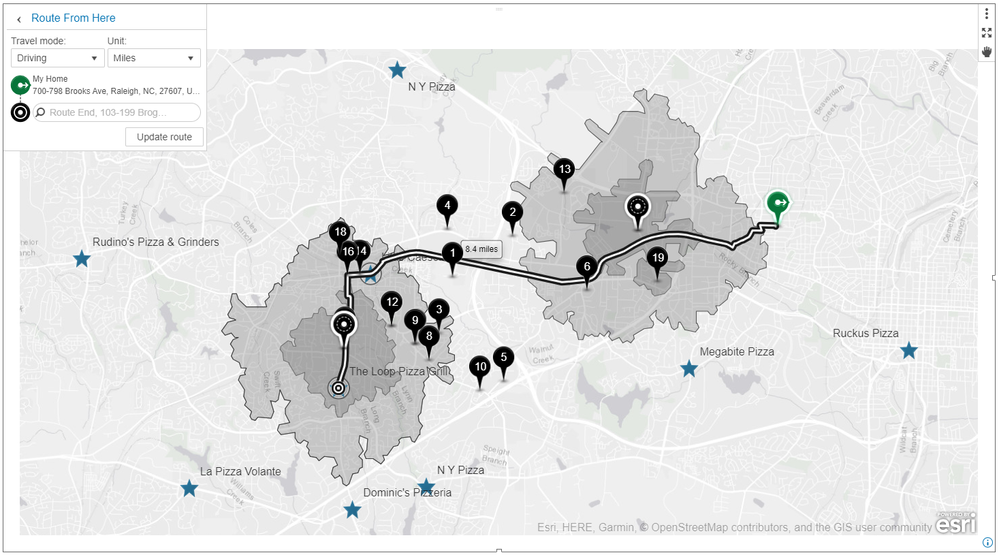- Home
- /
- SAS Viya
- /
- Visual Analytics
- /
- What's new in Visual Analytics 8.3
- RSS Feed
- Mark Topic as New
- Mark Topic as Read
- Float this Topic for Current User
- Bookmark
- Subscribe
- Mute
- Printer Friendly Page
- Mark as New
- Bookmark
- Subscribe
- Mute
- RSS Feed
- Permalink
- Report Inappropriate Content
Hi ,
I can't wait (and I am sure you all feel the same) for VA 8.3 to be released soon. I was going through the new features listed at https://www.sas.com/en_us/software/visual-analytics/new-features.html and wanted to to get more details on the "Geographic Point Identification" feature:
- Does this require an ESRI license to work?
- How different is this from radius based selection ? The way I understood the feature was that it helps identify geographical context such as "what store is located next to one of your retail locations." . Wouldn't I be able to do the same with radius based selection too?
I do realize that this is way too early to ask questions before 8.3 is even released but was just curious about the same.
regards
Sundar
- Mark as New
- Bookmark
- Subscribe
- Mute
- RSS Feed
- Permalink
- Report Inappropriate Content
VA 8.3 will have a set of new geographical capabilities including the option to identify a location by simply selecting a point on a map (reverse geocoding) as well as management of location pins or location search. Some additional features such as drive / route calculations or geo enrichment (demographics) require an Esri license.
When doing distance measurements, you can do a simple radius based selection (circle) to find out stores within a certain distance ('as the crow flies'). However the distance is not based on road infrastructure or type of travel (e.g. driving or walking) - and therefore may not give accurate information. For example there is a difference in a 5-miles circle radius compared to a polygon showing you how far you come when you 'drive' 5 miles using roads. VA also supports drive-time analysis which allows you to calculate the distance given the time it takes to travel (as well as taking things like live or historic traffic into account).
Hope this helps. Regards, Falko
- Mark as New
- Bookmark
- Subscribe
- Mute
- RSS Feed
- Permalink
- Report Inappropriate Content
Thanks very much, Falko - this does help me in understanding the difference between the new "point identification" feature and radius mapping, as well as radius selection in itself.
Just so that I make sure I understood this properly, are the following statements correct ?
1) In radius mapping (or other VA distance calculation like drive time etc) - the starting point is based on an observation in the dataset (e.g image below).
2) In "geographic point selection" (the new feature) - the point need not already be in the data, it is something you choose on the map and pin down. Reverse geo-coding means that you obtain the location of that pin.
q) Does the story just stop there, or .......
......... can we also right click on that point / pin and do a radius based on that (even though that point was not in the dataset but was selected at run time) ?
.......... points which are in the dataset, which fall inside this radius, are then automatically selected ?
3) I guess this is asking for too much 🙂 , but I don't think there is a way to record / write the point we selected to a dataset, is there?
Thanks again for the reply; I appreciate your providing such a detailed explanation.
regards
Sundar
- Mark as New
- Bookmark
- Subscribe
- Mute
- RSS Feed
- Permalink
- Report Inappropriate Content
Thanks Sundar. How could you ever asking for too much. Really, this forum is about feedback which we take seriously. If you don't ask - we wouldn't know whether product development goes in the right direction.
Regarding your questions:
- No, not necessarily. It is common to start off such task given a data point location (e.g. a store) but you can freely select any point in the map here. For example - you may choose a customer location instead which isn't necessarily in your data source. You may also start by performing a search. In VA 8.3 there is a new and improved geo toolbar (left top corner) which hosts all available geo selection options.
The following example shows a few pizza shops (blue stars) around the Cary, NC area:
Note, that I performed a search for 'atm' which shows 20 of these around my pizza shop locations (black markers). Assuming I need some money before heading off to the restaurant. I also added a pin (green marker) indicating my home location by selecting a location on the map. I then decided to create a drive-time analysis (1 & 2 miles) from two of the ATMs to find close-by restaurants. Multi-drive time analysis is a new feature in VA 8.3 as well. - That is correct. You can select any point within the map. Reverse geo-coding means, the system is able to find the corresponding address given a freely selected point within the map. Here a screenshot showing the interactive identify region.
Alternatively you can also add a pin by clicking on the map as I have done before with my home address (green marker above) - which also does reverse geocoding for you automatically. The address is shown in the toolbar or when you hover over the pin:
If you have a pin - you can now go ahead and execute distance calculations (drive-time, radius) etc. And yes, data points within the distance polygon are automatically selected (potentially drive other visualizations if you setup interactions). You can see two of my pizza shops selected by the first drive-time selection polygon.
New in VA 8.3 are also route calculations. In my pizza shop example above - you may want to know the distance between my home and the selected pizza shop.
Above indicates that I have to drive a bit more than 8 miles to each the restaurant. - Unfortunately not, things like search pins or manually location pins are just available during exploration time and not written back to the data source. However these pins are available when you re-open your report since such changes are persisted in the user state (=a temp storage area per user).
I should also mention that we introduced support for geocoding (so the process of finding the actual coordinates given a street address). Such request can be executed prior to loading the data in VA (requires an Esri account). This is useful if you only have address information (customers, suppliers, etc.) and want to visualize your data using geographical maps.
Again, hope this helps.
Regards, Falko
- Mark as New
- Bookmark
- Subscribe
- Mute
- RSS Feed
- Permalink
- Report Inappropriate Content
Yes, it does. Thanks again!
regards
Sundar
See how to use one filter for multiple data sources by mapping your data from SAS’ Alexandria McCall.
Find more tutorials on the SAS Users YouTube channel.