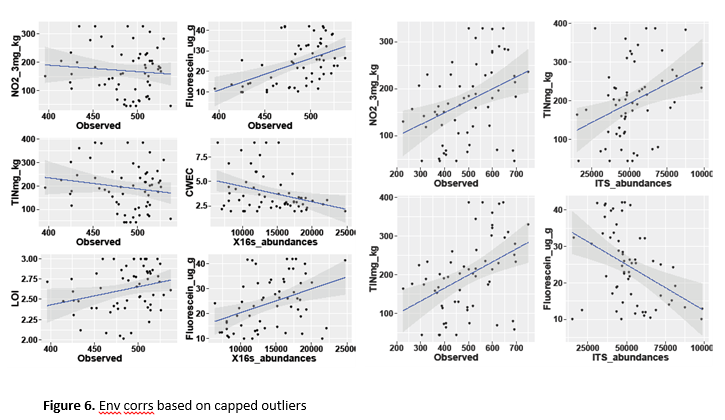- Home
- /
- SAS Viya
- /
- Visual Analytics
- /
- Visualising multiple (linear) regression lines in the same graph
- RSS Feed
- Mark Topic as New
- Mark Topic as Read
- Float this Topic for Current User
- Bookmark
- Subscribe
- Mute
- Printer Friendly Page
- Mark as New
- Bookmark
- Subscribe
- Mute
- RSS Feed
- Permalink
- Report Inappropriate Content
Hello,
I have a dataset that I would like to visualize in VA in the following way:
I want a regression line per block of data (by chemical compound and by experiment number).
My regression is: Concentration=Intercept+Slope*Area.
What I need is a big graph that will be split into little squares and every square should contain a linear regression per block of data.
Here is an approximate image of what it should look like (please ignore values and names in the graphs):
COMPOUND 1 COMPOUND 2
Experiment 1 Experiment 2 Experiment 1 Experiment 2
Is it possible to do something like this in VA? I would also like to know how to automatically print the regression equation on each graph (or underneath it).
Accepted Solutions
- Mark as New
- Bookmark
- Subscribe
- Mute
- RSS Feed
- Permalink
- Report Inappropriate Content
Having the equation in the graph would require you to have a column called 'Equation' with the text "y=mx+b" for each applicable row., but it could be done.
- Mark as New
- Bookmark
- Subscribe
- Mute
- RSS Feed
- Permalink
- Report Inappropriate Content
Having the equation in the graph would require you to have a column called 'Equation' with the text "y=mx+b" for each applicable row., but it could be done.
April 27 – 30 | Gaylord Texan | Grapevine, Texas
Registration is open
Walk in ready to learn. Walk out ready to deliver. This is the data and AI conference you can't afford to miss.
Register now and save with the early bird rate—just $795!
See how to use one filter for multiple data sources by mapping your data from SAS’ Alexandria McCall.
Find more tutorials on the SAS Users YouTube channel.