- Home
- /
- SAS Viya
- /
- Visual Analytics
- /
- Visual Statistics - options in decision tree
- RSS Feed
- Mark Topic as New
- Mark Topic as Read
- Float this Topic for Current User
- Bookmark
- Subscribe
- Mute
- Printer Friendly Page
- Mark as New
- Bookmark
- Subscribe
- Mute
- RSS Feed
- Permalink
- Report Inappropriate Content
Hi,
I was building a decision tree in VS today, and was pulling my hair out trying to get a way of being able to zoom in on the decision tree - having extended my desktop onto my 2nd screen at home, I can see the issue: The show diagnostic plots and show tree overview (which appears to be the only way i can access the ability to zoom into the tree?) - are excluded from view on the smaller screen - there is no scroll bar option to reveal them - does anyone know of another way of accessing these check boxes other than through the properties pane?
Not a great screenshot - but you can see that in the smaller screen - these two options are missing.
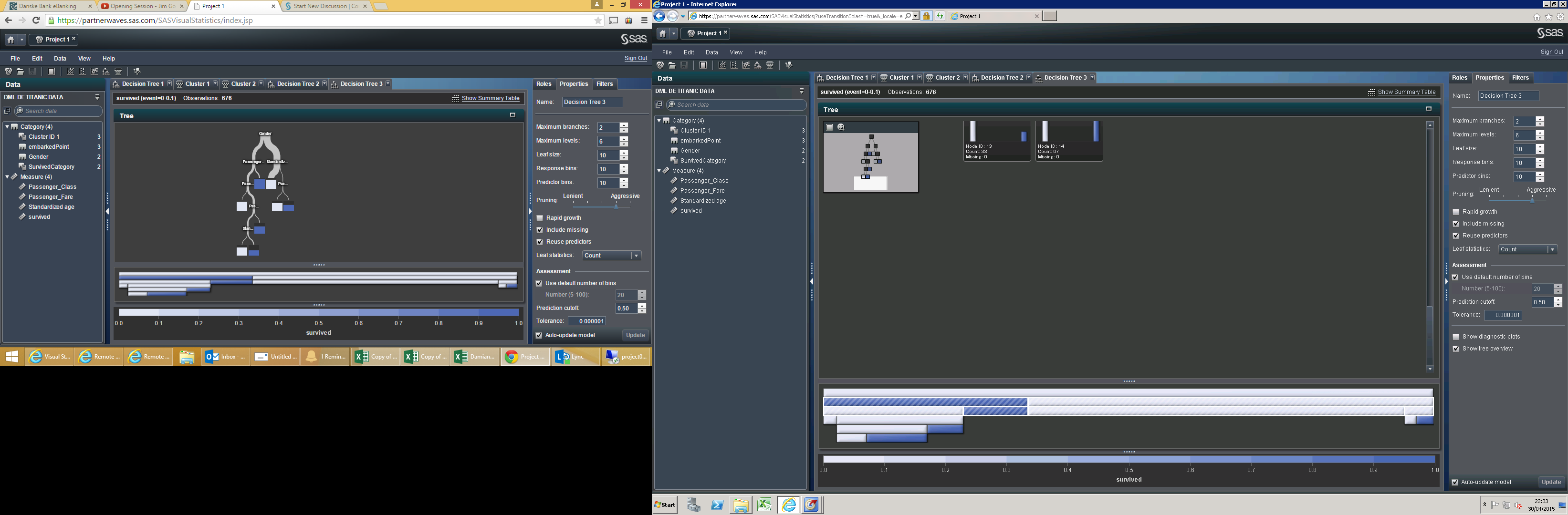
Accepted Solutions
- Mark as New
- Bookmark
- Subscribe
- Mute
- RSS Feed
- Permalink
- Report Inappropriate Content
DamianMcLoughlin,
If you right-click inside of the Tree window, but not on a node, you should see the Show diagnostic plots and Show tree overview options. Further, if your mouse has a scroll wheel, you can zoom in and out of the decision tree with the mouse wheel. Hold the shift key and left-click in the Tree window to move the decision tree.
Another trick to consider is putting your browser into full screen mode to gain more screen real estate. The keybind for this is typically F11.
- Mark as New
- Bookmark
- Subscribe
- Mute
- RSS Feed
- Permalink
- Report Inappropriate Content
DamianMcLoughlin,
If you right-click inside of the Tree window, but not on a node, you should see the Show diagnostic plots and Show tree overview options. Further, if your mouse has a scroll wheel, you can zoom in and out of the decision tree with the mouse wheel. Hold the shift key and left-click in the Tree window to move the decision tree.
Another trick to consider is putting your browser into full screen mode to gain more screen real estate. The keybind for this is typically F11.
See how to use one filter for multiple data sources by mapping your data from SAS’ Alexandria McCall.
Find more tutorials on the SAS Users YouTube channel.



