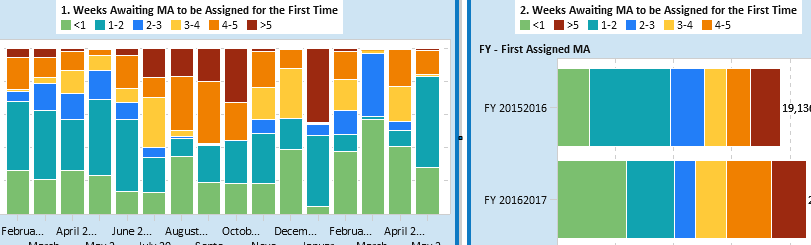- Home
- /
- SAS Viya
- /
- Visual Analytics
- /
- VA Hierarchy and Custom Sort Field
- RSS Feed
- Mark Topic as New
- Mark Topic as Read
- Float this Topic for Current User
- Bookmark
- Subscribe
- Mute
- Printer Friendly Page
- Mark as New
- Bookmark
- Subscribe
- Mute
- RSS Feed
- Permalink
- Report Inappropriate Content
I have a variable that I changed to have a custom sort. When assigning the variable to a role of an object it sorts according to the custom sort which is correct.
However, when I create a new Hierarchy with the custom sort variable described above as the first level the new Hierarchy variable does not sort according to the what was set with the custom sort.
- Mark as New
- Bookmark
- Subscribe
- Mute
- RSS Feed
- Permalink
- Report Inappropriate Content
I wasn't able to recreate this issue in VA 7.3. I checked to ensure the custom sort was correct for the first level of a hierarchy in both a crosstab and a bar chart. Note that for a bar chart, the initial sort is by the measure and descending. To get the custom sort, you have to right click on the category label and choose sort while in Designer.
- Mark as New
- Bookmark
- Subscribe
- Mute
- RSS Feed
- Permalink
- Report Inappropriate Content
I have the extact same problem.
When I use the variable it works fine with the custom sort.
When I use the same variable in a heirachy, the custom sort disappears. However, it is fine in the actual graph - the problam is only in the legend.
One is just using the variable, 2 is the heirachy.
Using v 7.3.
- Mark as New
- Bookmark
- Subscribe
- Mute
- RSS Feed
- Permalink
- Report Inappropriate Content
Creating a user-defined format is a possible workaround. Instead of having your Risk Rating - Raw column having values such as AA, A, B1 etc. you would have the column as a number format (1, 2, 3), then add a user-defined format to invoke the Risk Ratings (example, 1 = ""AA"", 2 = ""A"", 3 = ""B1"" etc.)
- Mark as New
- Bookmark
- Subscribe
- Mute
- RSS Feed
- Permalink
- Report Inappropriate Content
I have a situations where I have to sort a Priority List which can take values from A20 - A1 and B20 - B1. However, many of those values are currently missing. Can I sort the variables in a descending order (all the 40 variables) so that when the currently missing values appear in future, this will be automatically sorted in the dashboard?
- Mark as New
- Bookmark
- Subscribe
- Mute
- RSS Feed
- Permalink
- Report Inappropriate Content
The custom category should become static once brought to the aggregated table.
Try it.
April 27 – 30 | Gaylord Texan | Grapevine, Texas
Registration is open
Walk in ready to learn. Walk out ready to deliver. This is the data and AI conference you can't afford to miss.
Register now and save with the early bird rate—just $795!
See how to use one filter for multiple data sources by mapping your data from SAS’ Alexandria McCall.
Find more tutorials on the SAS Users YouTube channel.