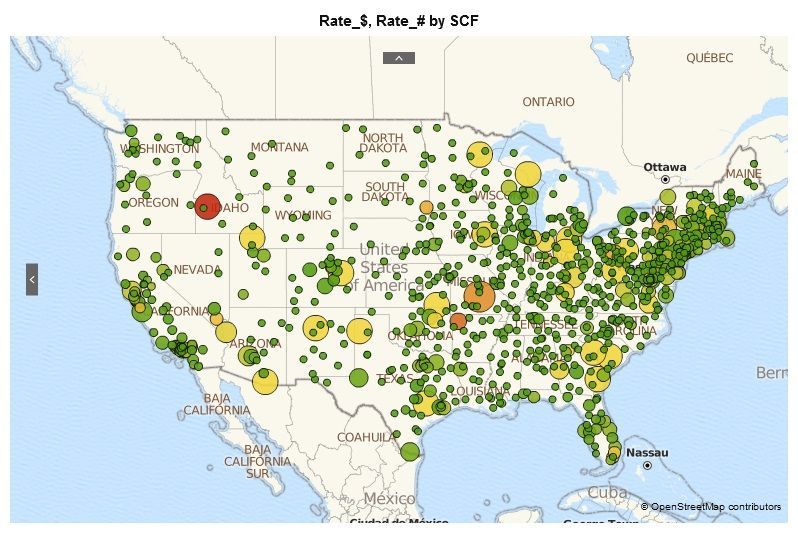- Home
- /
- SAS Viya
- /
- Visual Analytics
- /
- Re: VA 7.4 geomap using SCF
- RSS Feed
- Mark Topic as New
- Mark Topic as Read
- Float this Topic for Current User
- Bookmark
- Subscribe
- Mute
- Printer Friendly Page
- Mark as New
- Bookmark
- Subscribe
- Mute
- RSS Feed
- Permalink
- Report Inappropriate Content
I'm creating geomaps in 7.4 VA. I’ve got SCFs I’d like to use and it only takes 5 digit zips. I’ve tried adding zeros to the end but that really didn’t work. They all showed up in Washington DC. Do you have any suggestions?
- Mark as New
- Bookmark
- Subscribe
- Mute
- RSS Feed
- Permalink
- Report Inappropriate Content
I'm not too familiar with SCF's but I doubt that just by adding zeros to the end would make it a valid post code? Also, given details on https://en.wikipedia.org/wiki/Sectional_center_facility some SCF's are served by other state facilities - so just referencing the underlying postcode may give false information.
One way to get this solved would be to download a reference data set such as http://faculty.baruch.cuny.edu/geoportal/data/esri/usa/census/zip3.zip (there may be others if you google) which contains the polygonal areas of SCF's. Either follow the VA admin guide to import these custom polygons into VA or just use the data to extract the coordinates for each SCF. This way you can merge the coordinates back to your source data and create a custom geographical item instead. Something like this I guess:
proc mapimport datafile="C:\temp\zip3.shp" out=data.zip3;
id ZIP3;
run;
proc sql;
create table work.scf_coordiantes as
select distinct zip3, avg(x) as longitude, avg(y) as latitude
from data.zip3 group by zip3;
quit;run;
Hope this helps!
Cheers, Falko
- Mark as New
- Bookmark
- Subscribe
- Mute
- RSS Feed
- Permalink
- Report Inappropriate Content
Hi Falko,
I saw your post about SCFs and yesterday @Rick_SAS wrote about SCFs in a zip code blog post he wrote. Thought I'd share it in the thread as he has code on how to create the SCFs.
http://blogs.sas.com/content/iml/2017/09/18/path-of-zip-codes.html
Kind Regards,
Michelle
- Mark as New
- Bookmark
- Subscribe
- Mute
- RSS Feed
- Permalink
- Report Inappropriate Content
Thanks everyone. You all have inspired me to the following solution.
An SCF is the first 3 digits of a zip code. I needed to get a Latitude/Longitude for an SCF. So I took the first and last coordinates of each zipcode in an SCF, divided by 2 and "close enough for my needs" got the geographical center for an SCF and it's associated Lat/Long. These coordinates are used in SAS VA to create a bubble map of the US.
data scf_zip; set sashelp.zipcode(where=(StateCode
NOT IN ("PR", "FM", "GU", "MH", "MP", "PW", "VI")
AND ZIP_Class = " "));
scf = substr(put(zip,z5.),1,3);
keep scf zip x y;
run;
proc sort data=scf_zip; by scf;
run;
data scf(rename=(newx=x newy=y)); set scf_zip;
by scf;
retain x1 y1 0;
if first.scf then do;
x1 = x;
y1 = y;
end;
if last.scf then do;
x2 = x;
y2 = y;
end;
if last.scf then do;
newx = sum(x1,x2)/2;
newy = sum(y1,y2)/2;
output;
end;
keep scf newx newy;
run;
- Mark as New
- Bookmark
- Subscribe
- Mute
- RSS Feed
- Permalink
- Report Inappropriate Content
Nice! Glad you got this sorted!!
I also got inspired and couldn't resist trying out the SCF paths @Rick_SAS wrote about in the blog shared by @MichelleHomes using SAS Visual Analytics 8.x. After running the code shared in the blog - I submitted the following to create the final network data set for VA:
proc sql;
create table geo.scf_paths as
select scf,xx as longitude, yy as latitude, count(zip) as zipcount, statecode,path
from work.state
group by scf;
quit;run;
data geo.scf_paths;
set geo.scf_paths(where=(path ne .)) end=last;
length scf_source $5 longitude_source 8. latitude_source 8.;
length scf_target $5 longitude_target 8. latitude_target 8.;
by scf;
if first.SCF and _n_ gt 1 then do;
scf_target = scf;
longitude_target = longitude;
latitude_target = latitude;
output;
end;
scf_source = scf;
longitude_source = longitude;
latitude_source = latitude;
if last then do;
scf_target = "";
longitude_target = .;
latitude_target = .;
output;
end;
retain scf_source longitude_source latitude_source;
drop scf longitude latitude;
run;
In VA 8.x it renders like this:
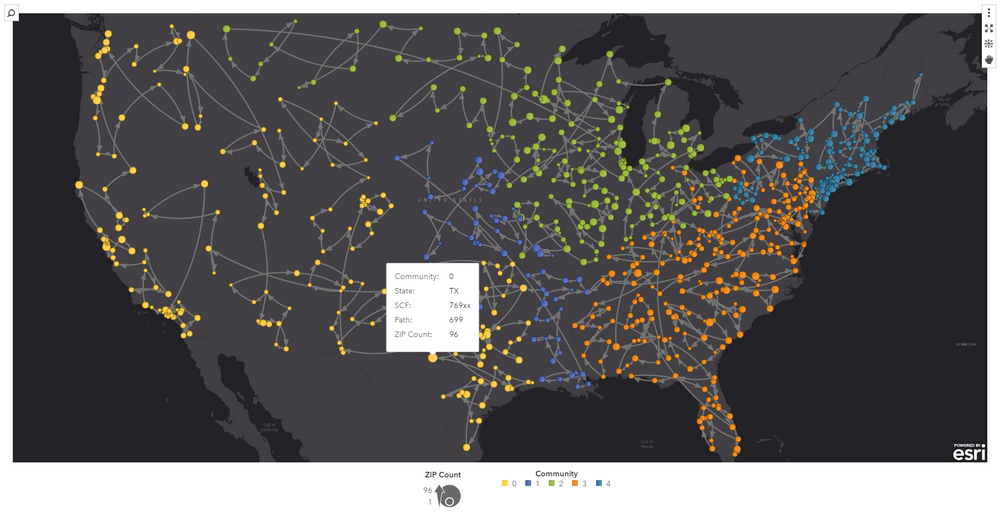
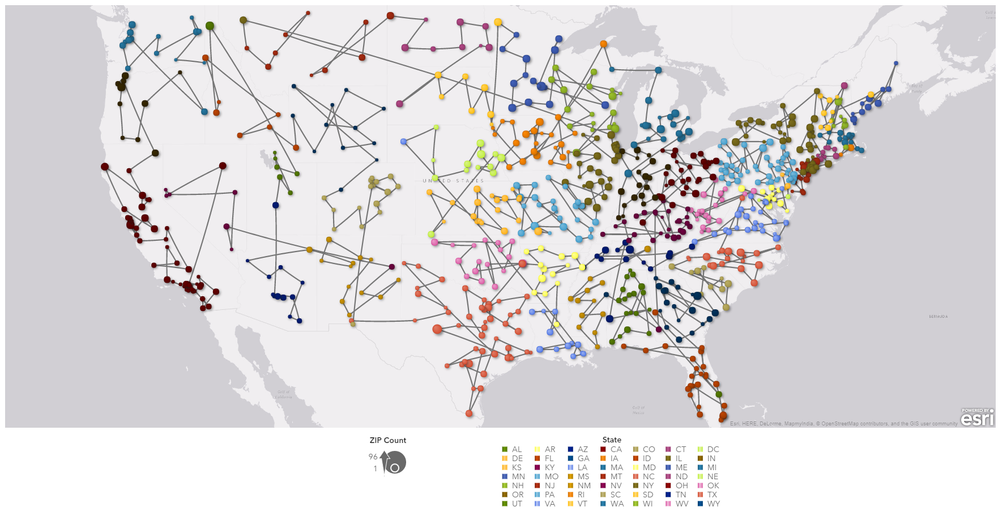
I guess once we know the coordinates for SCF's we have a few more options for interesting visualizations!
Cheers, Falko
- Mark as New
- Bookmark
- Subscribe
- Mute
- RSS Feed
- Permalink
- Report Inappropriate Content
Great to see and thanks @jeninemilum and @FalkoSchulz for sharing your visualizations!
Falko - I knew you couldn't resist the temptation once you knew what SCFs were ![]()
- Mark as New
- Bookmark
- Subscribe
- Mute
- RSS Feed
- Permalink
- Report Inappropriate Content
- Mark as New
- Bookmark
- Subscribe
- Mute
- RSS Feed
- Permalink
- Report Inappropriate Content
Thanks! Yes, I believe the code at @Rick_SAS blog post is pretty basic and just grabs the first ZIP coordinate but probalby sufficient for this small excercise.
I guess if you want to properly determine the SCF's location you probably need to get the boundary data set as per link in my first reply and determine the centroid for each polygon. After all - a SCF is an area not a location. There are various ways to do this including the official SAS/GRAPH %CENTROID macro, one @SanjayM wrote or via SAS/IML as outlined in another post from Rick.
Since VA 7.4 and upcoming VA 8.2 support custom polygons - the best solution may however to import the boundary data set and render a regional map ![]()
Cheers, Falko
April 27 – 30 | Gaylord Texan | Grapevine, Texas
Registration is open
Walk in ready to learn. Walk out ready to deliver. This is the data and AI conference you can't afford to miss.
Register now and save with the early bird rate—just $795!
See how to use one filter for multiple data sources by mapping your data from SAS’ Alexandria McCall.
Find more tutorials on the SAS Users YouTube channel.