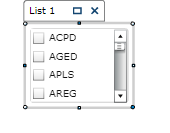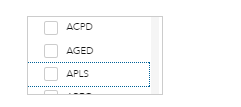- Home
- /
- SAS Viya
- /
- Visual Analytics
- /
- VA 7.4 List Box Scroll bars missing
- RSS Feed
- Mark Topic as New
- Mark Topic as Read
- Float this Topic for Current User
- Bookmark
- Subscribe
- Mute
- Printer Friendly Page
- Mark as New
- Bookmark
- Subscribe
- Mute
- RSS Feed
- Permalink
- Report Inappropriate Content
Hello - Is this a known issue or just me?
7.4, Chrome, HTML viewer. In the Designer, I have scroll bars on list boxes. In the viewer, they are missing (rendering my list boxes pointless).
Would anyone know if there is a workaround for this please? (Other than making my list boxes as tall as the screen?
Thanks in advance!
Accepted Solutions
- Mark as New
- Bookmark
- Subscribe
- Mute
- RSS Feed
- Permalink
- Report Inappropriate Content
Hello - Thanks for the advice. This didn't resolve the issue, although I have now resolved in another way.
We're using 7.4 also. I cleared the cache but there was no change.
I'd logged onto our SAS server, and launched Chrome on there. There was no problem viewing the scrollbars in the modern viewer in there also.
I went to see the version of Chrome installed (in about Chrome). As I did, Chrome auto-updated to Version 62.0.3202.62 (Official Build) (64-bit).
When I then relaunched Chrome on the server, the scroll bars were missing.
I uninstalled and reinstalled Chrome on my local PC, and did the update, but the scroll bars were still missing. (So, it is perhaps an issue with this update.)
However, I have now restarted my PC after this update, and the scroll bars are appearing as normal. (They still don't appear on the server but I guess they will after the server's weekend restart). So, this is ok.
Thanks for the advice - All sorted now.
- Mark as New
- Bookmark
- Subscribe
- Mute
- RSS Feed
- Permalink
- Report Inappropriate Content
Have you tried another browser like IE or Firefox to see if the issue is browser-related?
- Mark as New
- Bookmark
- Subscribe
- Mute
- RSS Feed
- Permalink
- Report Inappropriate Content
Good point - The scrollbars work in:
Firefox v 56.0 64bit with Flash 27.0.0
Don't work in Chrome 61.0.3163.100 (Official Build) (64-bit) with flash 27.0.0.170.
Flash shouldn't matter (in theory) as we're using the html viewer now.
SAS: Sort it out please!
- Mark as New
- Bookmark
- Subscribe
- Mute
- RSS Feed
- Permalink
- Report Inappropriate Content
This is interesting. I am unable to reproduce this in Chrome for modern VAV 7.4. I set a list control in precision mode, made it about as small as I see yours (actually tried several different sizes) and in all cases the scroll bars appeared in both Designer and Viewer.
Since it works in Firefox, could you try clearing your browser cache in Chrome if you haven't done that already and let us know if that makes any difference?
- Mark as New
- Bookmark
- Subscribe
- Mute
- RSS Feed
- Permalink
- Report Inappropriate Content
Hello - Thanks for the advice. This didn't resolve the issue, although I have now resolved in another way.
We're using 7.4 also. I cleared the cache but there was no change.
I'd logged onto our SAS server, and launched Chrome on there. There was no problem viewing the scrollbars in the modern viewer in there also.
I went to see the version of Chrome installed (in about Chrome). As I did, Chrome auto-updated to Version 62.0.3202.62 (Official Build) (64-bit).
When I then relaunched Chrome on the server, the scroll bars were missing.
I uninstalled and reinstalled Chrome on my local PC, and did the update, but the scroll bars were still missing. (So, it is perhaps an issue with this update.)
However, I have now restarted my PC after this update, and the scroll bars are appearing as normal. (They still don't appear on the server but I guess they will after the server's weekend restart). So, this is ok.
Thanks for the advice - All sorted now.
See how to use one filter for multiple data sources by mapping your data from SAS’ Alexandria McCall.
Find more tutorials on the SAS Users YouTube channel.