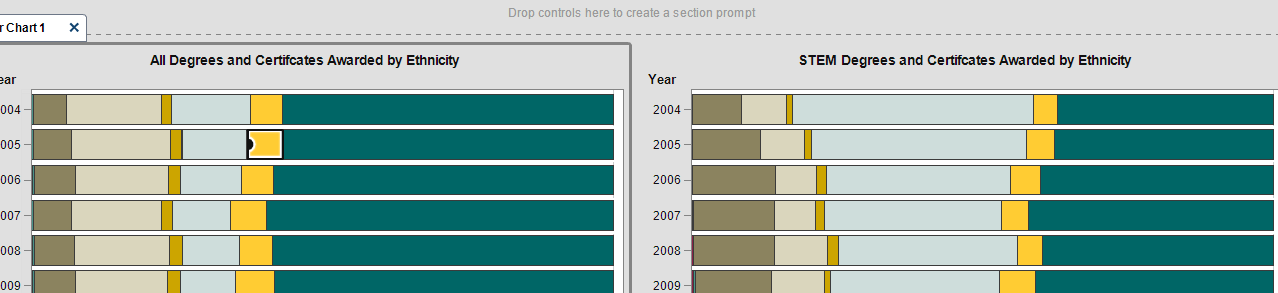- Home
- /
- SAS Viya
- /
- Visual Analytics
- /
- Re: Using Containers in SAS Visual Analytics
- RSS Feed
- Mark Topic as New
- Mark Topic as Read
- Float this Topic for Current User
- Bookmark
- Subscribe
- Mute
- Printer Friendly Page
- Mark as New
- Bookmark
- Subscribe
- Mute
- RSS Feed
- Permalink
- Report Inappropriate Content
Is there a way to insert a horizontal container into a stacked container? I want to show two bar charts side by side. I currently have the bar charts in a horizontal container in another section than where I want to show them. My goal is to display the bar charts in a related section, within a stack container. The problem is, I can't seem to layer containers to be able to display the charts side by side within the stack container.
One bar chart shows the total degrees, and the other is for a subset of the degrees. I haven't figured out a way to recreate the two charts as one with lattice columns/rows without just splitting them STEM/Not STEM. Below is a screen shot of the side by side bar charts. I'm using 7.3. Any suggestions or work arounds? Thanks!
- Mark as New
- Bookmark
- Subscribe
- Mute
- RSS Feed
- Permalink
- Report Inappropriate Content
The user guide states that you cannot nest containers. [reference]
You could use a drop-down object to apply a filter to the data object so the user could choose to see it as with or w/o STEM.
Tricia Aanderud
Twitter: @taanderud - Follow me!
- Mark as New
- Bookmark
- Subscribe
- Mute
- RSS Feed
- Permalink
- Report Inappropriate Content
Thanks Tricia.
See how to use one filter for multiple data sources by mapping your data from SAS’ Alexandria McCall.
Find more tutorials on the SAS Users YouTube channel.