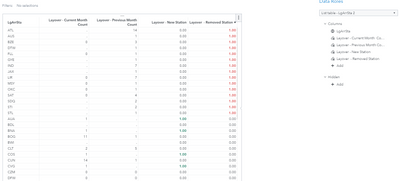- Home
- /
- SAS Viya
- /
- Visual Analytics
- /
- User filtering on aggregated measures
- RSS Feed
- Mark Topic as New
- Mark Topic as Read
- Float this Topic for Current User
- Bookmark
- Subscribe
- Mute
- Printer Friendly Page
- Mark as New
- Bookmark
- Subscribe
- Mute
- RSS Feed
- Permalink
- Report Inappropriate Content
Hello,
I've created a table that shows the total revenue per customer (aggregated measure).
Now I would like to add a filter (slider) where the report-user can filter on for example all customer with a total revenue more than € 100.
I've found how I can add this filter in the right pane under the tab 'Filters', but I can't seem to figure out how to add this kind of filter to the report itself -- so it's accessible and controlable by the report-user.
Is there a way to add this kind of filter based on the aggregated measure to the report?
I'm new to VA, and this question is bugging me...
Thanks!
Kind regards,
Lotte
- Mark as New
- Bookmark
- Subscribe
- Mute
- RSS Feed
- Permalink
- Report Inappropriate Content
Hello Lotte,
You can add a slider control to your report as a report prompt. In VA 7.3 you can also use a slider as a section prompt.
To add a slider control as a prompt, select the Objects tab in the left panel and find Slider under the Controls group. Drag the Slider to the part of the report where it says "Drag controls here to create a report prompt" or "Drag controls here to create a section prompt".
Now right-click the slider and select Add Measure and choose your aggregated measure.
Does that work?
Thanks,
Sam
- Mark as New
- Bookmark
- Subscribe
- Mute
- RSS Feed
- Permalink
- Report Inappropriate Content
Hey Sam,
No, this is only partly what I need. I need to figure out how to populate the slider with information that is aggregated in the table.
For example, if customer A has had 3 visits, each worth € 10, he will be listed as 'Customer A - €30' in the table.
I want the slider to have an effect on the €30, not on the 3 separate €10.
My aggregated measure is not performing the 'group by' correctly. I need to get the group by from my table into my slider as well.
Kr,
Lotte
- Mark as New
- Bookmark
- Subscribe
- Mute
- RSS Feed
- Permalink
- Report Inappropriate Content
Hi Lotte,
In the Properties tab for the slider, there should be an option, Interact with the data in view. Is this enabled?
Also, I believe there should be an Auto Populate button on the properties tab that set the minimum and maximum values for the slider to match the aggregated values in your table. This exists in VA 7.3 but I am not able to check easily whether it was there in earlier version.
Does that help?
Thanks,
Sam
- Mark as New
- Bookmark
- Subscribe
- Mute
- RSS Feed
- Permalink
- Report Inappropriate Content
Hi. It looks like it has been awhile since this thread has started, but I am running into kind of the same issue - not seeing the aggregated measure when opening the filter pane on the righthand side of the page. Is there a way to select an aggregated measure for a filter?
Thanks,
Steve
- Mark as New
- Bookmark
- Subscribe
- Mute
- RSS Feed
- Permalink
- Report Inappropriate Content
Hi Steve,
Can you share more about what you are trying to do?
What type of object are you trying to filter? In my Viya deployment I can make a filter based on an aggregated measure for a list table. I'm not sure if there might be some particular set of circumstances you are encountering where an aggregated measure can't be used.
Thanks,
Sam
- Mark as New
- Bookmark
- Subscribe
- Mute
- RSS Feed
- Permalink
- Report Inappropriate Content
These are the limitations on post-aggregate filters:
- Post-aggregate filters are not available for objects that use detail data.
- Crosstabs, time series plots, and dual axis time series plots do not support post-aggregate filters.
- Advanced analytics objects do not support post-aggregate filters.
-------------------------------------------------------------------------
Four tips to remember when you contact SAS Technical Support
Tricks for SAS Visual Analytics Report Builders
SAS Visual Analytics Learning Center
- Mark as New
- Bookmark
- Subscribe
- Mute
- RSS Feed
- Permalink
- Report Inappropriate Content
I've attached a picture of the table that I would like to filter. I would like to filter to just see Layover-New Station =1 or Layover-Removed Station =1.
The code is similar for Layover-New Station/Layover Removed Station -
Layover - Removed Station
IF ( ( ( 'Layover - Current Month Count'n = 0 ) OR (
'Layover - Current Month Count'n Missing ) ) AND (
'Layover - Previous Month Count'n > 0 ) )
RETURN 1
ELSE 0
Layover - Current Month Count
ParallelPeriod(_Sum_, 'Layover Count'n,
_IgnoreAllTimeFrameFilters_, 'Effective Period'n, _ByMonth_,
_ByMonth_, 0, _Full_, {Date})
None of my aggregated measures are showing up as filter options???
Thanks.
Steve
- Mark as New
- Bookmark
- Subscribe
- Mute
- RSS Feed
- Permalink
- Report Inappropriate Content
I think that you cannot create a filter if the aggregated item is based on a periodic operator like ParallelPeriod. Or, in the case of your Layover-Removed Station item, the expression contains an aggregated item that is based on a periodic operator.
You can create a filter for aggregated items based based on other operators such as Distinct. But the periodic operators cannot be evaluated in a filter. (Apparently. But I'm pretty sure.)
I'll check with the dev team and see if a note can be added to the doc to explain the limitations.
Thanks,
Sam
See how to use one filter for multiple data sources by mapping your data from SAS’ Alexandria McCall.
Find more tutorials on the SAS Users YouTube channel.