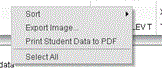- Home
- /
- SAS Viya
- /
- Visual Analytics
- /
- Re: Unable to export from classic viewer
- RSS Feed
- Mark Topic as New
- Mark Topic as Read
- Float this Topic for Current User
- Bookmark
- Subscribe
- Mute
- Printer Friendly Page
- Mark as New
- Bookmark
- Subscribe
- Mute
- RSS Feed
- Permalink
- Report Inappropriate Content
Hi all,
One of our users has an issue where they cant export data, everyone is defaulted to the classic viewer (aware that modern viewer lacks export functionality in 7.3).
All the users sees after right clicking on a table is
Any ideas how we can resolve? It works fine for everyone else.
user is using IE and has downloaded the latest version of flash. Could it be a permissions issue?
Accepted Solutions
- Mark as New
- Bookmark
- Subscribe
- Mute
- RSS Feed
- Permalink
- Report Inappropriate Content
Enabling the Export Data capability in the Report Viewer role should enable them to export data. Does that not work for you?
Although, the recommended way to customize roles is to create a new one, since you cannot reset the built-in roles to the default settings.
-------------------------------------------------------------------------
Four tips to remember when you contact SAS Technical Support
Tricks for SAS Visual Analytics Report Builders
SAS Visual Analytics Learning Center
- Mark as New
- Bookmark
- Subscribe
- Mute
- RSS Feed
- Permalink
- Report Inappropriate Content
The most likely reason is that the user is not in a role that has the Export Data capability assigned.
-------------------------------------------------------------------------
Four tips to remember when you contact SAS Technical Support
Tricks for SAS Visual Analytics Report Builders
SAS Visual Analytics Learning Center
- Mark as New
- Bookmark
- Subscribe
- Mute
- RSS Feed
- Permalink
- Report Inappropriate Content
Thank you,
On investigation it looks like users need to have the analysis role in order to download (they are currently have report viewer role).
Is there a way to give all users the ability to download without making them full analysis users though? i dont want everyone to have the ability to do the other elements this role brings
- Mark as New
- Bookmark
- Subscribe
- Mute
- RSS Feed
- Permalink
- Report Inappropriate Content
Enabling the Export Data capability in the Report Viewer role should enable them to export data. Does that not work for you?
Although, the recommended way to customize roles is to create a new one, since you cannot reset the built-in roles to the default settings.
-------------------------------------------------------------------------
Four tips to remember when you contact SAS Technical Support
Tricks for SAS Visual Analytics Report Builders
SAS Visual Analytics Learning Center
- Mark as New
- Bookmark
- Subscribe
- Mute
- RSS Feed
- Permalink
- Report Inappropriate Content
maybe you can control on SAS Management Console but that generally is for Servers and Metadata, not underlying "OS" operating system issues.
See how to use one filter for multiple data sources by mapping your data from SAS’ Alexandria McCall.
Find more tutorials on the SAS Users YouTube channel.