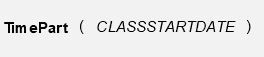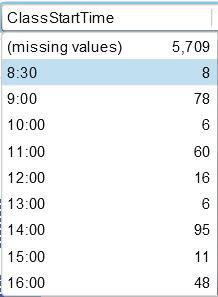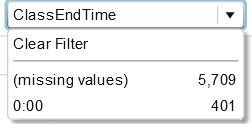- Home
- /
- SAS Viya
- /
- Visual Analytics
- /
- TimePart formula error
- RSS Feed
- Mark Topic as New
- Mark Topic as Read
- Float this Topic for Current User
- Bookmark
- Subscribe
- Mute
- Printer Friendly Page
- Mark as New
- Bookmark
- Subscribe
- Mute
- RSS Feed
- Permalink
- Report Inappropriate Content
Hello,
I am working on a project that requires me to use a schedule chart. I have 2 variables in a similar format.
1) CLASS START DATE (data format: d/m/yyyy hh:mm)
2) CLASS END DATE ((data format: d/m/yyyy hh:mm)
Part of the project requires me to get the time portion of the data. So naturally, i used this formula below:
to which yielded the desired outcome of only the time portion of the data being displayed as shown below:
However, when trying to apply the same technique/formula to the second variable, Class End Date, the results yielded a different result as below
As shown in the picture below, the values are shown only as 0:00. I went back to the source data to recheck and reconfirm the data format/type but could not find any errors/irregularities.
Regards
Dan
Accepted Solutions
- Mark as New
- Bookmark
- Subscribe
- Mute
- RSS Feed
- Permalink
- Report Inappropriate Content
- Mark as New
- Bookmark
- Subscribe
- Mute
- RSS Feed
- Permalink
- Report Inappropriate Content
- Mark as New
- Bookmark
- Subscribe
- Mute
- RSS Feed
- Permalink
- Report Inappropriate Content
Hello,
i seem to have made a mistake while writing the question, I have re-edited the question and I hope you will take a look at it again.
As i described above, the format of the data is in the (dd/mm/yyyy hh:mm) format
Regards
Dan
- Mark as New
- Bookmark
- Subscribe
- Mute
- RSS Feed
- Permalink
- Report Inappropriate Content
- Mark as New
- Bookmark
- Subscribe
- Mute
- RSS Feed
- Permalink
- Report Inappropriate Content
Found the error through this advice. Thank you!
Regards
Dan
See how to use one filter for multiple data sources by mapping your data from SAS’ Alexandria McCall.
Find more tutorials on the SAS Users YouTube channel.