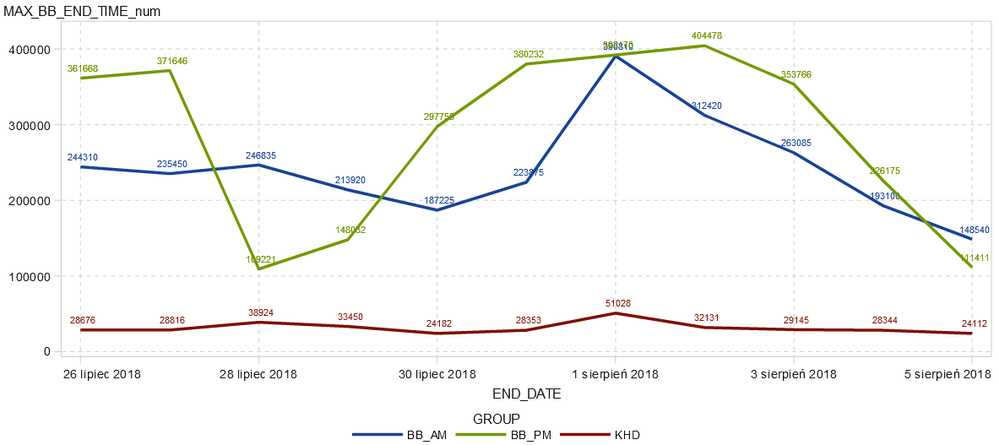- Home
- /
- SAS Viya
- /
- Visual Analytics
- /
- Time on Y axis in proper format
- RSS Feed
- Mark Topic as New
- Mark Topic as Read
- Float this Topic for Current User
- Bookmark
- Subscribe
- Mute
- Printer Friendly Page
- Mark as New
- Bookmark
- Subscribe
- Mute
- RSS Feed
- Permalink
- Report Inappropriate Content
Hi,
I would like to bulid a timeseries plot in VA.
On x axis should be variable in date format which is absolutely fine and is visible on plot presented below. However, I have faced the problem with Y axis, where I would like present time which correspond to particular date. I can only show that as numeric (number of seconds from midnight). I fully understand that it should be in numeric to put value on plot, but is there any way to present those data as time format on vizualization?
Thank you very much for your help.
Best Regards,
Hubert
- Mark as New
- Bookmark
- Subscribe
- Mute
- RSS Feed
- Permalink
- Report Inappropriate Content
Does that y value of 371646 actually correspond to 103:14:06 (hours:minutes:seconds) ?
If so, can you assign a time10. format to the y variable?
Note that this blog
shows using and "elapsed time" role and a time8. format. I suspect you may need more of a time10. OR a custom format. But if the value is actually seconds no transform or applied function should be needed.
See how to use one filter for multiple data sources by mapping your data from SAS’ Alexandria McCall.
Find more tutorials on the SAS Users YouTube channel.