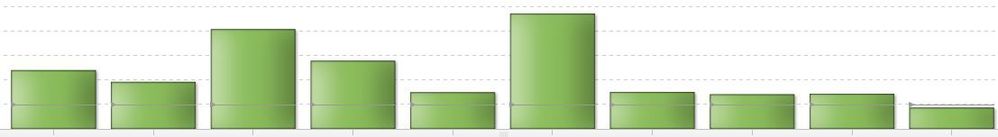- Home
- /
- SAS Viya
- /
- Visual Analytics
- /
- Re: Targeted Bar Chart - Target Line Colors
- RSS Feed
- Mark Topic as New
- Mark Topic as Read
- Float this Topic for Current User
- Bookmark
- Subscribe
- Mute
- Printer Friendly Page
- Mark as New
- Bookmark
- Subscribe
- Mute
- RSS Feed
- Permalink
- Report Inappropriate Content
I must be missing something here. I'm creating a targeted bar chart but cannot seem to find how to change the target line color. It's defaulting to this grey color. On another report I've created it defaults to black. I've tried changing all the items under 'styles' but nothing seems to change the target line color. I feel like it should be changed by the 'Reference Lines' option under 'Frame Styling' but that doesn't change it.
For reference, I am in SAS 7.3 Hotfix 06
Accepted Solutions
- Mark as New
- Bookmark
- Subscribe
- Mute
- RSS Feed
- Permalink
- Report Inappropriate Content
Ahhh, figured it out. It is due to the Report Theme. The SAS Snow theme makes the target lines grey, the SAS Light theme makes the target lines black.
- Mark as New
- Bookmark
- Subscribe
- Mute
- RSS Feed
- Permalink
- Report Inappropriate Content
I do not see any way to change the color of the target line, even in 7.4.
-------------------------------------------------------------------------
Four tips to remember when you contact SAS Technical Support
Tricks for SAS Visual Analytics Report Builders
SAS Visual Analytics Learning Center
- Mark as New
- Bookmark
- Subscribe
- Mute
- RSS Feed
- Permalink
- Report Inappropriate Content
Hmm, its strange because a co-worker of mine, using the exact same version, has a report where the target lines are defaulted to black. We compared the two side by side and can not find anything that would indicate why his would be different than mine.
- Mark as New
- Bookmark
- Subscribe
- Mute
- RSS Feed
- Permalink
- Report Inappropriate Content
Ahhh, figured it out. It is due to the Report Theme. The SAS Snow theme makes the target lines grey, the SAS Light theme makes the target lines black.
See how to use one filter for multiple data sources by mapping your data from SAS’ Alexandria McCall.
Find more tutorials on the SAS Users YouTube channel.