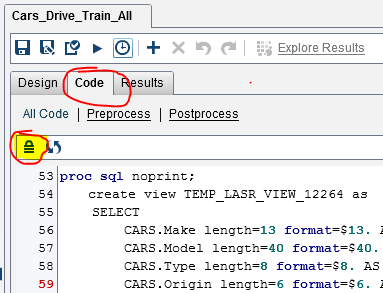- Home
- /
- SAS Viya
- /
- Visual Analytics
- /
- Re: Sum of Maximum values
- RSS Feed
- Mark Topic as New
- Mark Topic as Read
- Float this Topic for Current User
- Bookmark
- Subscribe
- Mute
- Printer Friendly Page
- Mark as New
- Bookmark
- Subscribe
- Mute
- RSS Feed
- Permalink
- Report Inappropriate Content
My dataset has sales data for 3 years. For each year there are 3 records. I am interested in obtaining the sum of the maximum/ distinct values of the 3 years.
| Year | Sales |
| 2016 | 19959 |
| 2016 | 19959 |
| 2016 | 19959 |
| 2015 | 9201 |
| 2015 | 9201 |
| 2015 | 9201 |
| 2017 | 306245 |
| 2017 | 306245 |
| 2017 | 306245 |
Desired Result: 19959+9201+306245 = 335405
I have tried the following techniques to no avail:
Technique 1: Sum (by GRoup) [Max( by Group)(Sales)]
This resulted in an error as we can not perform an aggregate on an aggregate
Technique 2: Duplicated sales variable and changed the default aggregate measure to MAX. Following which I ran a sum on Sales.
Achieved Result: 1006215
Does anyone know of a way I can obtain my desired result?
- Mark as New
- Bookmark
- Subscribe
- Mute
- RSS Feed
- Permalink
- Report Inappropriate Content
Using sub-queries can get you this result
data have;
infile datalines delimiter='09'x;
input Year Sales;
datalines;
2016 19952
2016 19955
2016 19959
2015 9200
2015 9111
2015 9201
2017 306200
2017 306244
2017 306245
;
run;
proc sql;
create table want as
select a.Year,a.Sales,MAX(a.Sales) as max_Group,b.SUM_MAX_Val
from have a, (select SUM(MAX_Val) as SUM_MAX_Val
from (select distinct MAX(Sales) as MAX_Val
from have
group by year)
) b
group by a.year
;
quit;Suryakiran
- Mark as New
- Bookmark
- Subscribe
- Mute
- RSS Feed
- Permalink
- Report Inappropriate Content
@don_data I have no clue of SAS visual analytics. Are you looking for a programming solution despite posting in visual analytics board? Or does visual analytics also has a user written facility?
- Mark as New
- Bookmark
- Subscribe
- Mute
- RSS Feed
- Permalink
- Report Inappropriate Content
I am looking at doing this in SAS Visual Analytics.
Unfortunately, to my knowledge, the Visual Analytics module does not allow for proc codes.
- Mark as New
- Bookmark
- Subscribe
- Mute
- RSS Feed
- Permalink
- Report Inappropriate Content
Using Data Builder (Data preparation) you can use custom code. When you open a data query and start initial Design then go to CODE tab select All Code. There you can see a lock icon, click this to unlock the code for manual editing.
For more information refer to SAS Visual Analytics User Guide 7.4 click here
Suryakiran
- Mark as New
- Bookmark
- Subscribe
- Mute
- RSS Feed
- Permalink
- Report Inappropriate Content
Thanks SuryaKiran. However, I do not think this flexibility/ option is available in version 8.2 of SAS VA.
- Mark as New
- Bookmark
- Subscribe
- Mute
- RSS Feed
- Permalink
- Report Inappropriate Content
@don_data - you can use normal SAS code outside of VA when you are preparing the data to be loaded into your VA server. The interface to build your code could be SAS Studio which comes bundled with SAS VA.
- Mark as New
- Bookmark
- Subscribe
- Mute
- RSS Feed
- Permalink
- Report Inappropriate Content
Add a new column to your data as below then just sum that:
| Year | Sales_Unique |
| 2016 | 19959 |
| 2016 | 0 |
| 2016 | 0 |
| 2015 | 9201 |
| 2015 | 0 |
| 2015 | 0 |
| 2017 | 306245 |
| 2017 | 0 |
| 2017 | 0 |
See how to use one filter for multiple data sources by mapping your data from SAS’ Alexandria McCall.
Find more tutorials on the SAS Users YouTube channel.