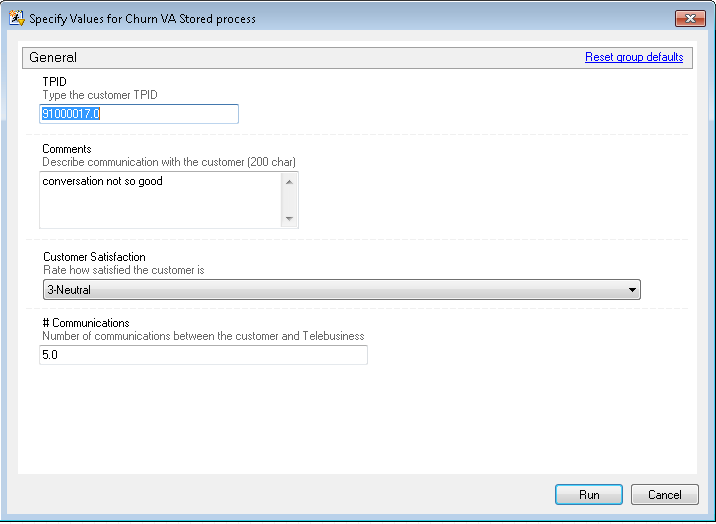- Home
- /
- SAS Viya
- /
- Visual Analytics
- /
- Re: Stored Process error when running in SAS VA
- RSS Feed
- Mark Topic as New
- Mark Topic as Read
- Float this Topic for Current User
- Bookmark
- Subscribe
- Mute
- Printer Friendly Page
- Mark as New
- Bookmark
- Subscribe
- Mute
- RSS Feed
- Permalink
- Report Inappropriate Content
Hi,
I am running a simple stored process the idea being to update a dataset as a result of the input from the prompts.
The code runs fine when I ran it in SAS EG. However, it gives me an error when I run it in SAS VA.
Error message attached.
65 +data VALIBLA.churn_example1;
66 +set VALIBLA.churn_example;
67 +if tpid=&tpidvar then do;
__
22
ERROR 22-322: Syntax error, expecting one of the following: !, !!, &, *, **, +, -, /, ;, <, <=, <>, =, >, ><, >=, AND, EQ, GE, GT, IN, LE, LT, MAX, MIN, NE, NG, NL, NOTIN, OR, ^=, |, ||, ~=.
The SAS System
68 + comments="&comments_var";
69 + Phone_calls=&phone_call_var+0;
70 + Customer_category="&customer_rating_var";
71 + Customer_rating=substr("&customer_rating_var",1,1)+0;
72 +end;
___
161
ERROR 161-185: No matching DO/SELECT statement.
73 +run;
Can someone tell me what I may be doing wrong?
It is the first time that I am using stored process, so there could be other errors.
Thanks!
Rita
Accepted Solutions
- Mark as New
- Bookmark
- Subscribe
- Mute
- RSS Feed
- Permalink
- Report Inappropriate Content
thanks for the reply.
I guess I just did not know how to run the stored process. By completing the parameters, it works.
What I had in mind was a buttom to call the stored process. By using a buttom bar, I cannot add an external link. Does anyone know how is this possible?
I guess I can use a graph as an alternative.
Cheers
Rita
- Mark as New
- Bookmark
- Subscribe
- Mute
- RSS Feed
- Permalink
- Report Inappropriate Content
The macro variable tpidvar is blank so the if statement is if tdpid= then do and that will result in an error:
== My test log ==
24 data test;
25 set sashelp.class;
26 if sex= then do;
__
22
ERROR 22-322: Syntax error, expecting one of the following: !, !!, &, *, **, +, -, /, ;, <, <=, <>, =, >, ><, >=, AND, EQ, GE, GT,
IN, LE, LT, MAX, MIN, NE, NG, NL, NOTIN, OR, ^=, |, ||, ~=.
27 put 'A';
28 end;
___
161
ERROR 161-185: No matching DO/SELECT statement.
29 run;
BR
Fredrik
- Mark as New
- Bookmark
- Subscribe
- Mute
- RSS Feed
- Permalink
- Report Inappropriate Content
Hi Fredrik,
Thaks for the quick reply.
The &tpidvar will be an input from the user when the stored process runs, it will pop-up the prompt menu, when the user will include such variables. Similar to this:
Or does it work differently in SAS VA?
If I go to properties among the stored process menu in SAS VA, the process runs without a problem, but what I had in mind is that the user runs the process after adding the inputs.
this is just my lack of knowledge on how to use stored processes, how to do you have the stored process to run and ask input fromt he users?!
REgards,
Rita
- Mark as New
- Bookmark
- Subscribe
- Mute
- RSS Feed
- Permalink
- Report Inappropriate Content
thanks for the reply.
I guess I just did not know how to run the stored process. By completing the parameters, it works.
What I had in mind was a buttom to call the stored process. By using a buttom bar, I cannot add an external link. Does anyone know how is this possible?
I guess I can use a graph as an alternative.
Cheers
Rita
See how to use one filter for multiple data sources by mapping your data from SAS’ Alexandria McCall.
Find more tutorials on the SAS Users YouTube channel.