- Home
- /
- SAS Viya
- /
- Visual Analytics
- /
- Re: Stored Process Error
- RSS Feed
- Mark Topic as New
- Mark Topic as Read
- Float this Topic for Current User
- Bookmark
- Subscribe
- Mute
- Printer Friendly Page
- Mark as New
- Bookmark
- Subscribe
- Mute
- RSS Feed
- Permalink
- Report Inappropriate Content
Hi Community,
When I'm trying to Access/Run Stored Process in the WebApplication I'm getting the following error. I've logged in with sasadm@saspw i.e. SAS Administrator
StoreProcess Error
Unable to Execute Stored Process
Unable to Connect to SAS Server
Even when I'm trying to access the sample StoredProcesses also i'm getting the same error.
Reffered to this link but couldn't solve
Kind Regards,
Balraj
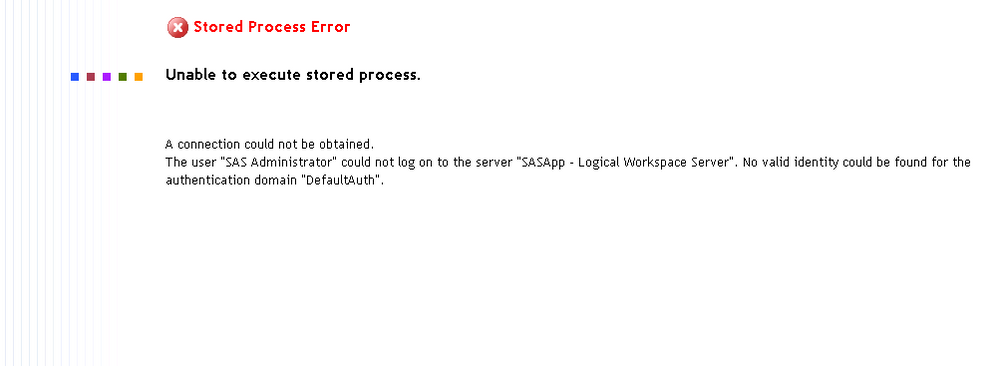
- Mark as New
- Bookmark
- Subscribe
- Mute
- RSS Feed
- Permalink
- Report Inappropriate Content
@ saspw users are internal users; they exist only in the metadata repository and cannot start a workspace server. Use a user with a valid system account instead.
DO NOT use sasadm@saspw for work; it is only to be used for administrative purposes.
- Mark as New
- Bookmark
- Subscribe
- Mute
- RSS Feed
- Permalink
- Report Inappropriate Content
Hi @Kurt_Bremser,
I've logged in with the System User and executed the Stored Process i got the same error.
I Validated the Workspace server from SMC with System User that also didn't work.
Any other approaches to solve this error.
Kind Regards,
Balraj
- Mark as New
- Bookmark
- Subscribe
- Mute
- RSS Feed
- Permalink
- Report Inappropriate Content
I also suspect that there's a misconfiguration of your stored processes. Verify that your stored processes are bound to the Logical Stored Process Server and not the Logical Workspace Server
- Mark as New
- Bookmark
- Subscribe
- Mute
- RSS Feed
- Permalink
- Report Inappropriate Content
wow @Kurt_Bremser spot on. I got this error.
[4/7/16 1:44 PM] INFO: Starting simple validation for Stored Process server (level 1) - ping
[4/7/16 1:44 PM] SEVERE: Connection refused: connect
[4/7/16 1:44 PM] SEVERE: java.net.ConnectException: Connection refused: connect
how to resolve this? I'm new to SAS VA, can you please guide me.
Kind Regards,
Balraj
- Mark as New
- Bookmark
- Subscribe
- Mute
- RSS Feed
- Permalink
- Report Inappropriate Content
Several options.
- The Object Spawner is not running. The Object Spawner needs to be started by the operating system at startup; in UNIX this means it has an entry in /etc/inittab or a similar file (if the UNIX in question does not use SysV init)
- The Workspace Servers and Stored Process Server are not correctly configured into the the Object Spawner (open Properties of the Object Spawner in SAS MC and look at the Server tab)
- The UserIDs used to start the Servers (your personal account for a Workspace Server, sassrv for the Stored Process Server) have problems starting a SAS process
Also keep in mind that the Stored Process Server and Workspace Server are not part of SAS VA, but part of the standard Business Intelligence Server package
- Mark as New
- Bookmark
- Subscribe
- Mute
- RSS Feed
- Permalink
- Report Inappropriate Content
- ObjectSpawner is running on Start-up
-Inside ObjectSpawner both the Workspace Servers and Stored Process Server are configured
- I've Logged into SMC with sasadm@saspw and did this steps, "ObjectSpawner"->rightclick->"connect"
still same error.
Gist of the Logs:
Unable to connect to a SAS server.
Unable to Connect to a SAS server
com.sas.services.storedprocess.ExecutionException: A connection could not be obtained.
Caused by: com.sas.services.connection.FatalConnectionFactoryException: The application could not log on to the server "defteam.sas.com:8601". No server is available at that port on that machine.
Caused by: org.omg.CORBA.COMM_FAILURE: The application could not log on to the server "defteam.sas.com:8601". No server is available at that port on that machine. vmcid: 0x0 minor code: 1 completed: No
Caused by: java.net.ConnectException: Connection refused: connect
Kind Regards,
Balraj
- Mark as New
- Bookmark
- Subscribe
- Mute
- RSS Feed
- Permalink
- Report Inappropriate Content
Please verify that the spawner is actually up. Log on to the server and do ps -ef|grep Spaw. This should show the process. You also check that user ID and password are valid.
- Mark as New
- Bookmark
- Subscribe
- Mute
- RSS Feed
- Permalink
- Report Inappropriate Content
When I connect the Object Spawner from SMC, I'm getting the following in the "Log" tab.
Current message level: Off
Current threshold level: Error
Either there's no log available, you may need to enable logging at a higher message/threshold level or the server appender is not defined in the log configuration file.
And in ObjectSpawner log file and MetaDataServer log file there are no errors specified. I'm facing this issue after running "importad.sas" script, Is it impacting anywhere?
Can you guide me here.
Kind Regards,
Balraj.P
- Mark as New
- Bookmark
- Subscribe
- Mute
- RSS Feed
- Permalink
- Report Inappropriate Content
According to the messages that you posted, the Spawner does not listen on the Stored Process Server port (8601). Since you could open a connection to the spawner, this lets me think that the Stored Process Server is not properly configured into the spawner.
In SASMC, expand Server Manager, right-click on the Object Spawner, select Properties and then the Server tab. The Stored Process Server should be in the right-hand list.
- Mark as New
- Bookmark
- Subscribe
- Mute
- RSS Feed
- Permalink
- Report Inappropriate Content
Hi @Kurt_Bremser,
I've done what you've said and I can see "Stored Process Server" in that list.
PFA and guide me whether i'm missing anything.
By the way I'm facing the same error when I'm validating the "Pooled Workspace Server" as well.
Kind Regards,
Balraj.P
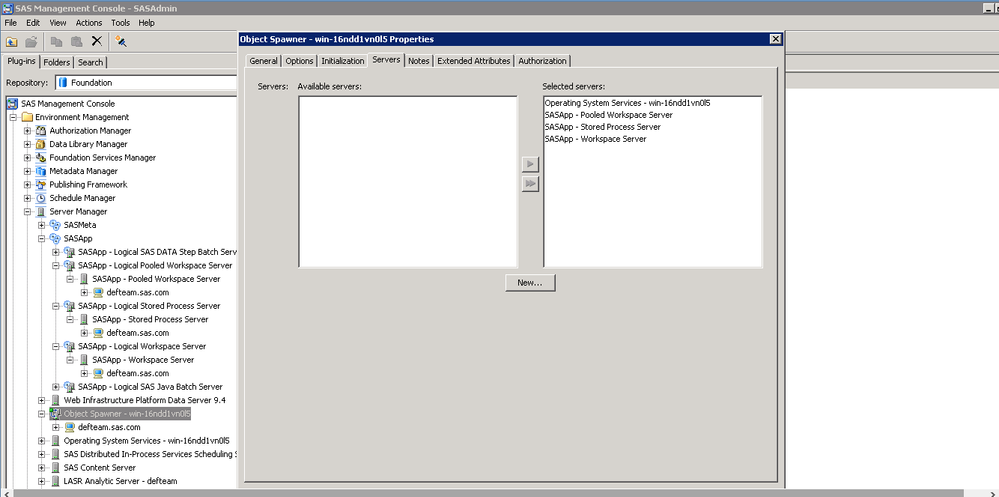
- Mark as New
- Bookmark
- Subscribe
- Mute
- RSS Feed
- Permalink
- Report Inappropriate Content
Then it's time for the log files. You find the object spawner logs in your configuration tree in Lev1/ObjectSpawner/Logs.
The filenames look like ObjectSpawner_YYYY-MM-DD_NNNNNN.log, where YYYY-MM-DD is the date and NNNNNN is the process number of the spawner. Try a connection to the Stored Process or Workspace Server and then do (immediately) tail ObjectSpawner_YYYY-MM-DD_NNNNNN.log to see the latest messages.
- Mark as New
- Bookmark
- Subscribe
- Mute
- RSS Feed
- Permalink
- Report Inappropriate Content
I've done as you said, this what the log file returns, no errors
2016-04-11T13:11:06,371 INFO [00000374] :SYSTEM@WIN-16NDD1VN0L5 - New out call client connection (39) for user sasadm@saspw. Encryption level is Credentials using encryption algorithm SASPROPRIETARY. Peer IP address and port are [192.168.2.241]:8561. 2016-04-11T13:11:06,372 INFO [00000374] :sasadm@saspw - New client connection (38) accepted from server port 8581 for SAS token user sasadm@saspw. Encryption level is Credentials using encryption algorithm SASPROPRIETARY. Peer IP address and port are [::ffff:192.168.2.241]:6150 for APPNAME=ConnectionService 904201. 2016-04-11T13:11:51,680 INFO [00000422] :SYSTEM@WIN-16NDD1VN0L5 - New out call client connection (41) for user sasadm@saspw. Encryption level is Credentials using encryption algorithm SASPROPRIETARY. Peer IP address and port are [192.168.2.241]:8561.
I've a question, does executing "importad.sas" code will have any impact on "Pooled Workspace server"?
Kind Regards,
Balraj.P
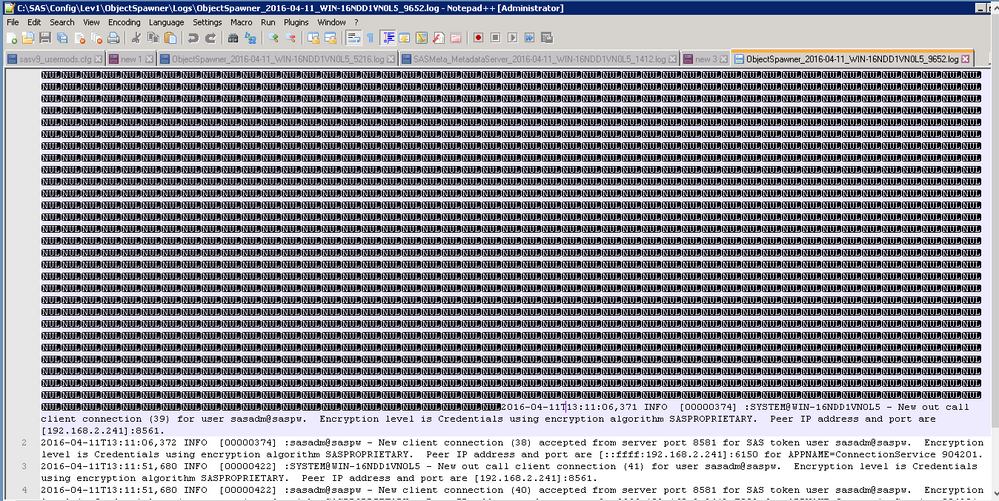
- Mark as New
- Bookmark
- Subscribe
- Mute
- RSS Feed
- Permalink
- Report Inappropriate Content
What you see is your access from the MC to the operator port of the spawner.
A successful connection for the start of a workspace server instance would look like this:
2016-04-11T15:03:29,770 INFO [00017498] UUUUU - New client connection (4892) accepted from server port 8591 for user UUUUU. Encryption level is Credentials using encryption algorithm SASProprietary. Peer Address .....
where UUUUU represents the UserID with which the connection is made.
A failed attempt would look like this:
2016-01-04T16:52:24,686 INFO [00350751] sas - Access denied. 2016-01-04T16:52:24,690 WARN [00350751] sas - New client connection (50614) rejected from server port 8591 for user UUUUU.
Connection attempts to the Stored Process Server would use port 8601, respectively.
If you do not find any messages with these port numbers in your spawner log file, then I think you have problems connecting to the ports as such. Maybe a firewall is interfering that allows 8561 (Metadata) and 8581 (spawner operator port) but not the other SAS ports.
importad.sas seems to be the program that is used to synchronize Active Directory with the users and groups in SAS metadata. I don't think that could cause problems with the server configuration, as it uses macros that only deal with users/groups.
- Mark as New
- Bookmark
- Subscribe
- Mute
- RSS Feed
- Permalink
- Report Inappropriate Content
Thanks alot for your time, will check about it tomorrow in office.
Have a Great time and I'm very grateful for your support and assistance.
Kind Regards,
Balraj.P
See how to use one filter for multiple data sources by mapping your data from SAS’ Alexandria McCall.
Find more tutorials on the SAS Users YouTube channel.




